Isuzu Trooper (2000 year). Manual - part 501
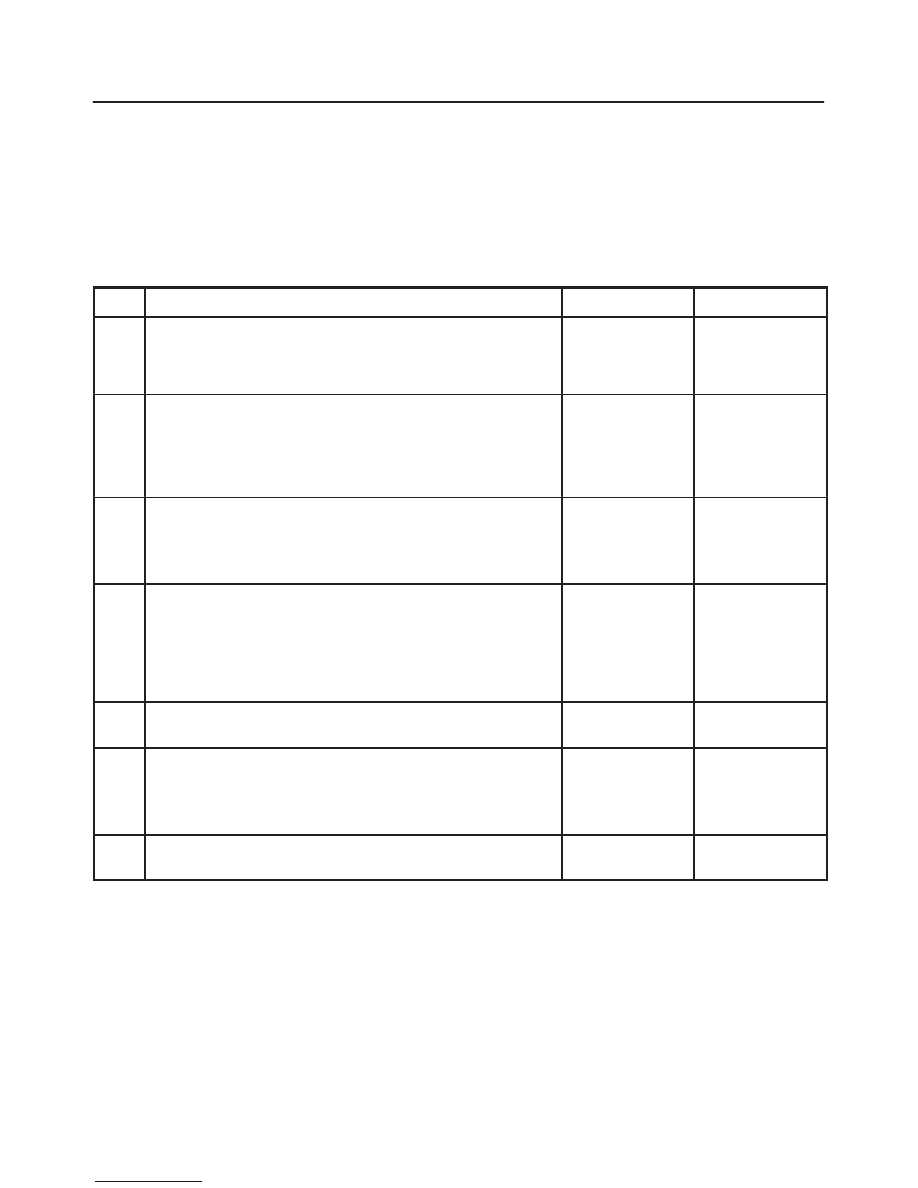
8H–24 SECURITY AND LOCKS
Keyless Entry System
ID Code Registration
There are four kinds of ID codes which can be registered,
for which these two modes, ID code new registration and
ID code additional registration, are available.
ID Code New Registration
This procedure erases all registered ID codes and
registers a new received ID code instead.
Step
Action
Yes
No
1
1. Confirm that all the doors are closed and unlocked.
2. Open the driver’s side door.
3. Insert the key into the starter switch.
Is the action complete?
Go to Step 2
Go to Step 1
2
Turn the starter switch to ACC position and then to OFF position
three times.
NOTE: This step must be carried out within five seconds after step
1.
Is the action complete?
Go to Step 3
Go to Step 1
3
Close the driver’s side door and then open it two times.
NOTE: This step must be carried out within ten seconds after step
2.
Is the action complete?
Go to Step 4
Go to Step 1
4
1. Turn the starter switch to ACC position and then to OFF
position five times.
2. Close the driver’s side door and then open it.
NOTE: This step must be carried out within ten seconds after step
3.
Is the action complete?
Go to Step 5
Go to Step 1
5
The control unit locks and unlocks the doors one time.
Does the control unit work normally?
Go to Step 6
Go to Step 1
6
Operate the lock or unlock button of the transmitter.
NOTE: This step must be carried out within twenty seconds after
step 5.
Is the action complete?
Go to Step 7
Go to Step 1
7
The control unit locks and unlocks the doors one time.
Does the control unit work normally?
Go to Step 8
Go to Step 1