Infiniti QX56 (Z62). Manual - part 853
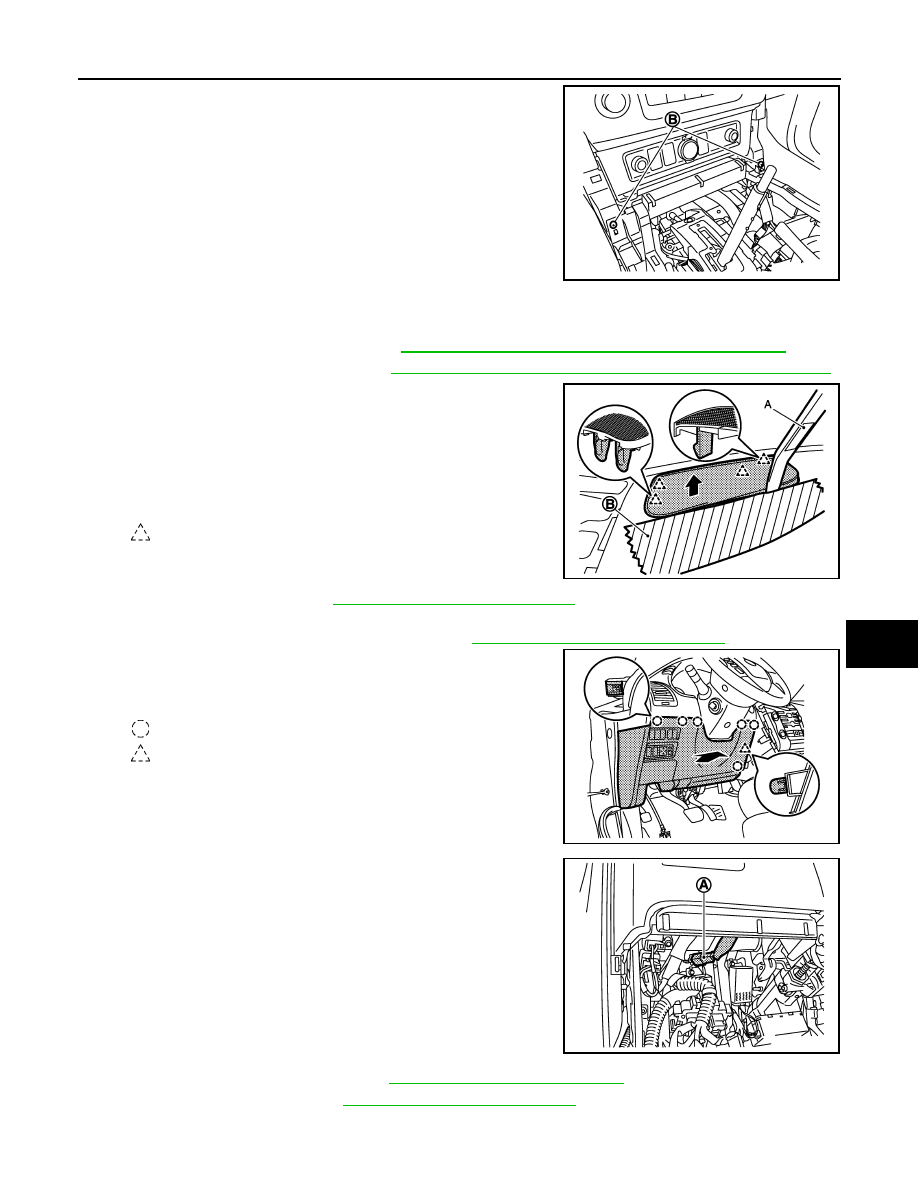
INSTRUMENT PANEL ASSEMBLY
IP-19
< REMOVAL AND INSTALLATION >
C
D
E
F
G
H
I
K
L
M
A
B
IP
N
O
P
3.
Remove center console assembly front fixing screws (B).
4.
Lift up center console assembly back side, and then remove center console assembly.
17. Remove front body side welt LH. Refer to
INT-20, "BODY SIDE WELT : Removal and Installation"
18. Remove front pillar garnish LH. Refer to
INT-19, "FRONT PILLAR GARNISH : Removal and Installation"
.
19. Remove speaker grille LH.
1.
Disengage speaker grille LH fixing pawls with remover tool
(A).
2.
Pull up speaker grille LH.
CAUTION:
Apply protective tape (B) on the part to protect it from dam-
age.
20. Remove squawker LH. Refer to
AV-218, "Removal and Installation"
.
21. Remove instrument lower panel LH.
1.
Remove food opener lever fixing bolts. Refer to
DLK-238, "Removal and Installation"
2.
Pull back instrument lower panel LH, and then disengage
the clips and pawl.
3.
Disconnect harness connectors and aspirator duct.
22. Disconnect meter control switch harness connector (A).
23. Remove driver air bag module. Refer to
SR-11, "Removal and Installation"
.
24. Remove steering wheel. Refer to
ST-33, "Removal and Installation"
.
JMJIA3898ZZ
: Pawl
JMJIA3839ZZ
: Clip
: Pawl
JMJIA3840ZZ
JMJIA3841ZZ