Infiniti QX56 (Z62). Manual - part 772
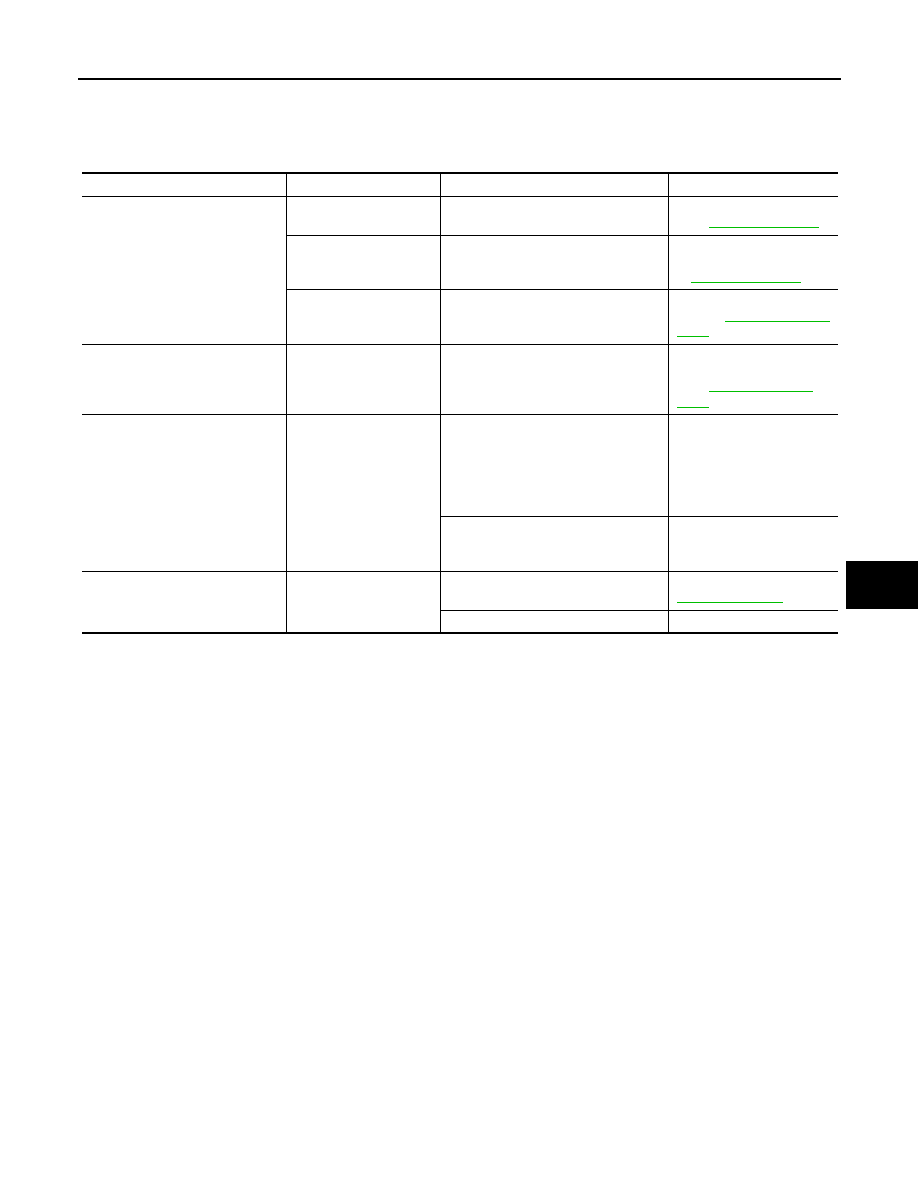
NOISE
HA-29
< SYMPTOM DIAGNOSIS >
C
D
E
F
G
H
J
K
L
M
A
B
HA
N
O
P
NOISE
Symptom Table
INFOID:0000000006276161
Symptom
Noise source
Probable cause
Corrective action
Unusual noise from compressor
when A/C is ON.
Inside of compressor
Wear, breakage, or clogging of foreign
material in inner parts.
Check compressor oil. Re-
fer to
.
Magnet clutch
Contact of clutch disc with pulley.
Check clearance between
clutch disc and pulley. Refer
to
Compressor body
Loosened compressor mounting bolts.
Check bolts for tightness.
Refer to
Unusual noise from cooler piping.
Cooler piping (pipe and
flexible hose)
Improper installation of clip and brack-
et.
Check the installation condi-
tion of the cooler piping. Re-
fer to
Unusual noise from expansion
valve when A/C is ON.
Expansion valve
Shortage of refrigerant.
• Check for leakage.
• Collect all refrigerant,
evacuate refrigerant cycle
again, and then refill it
with the specified amount
of refrigerant.
Wear, breakage, or clogging of foreign
material in inner parts.
Eliminate foreign material
from expansion valve, or re-
place it.
Unusual noise from belt.
—
Loosened belt
Check belt tension. Refer to
.
Internal compressor parts get locked
Replace compressor.