Infiniti QX56 (Z62). Manual - part 420
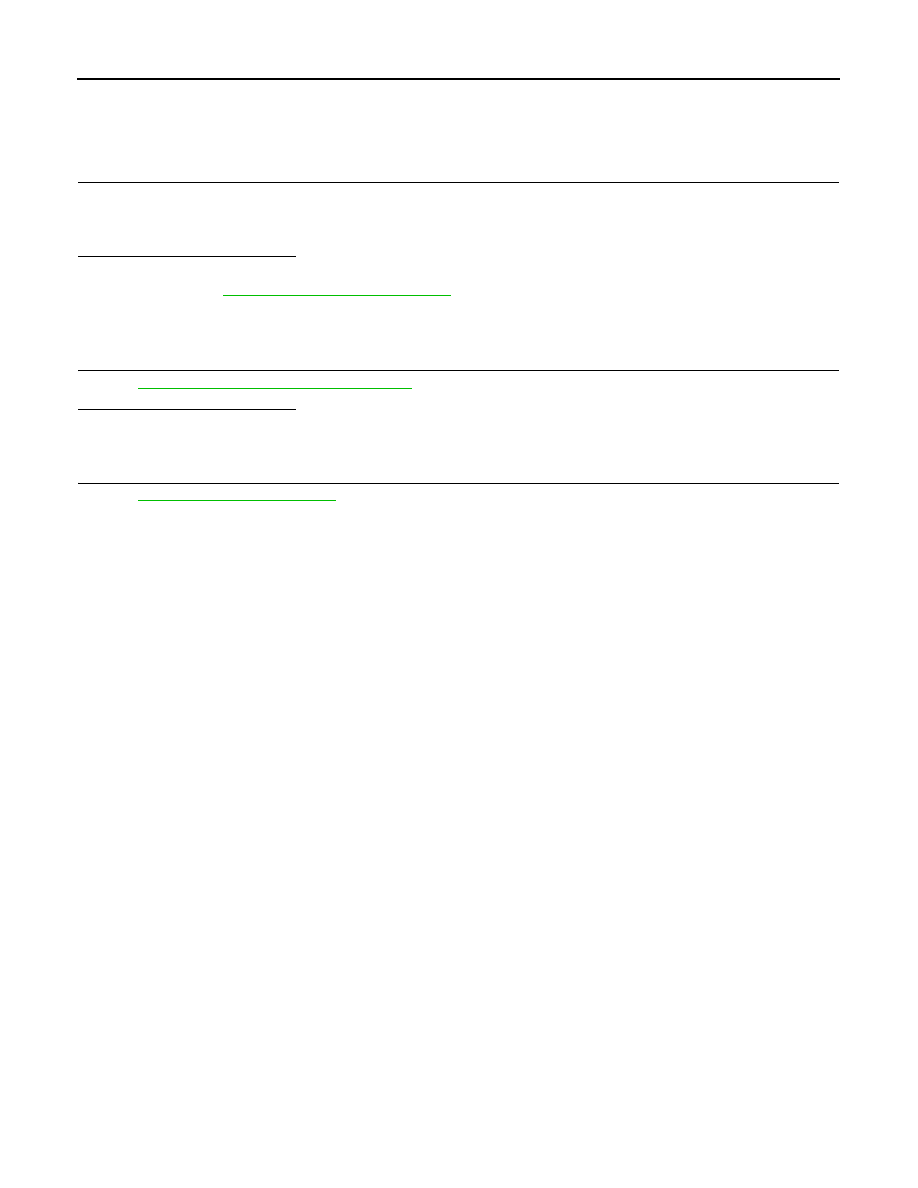
DLK-146
< DTC/CIRCUIT DIAGNOSIS >
COMBINATION METER BUZZER
COMBINATION METER BUZZER
Component Function Check
INFOID:0000000006225963
1.
CHECK FUNCTION
1.
Select “INTELLIGENT KEY” of “BCM” using CONSULT-III.
2.
Select “INSIDE BUZZER” in “ACTIVE TEST” mode.
3.
Touch “Key”, “Knob” or “Take Out” to check that it works normally.
Is the inspection result normal?
Yes
>> Combination meter buzzer is OK.
No
>> Refer to
DLK-146, "Diagnosis Procedure"
.
Diagnosis Procedure
INFOID:0000000006225964
1.
CHECK COMBINATION METER BUZZER CIRCUIT
WCS-40, "Component Function Check"
.
Is the inspection result normal?
Yes
>> GO TO 2.
No
>> Repair or replace the malfunctioning parts.
2.
CHECK INTERMITTENT INCIDENT
GI-40, "Intermittent Incident"
>> INSPECTION END