Infiniti Q45. Manual - part 916
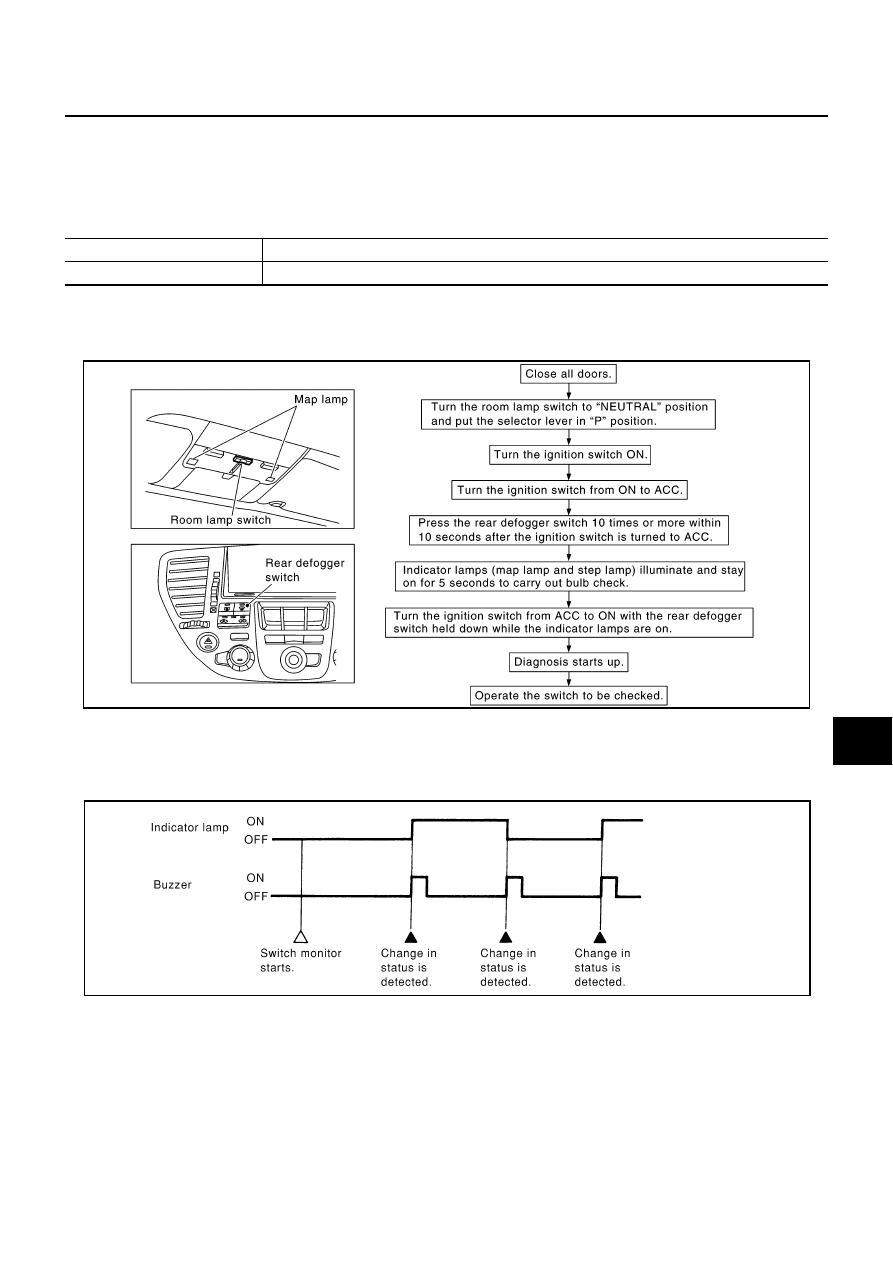
FRONT WIPER AND WASHER SYSTEM (WITH RAIN SENSOR)
WW-17
C
D
E
F
G
H
I
J
L
M
A
B
WW
On Board Diagnosis
NKS001FB
●
IVMS can check communication diagnosis, switch monitor, and central locking system self diagnosis
using on board diagnosis.
●
Map lamps and step lamps (all seats) act as the indicators for on board diagnosis.
DIAGNOSIS ITEM
SWITCH MONITOR
●
Performs diagnosis on the switch system to each control unit.
How to Perform Switch Monitor
Description
●
Detects the status change (switch ON/OFF operation) of switch to be checked, and turns ON/OFF indica-
tor lamps (the map lamp and step lamp). Also sounds the buzzer for 0.5 seconds.
●
If a malfunction is detected, no indicator lamp and buzzer react.
Diagnosis item
Description
Switch monitor
Checks for malfunction in switch systems that input to BCM and each LCU.
PKIA7882E
PIIA0177E