Infiniti M45 (Y34). Manual - part 240
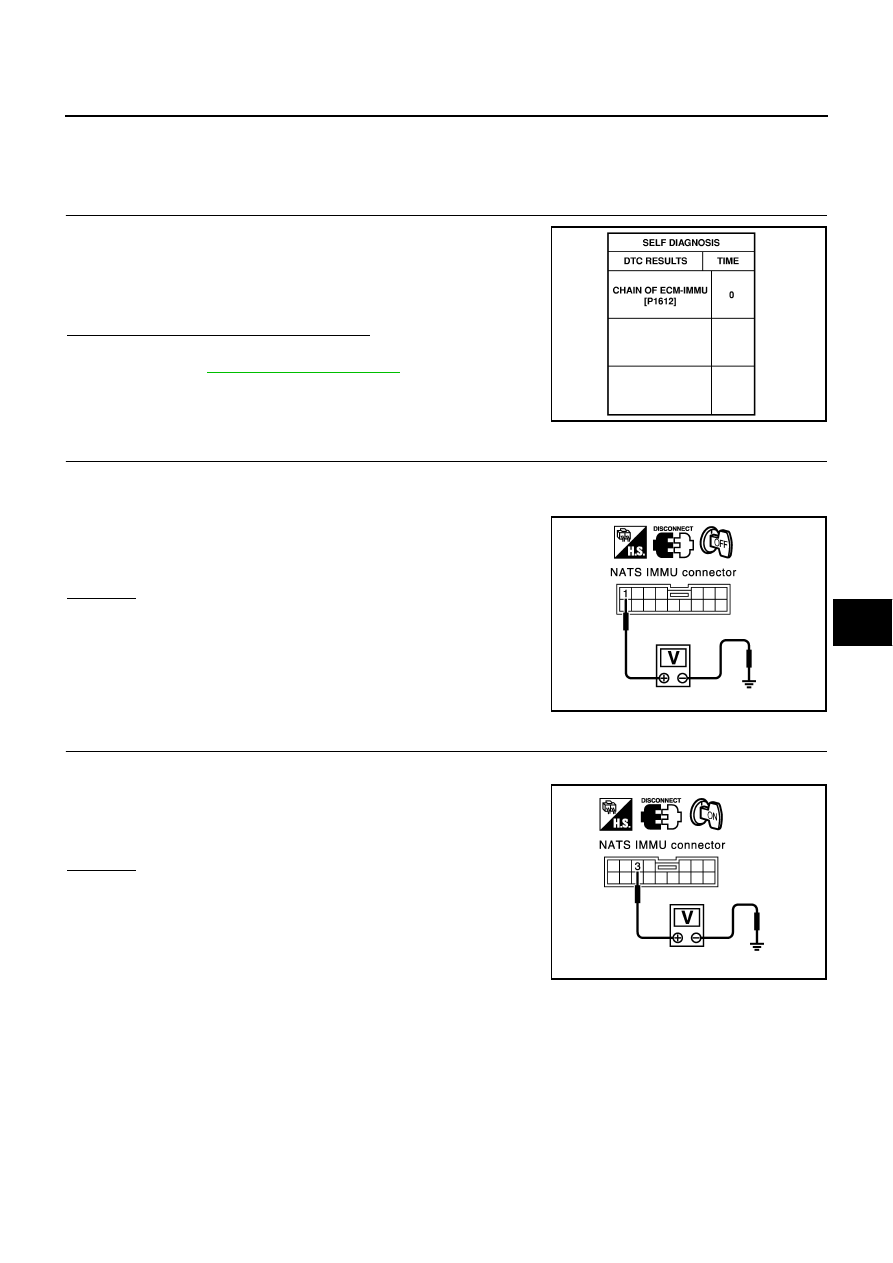
IVIS (INFINITI VEHICLE IMMOBILIZER SYSTEM-NATS)
BL-185
C
D
E
F
G
H
J
K
L
M
A
B
BL
Diagnostic Procedure 2
AIS002B1
Self-diagnostic results:
“CHAIN OF ECM-IMMU” display on CONSULT-II screen
1.
CONFIRM SELF-DIAGNOSTIC RESULTS
Confirm SELF-DIAGNOSTIC RESULTS “CHAIN OF ECM-IMMU”
displayed on the screen?
NOTE:
In rare case, “CHAIN OF ECM-IMMU” might be stored during key
registration procedure, even if the system is not malfunctioning.
Is CONSULT-II screen displayed as above?
YES
>> GO TO 2.
NO
2.
CHECK POWER SUPPLY CIRCUIT FOR NATS IMMU
1.
Turn ignition switch OFF.
2.
Disconnect NATS IMMU connector M32.
3.
Check voltage between NATS IMMU connector M32 terminal 1
(W) and ground.
OK or NG
OK
>> GO TO 3.
NG
>> Check the following.
●
10A fuse [No.32, located in fuse block (J/B) No. 2]
●
Harness for open or short between fuse and NATS
IMMU. Ref. part No. C1.
3.
CHECK IGNITION SWITCH ON SIGNAL
1.
Turn ignition switch ON.
2.
Check voltage between NATS IMMU connector M32 terminal 3
(W/B) and ground.
OK or NG
OK
>> GO TO 4.
NG
>> Check the following.
●
10A fuse [No.1, located in fuse block (J/B) No. 1]
●
Harness for open or short between fuse and NATS
IMMU. Ref. part No. C2.
PIIA1260E
1 (W) – Ground
: Battery voltage
PIIA3122E
3 (W/B) – Ground
: Battery voltage
PIIA3140E