Infiniti EX35. Manual - part 278
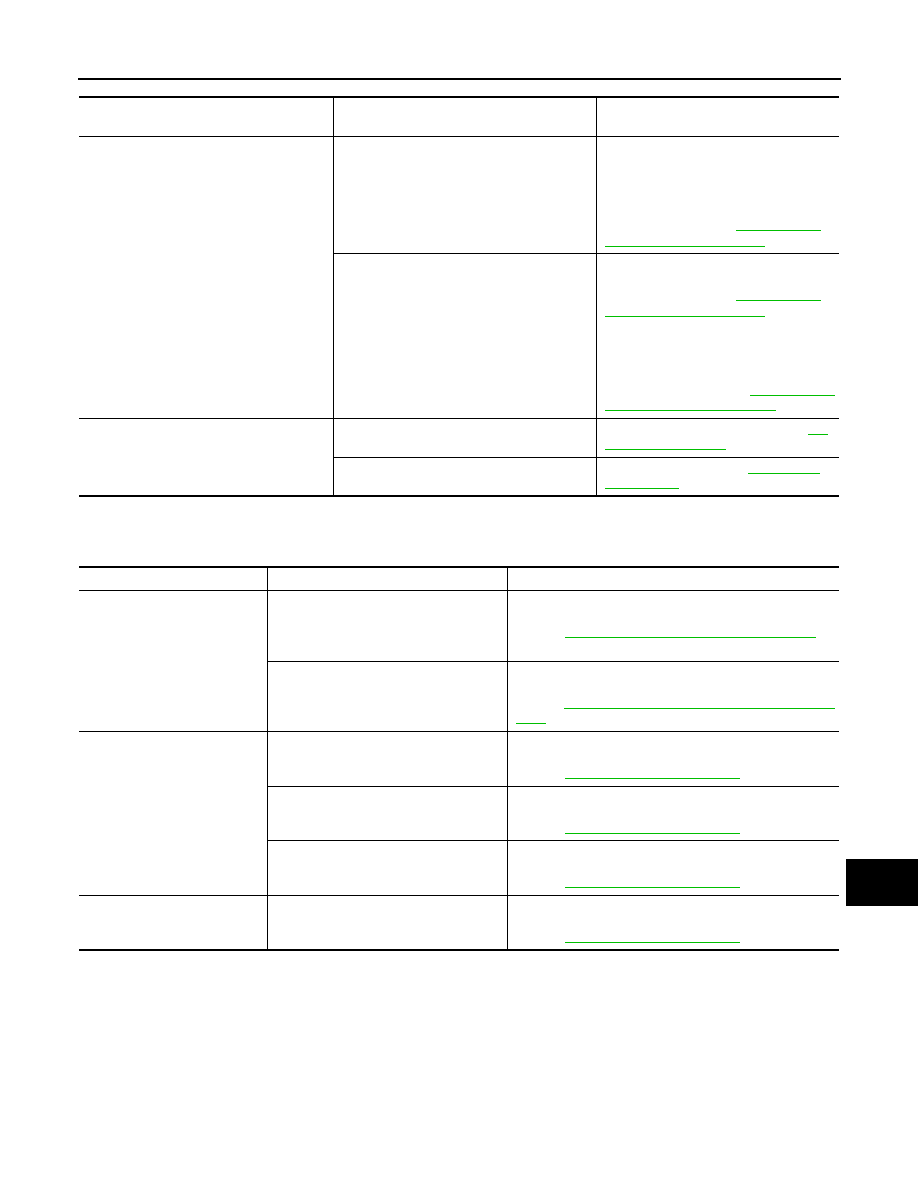
AV
MULTI AV SYSTEM SYMPTOMS
AV-893
< SYMPTOM DIAGNOSIS >
[BOSE AUDIO WITH NAVIGATION]
C
D
E
F
G
H
I
J
K
L
M
B
A
O
P
RELATED TO RGB IMAGE
Trouble diagnosis chart by symptom
RELATED TO VOICE CONTROL
Trouble diagnosis chart by symptom
Symptoms
Check items
Probable malfunction location / Action to
take
The malfunction is detected in the sonar in-
dicator
(Always displayed in red)
The malfunction is detected in only 1 indica-
tor
(Always displayed in red)
• Corner sensor malfunction in corre-
sponding area
• Corner sensor harness circuit in corre-
sponding area
Perform CONSULT-III self-diagnosis of
sonar system. Refer to
The malfunction is detected in all 4 indicators
(Always displayed in red)
• Corner sensor ground circuit.
Perform CONSULT-III self-diagnosis of
sonar system. Refer to
• Sonar control unit power supply and
ground circuits.
• AV communication circuits.
Perform CONSULT-III self-diagnosis of
multi AV system. Refer to
.
The sonar indicator is normal, but the buzz-
er does not sound
The buzzer is turned ON when performing
“Buzzer” in “Active test” of “Sonar”.
Replace sonar control unit. Refer to
The buzzer is not turned ON when perform-
ing “Buzzer” in “Active test” of “Sonar”.
Symptoms
Check items
Possible malfunction location / Action to take
RGB image is not shown.
• All RGB images are not shown.
• “MULTI AV” is displayed on system se-
lection screen when the CONSULT-III
is started.
Perform CONSULT-III self-diagnosis.
Refer to
AV-498, "CONSULT-III Function (MULTI AV)"
.
• All RGB images are not shown.
• “MULTI AV” is not displayed on system
selection screen when the CONSULT-
III is started.
AV control unit power supply and ground circuit malfunc-
tion.
Refer to
AV-544, "AV CONTROL UNIT : Diagnosis Proce-
.
Color of RGB image is not
proper.
Light blue (Cyan) tint.
RGB signal (R: red) circuit malfunction between AV con-
trol unit and display unit.
Refer to
Purple (Magenta) tint.
RGB signal (G: green) circuit malfunction between AV
control unit and display unit.
Refer to
Screen looks yellowish.
RGB signal (B: blue) circuit malfunction between AV con-
trol unit and display unit.
Refer to
RGB screen is rolling.
—
RGB synchronizing signal circuit malfunction between AV
control unit and display unit.
Refer to