Content .. 1187 1188 1189 1190 ..
Infiniti EX35. Manual - part 1189
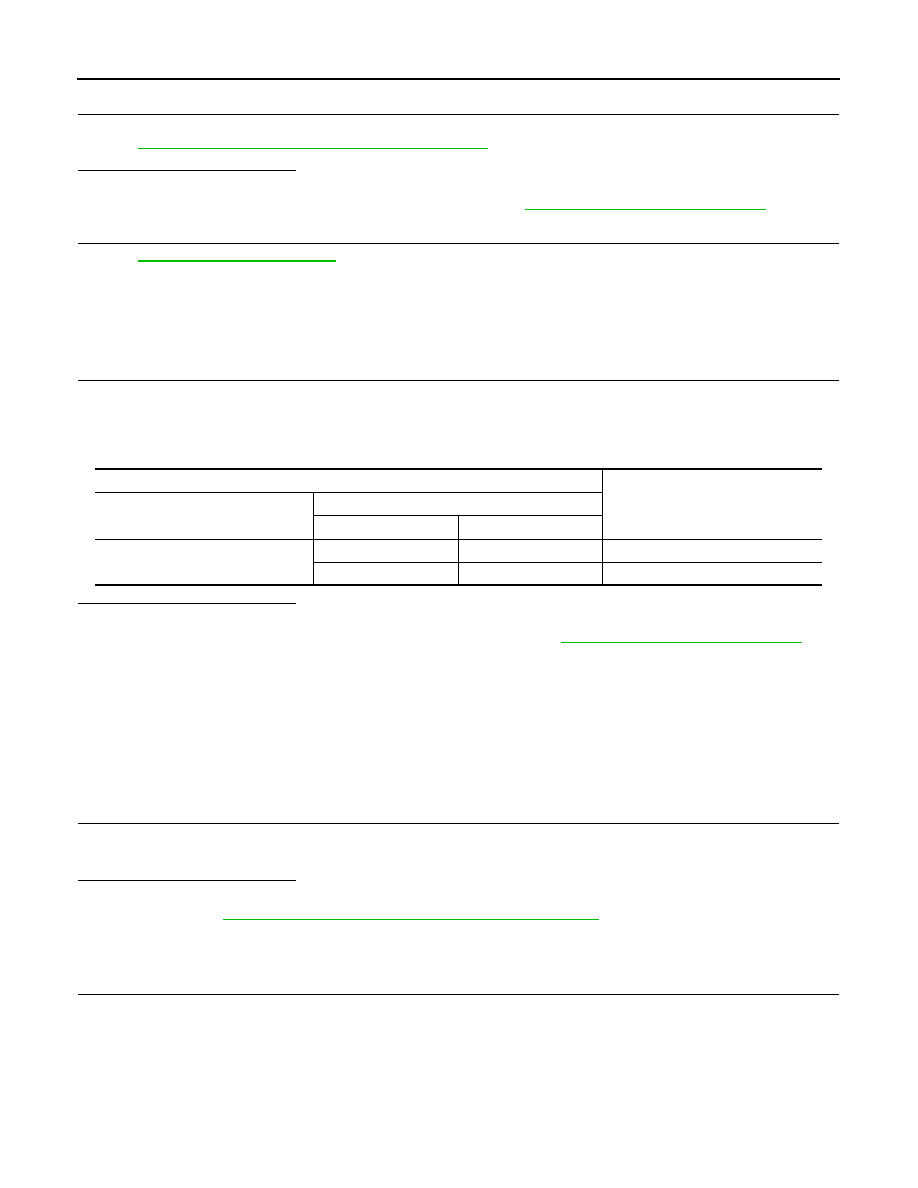
PWC-20
< COMPONENT DIAGNOSIS >
POWER WINDOW MOTOR
3.
CHECK FRONT POWER WINDOW MOTOR (DRIVER SIDE)
Check front power window motor (driver side).
Refer to
PWC-20, "DRIVER SIDE : Component Inspection"
.
Is the inspection result normal?
YES
>> GO TO 4.
NO
>> Replace power window motor (driver side). Refer to
GW-20, "Removal and Installation"
.
4.
CHECK INTERMITTENT INCIDENT
GI-38, "Intermittent Incident"
>> INSPECTION END
DRIVER SIDE : Component Inspection
INFOID:0000000003573474
1.
CHECK FRONT POWER WINDOW MOTOR (DRIVER SIDE)
1.
Turn ignition switch OFF.
2.
Disconnect front power window motor (driver side) connector.
3.
Check motor operate by connecting the battery voltage directly to front power window motor (driver side)
connector.
Is the inspection result normal?
YES
>> INSPECTION END
NO
>> Replace front power window motor (driver side). Refer to
GW-20, "Removal and Installation"
.
PASSENGER SIDE
PASSENGER SIDE : Description
INFOID:0000000003573475
Door glass moves UP/DOWN by receiving the signal from power window main switch or front power window
switch (passenger side).
PASSENGER SIDE : Component Function Check
INFOID:0000000003573476
1.
CHECK FRONT POWER WINDOW MOTOR (PASSENGER SIDE) OPERATION
Check front power window motor (passenger side) operation with power window main switch or front power
window switch (passenger side).
Is the inspection result normal?
YES
>> Power window motor (passenger side) is OK.
NO
>> Refer to
PWC-20, "PASSENGER SIDE : Diagnosis Procedure"
.
PASSENGER SIDE : Diagnosis Procedure
INFOID:0000000003573477
1.
CHECK FRONT POWER WINDOW MOTOR (PASSENGER SIDE) INPUT SIGNAL
1.
Turn ignition switch OFF.
2.
Disconnect front power window motor (passenger side) connector.
3.
Turn ignition switch ON.
4.
Check voltage between front power window motor (passenger side) harness connector and ground.
Front power window motor (driver side)
Motor condition
Connector
Terminal
(+)
(–)
D10
1
2
DOWN
2
1
UP