Honda Odyssey 2004. Manual - part 455
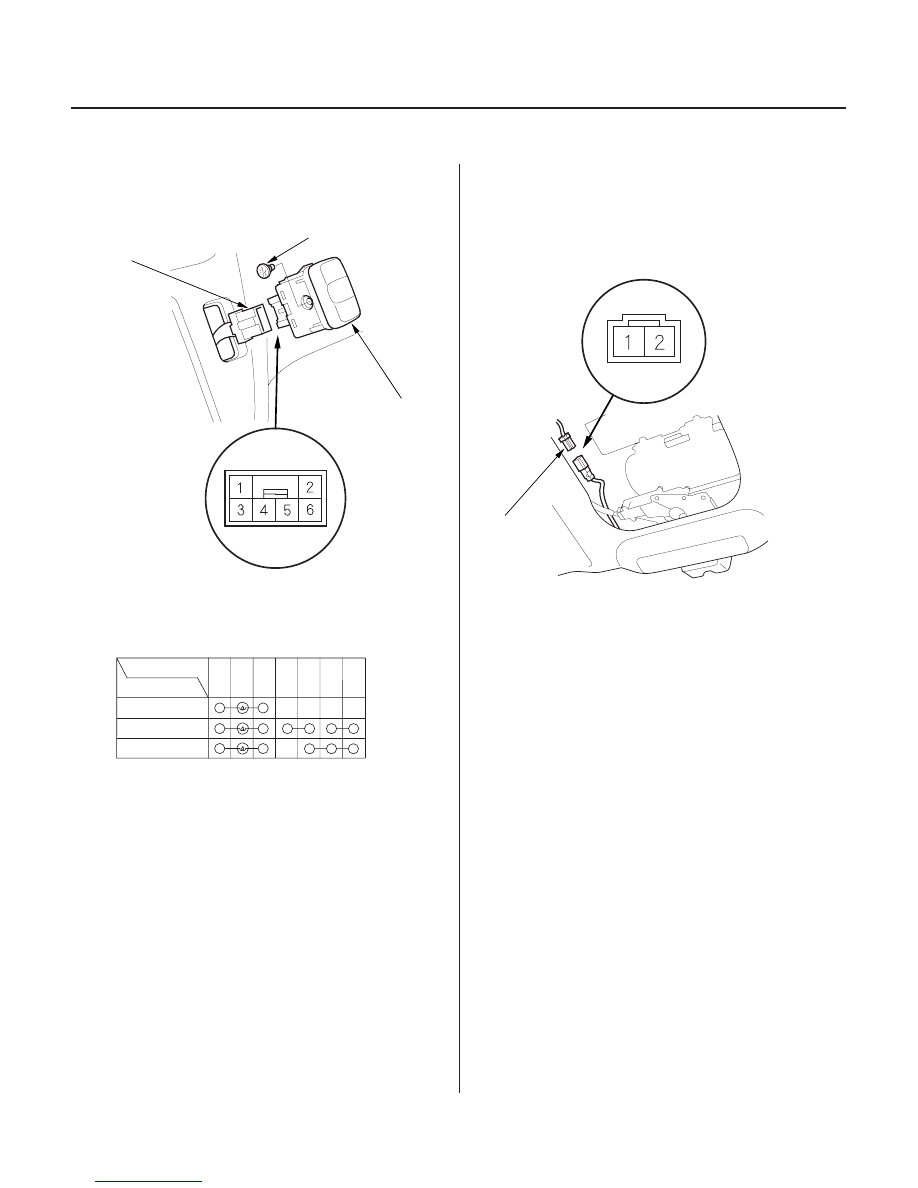
01
02
S0X4A00J32323335061FEAT01
01
S0X4A00J32300058311FEAT02
22-148
22-148
Interior Lights
Interior Light Switch Test
Tailgate Latch Switch Test
A
C
B
A
Terminal
Position
MIDDLE
OFF
6
1
2
3
5
4
ON
1. Remove the center panel (see page 20-70).
2. Push the switch (A) out from the center panel.
3. Disconnect the 6P connector (B) from the switch.
4. Check for continuity between the terminals in each
switch position according to the table.
5. If the continuity is not as specified, replace the bulb
(C) or the switch.
1. Open the tailgate.
2. Remove the tailgate lower trim (see page 20-61).
3. Disconnect the 2P connector (A) from the latch
switch.
4. Check for continuity between the No. 1 and No. 2
terminals.
• With the tailgate open, there should be continuity.
• With the tailgate closed, there should be no
continuity.
5. If the continuity is not as specified, replace the
tailgate latch switch.
Terminal side of
male terminals
03/07/29 10:21:37 61S0X050_220_0150