Content .. 1381 1382 1383 1384 ..
Ford F150 Pickup. Instruction - part 1383
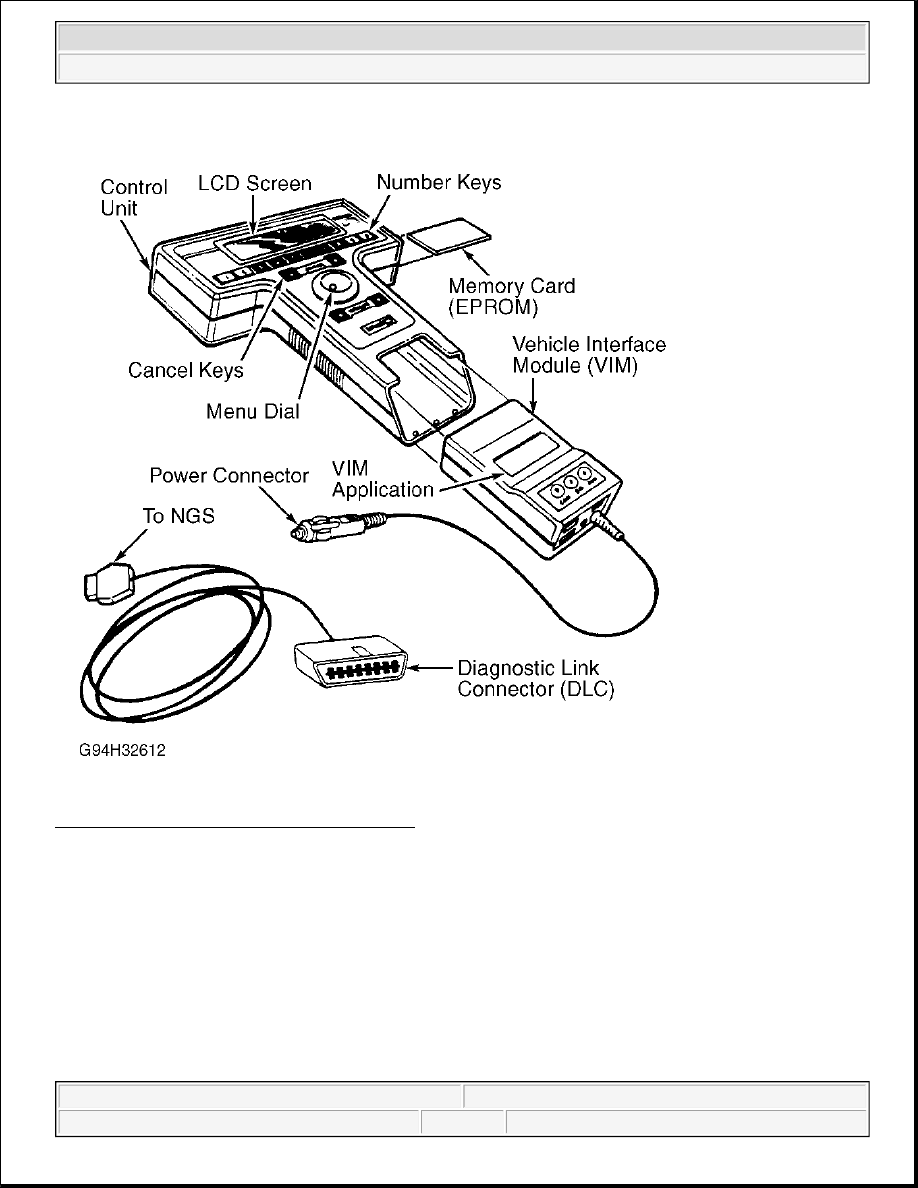
Fig. 2: Identifying New Generation Star Tester
Courtesy of FORD MOTOR CO.
AFCM CONTINUOUS MEMORY SELF-TEST
Perform the following:
z
Turn ignition on or start engine if necessary.
NOTE:
Always retrieve Powertrain Control Module (PCM) DTCs before Alternate Fuel
Control Module (AFCM) DTCs. KOEO and KOER self-tests cannot be performed
in ALT fuel mode.
2003 Ford Pickup F150
2003 ENGINE PERFORMANCE Self-Diagnostics - Bi-Fuel - Gasoline/LPG