Dodge Neon / Neon SRT-4. Manual - part 626
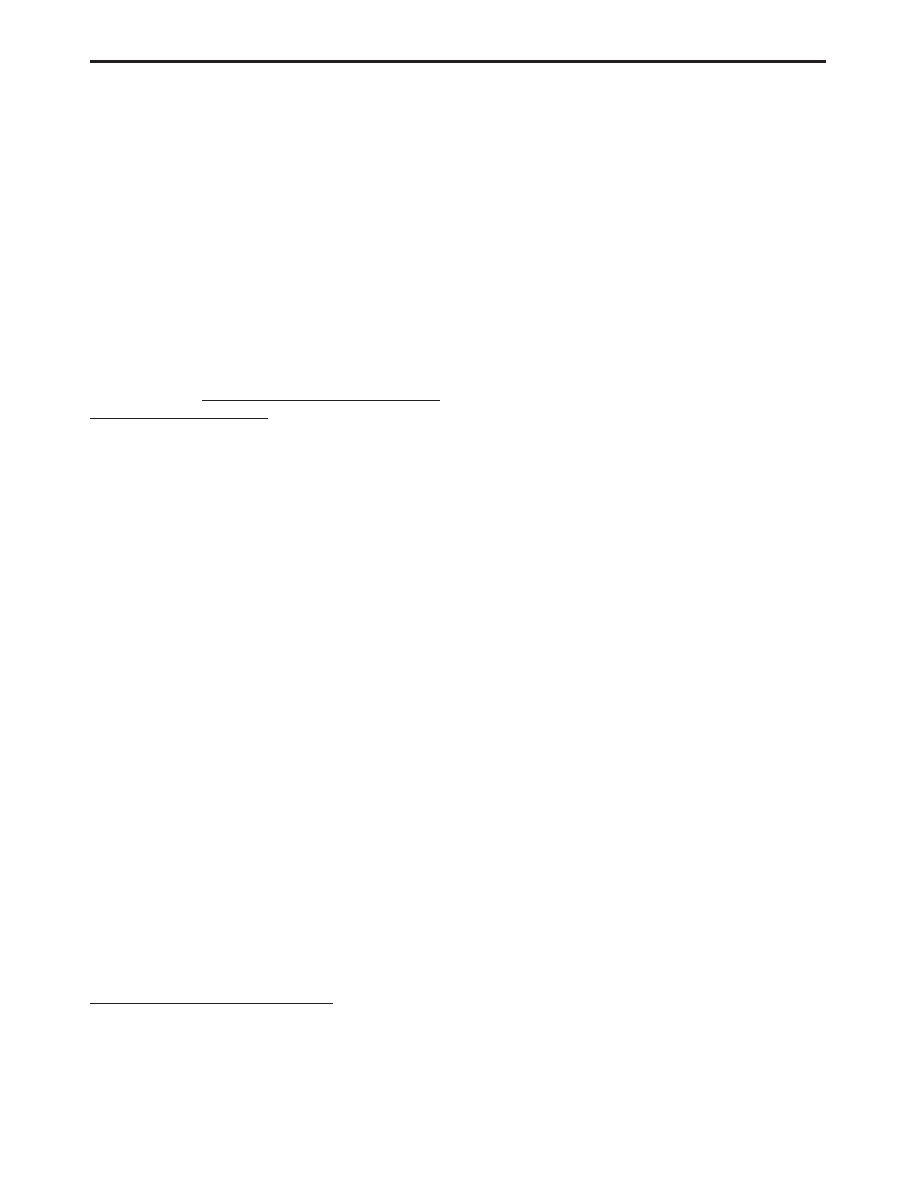
ture can affect shift quality, torque converter lock-
up, and when and if some diagnostics are run. A
failed temperature sensor could affect the OBDII
diagnostics, therefore when a fault is detected in
the temperature sensor circuit, transmission tem-
perature will be based on a calculated temperature
value.
Transmission effects: When the fault is set,
calculated temperature is substituted for mea-
sured temperature, however the fault code is
stored only after three consecutive occurrences of
the fault.
Possible causes:
> Temperature sensor
> Temperature sensor wiring circuit.
> Internal controller
Name of code: P0714(7D) - Transmission temper-
ature sensor intermittent
When monitored: Every 7 milliseconds with the
engine running and no loss of prime DTC set.
Set condition: Temperature reading change
greater than maximum change allowed per loop.
Theory of operation: The temperature sensor
(thermistor) is used to sense the temperature of the
transmission fluid. Transmission fluid tempera-
ture can affect shift quality, torque converter lock-
up, and when and if some diagnostics are run. A
failed temperature sensor could affect the OBDII
diagnostics, therefore when a fault is detected in
the temperature sensor circuit, transmission tem-
perature will be based on a calculated temperature
value.
Transmission effects: When the fault is set,
calculated temperature is substituted for mea-
sured temperature, however the fault code is
stored only after three consecutive occurrences of
the fault.
Possible causes:
> Temperature sensor
> Temperature sensor wiring circuit.
> Internal controller
3.3.9
QUICK LEARN
The Quick Learn function customizes adaptive
parameters of the PCM to the transmission char-
acteristics of a vehicle. This gives the customer
improved “as received” shift quality compared to
the initial parameters stored in the PCM.
Notes about Quick Learn Features
The nature of the Quick Learn function requires
that certain features must be taken into consider-
ation.
> Quick Learn should generally not be used as
a repair procedure unless directed by a repair
or diagnostic procedure. If the transmission
system is exhibiting a problem that you think
is caused by an invalid CVI, you should try to
relearn the value by performing the appropri-
ate driving maneuvers. In most cases, if a
quick learn makes a vehicle shift better, the
vehicle will return with the same problem.
> Before performing Quick Learn, it is impera-
tive that the vehicle be shifted into OD with
the engine running and the oil level set to the
correct level. This step will purge air from the
clutch circuits to prevent erroneous clutch
volume values which could cause poor initial
shift quality.
> If an unused PCM is installed on a vehicle
with a HOT engine, Quick Learn will cause
the PCM to report a cold calculated oil tem-
perature. This requires monitoring the calcu-
lated oil temperature using the DRBIII
t. If
the temperature is below 15°C (60°F), the
transmission must be run at idle or driven in
gear until it goes above 15°C (60°F). If the
temperature is above 93°C (200°F), the trans-
mission must cool to below 93°C (200°F).
> First gear is engaged in overdrive after Quick
Learn is completed. Place the vehicle in park
after performing Quick Learn.
The Quick Learn function should be performed:
– Upon installation of a new service PCM
– After replacement or rebuild of internal trans-
mission components or the torque converter
– If one or more of the clutch volumes indexes
(CVI’s) contain skewed readings because of
abnormal conditions.
To perform the Quick Learn procedure, the follow-
ing conditions must be met.
– It is imperative that the vehicle be shifted into
OD with the engine running and the oil level
set to the correct level. This step will purge
the air in the clutch circuits to prevent erro-
neous clutch volume values, which could
cause poor initial shift quality.
– Place the selector lever in neutral.
– The brakes must be applied.
– The engine must be idling.
– The throttle angle (TP sensor) must be less
than 3 degrees.
– The shift lever position must stay in neutral
until prompted to shift into OD.
– The shift lever must stay in OD after the
“Shift to Overdrive” prompt until the DRBIII
t
indicates the procedure is complete.
18
GENERAL INFORMATION