Dodge Neon / Neon SRT-4. Manual - part 443
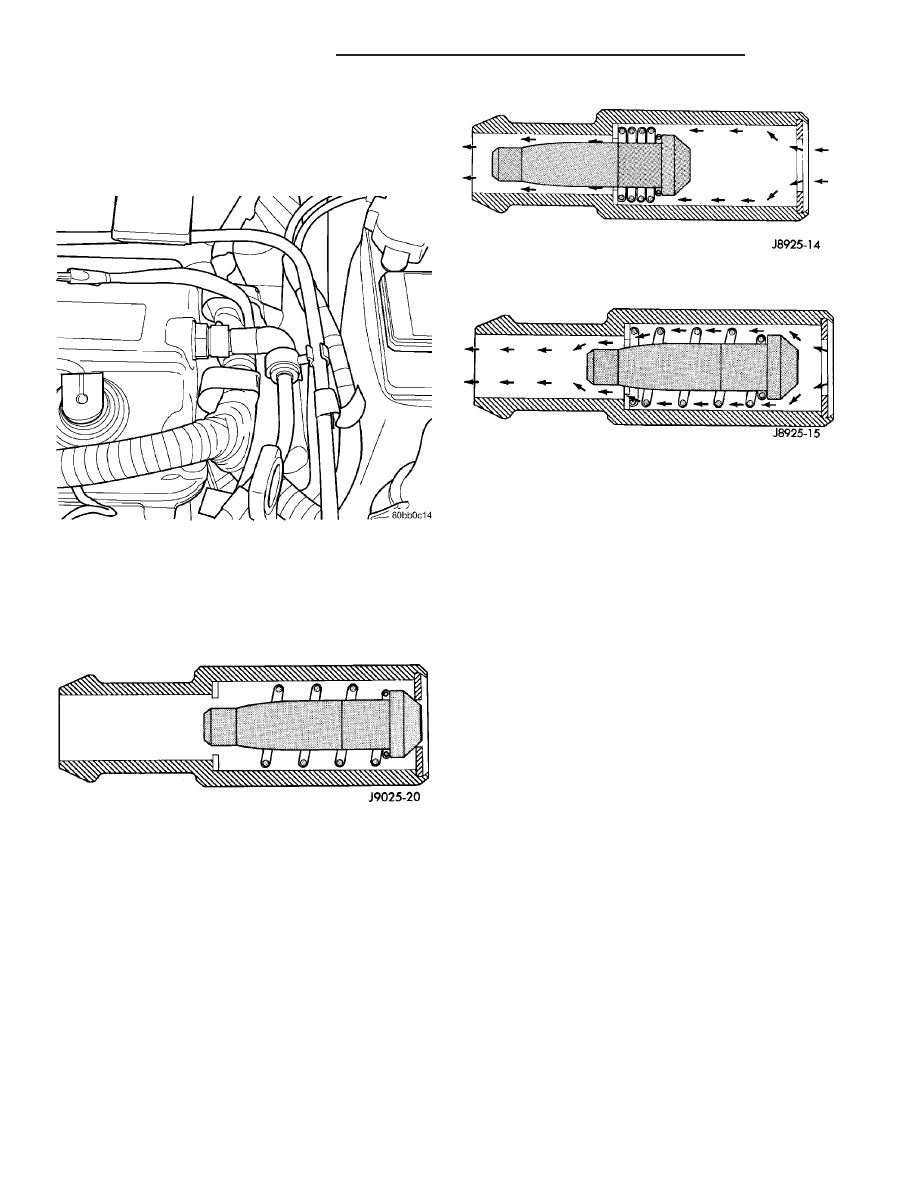
PCV VALVE
DESCRIPTION
Is a plastic valve in the engine valve cover (Fig. 6).
OPERATION
When the engine is not operating or during an
engine backfire, the spring forces the plunger back
against the seat. This prevents vapors from flowing
through the valve (Fig. 7).
When the engine is at idle or cruising, high mani-
fold vacuum is present. At these times manifold vac-
uum is able to completely compress the spring and
pull the plunger to the top of the valve (Fig. 8). In
this position there is minimal vapor flow through the
valve.
During periods of moderate intake manifold vac-
uum the plunger is only pulled part way back from
the inlet. This results in maximum vapor flow
through the valve (Fig. 9).
DIAGNOSIS AND TESTING - PCV SYSTEM
WARNING:
APPLY
PARKING
BRAKE
AND/OR
BLOCK WHEELS BEFORE PERFORMING ANY TEST
OR ADJUSTMENT WITH THE ENGINE OPERATING.
(1) With engine idling, remove the hose from the
PCV valve. If the valve is not plugged, a hissing
noise will be heard as air passes through the valve. A
strong vacuum should also be felt when a finger is
placed over the valve inlet.
(2) Install
hose
on
PCV
valve.
Remove
the
make-up air hose from the air plenum at the rear of
the engine. Hold a piece of stiff paper (parts tag)
loosely over the end of the make-up air hose.
(3) After allowing approximately one minute for
crankcase pressure to reduce, the paper should draw
up against the hose with noticeable force. If the
engine does not draw the paper against the grommet
after installing a new valve, replace the PCV valve
hose.
(4) Turn the engine off. Remove the PCV valve
from intake manifold. The valve should rattle when
shaken.
(5) Replace the PCV valve and retest the system if
it does not operate as described in the preceding
tests. Do not attempt to clean the old PCV valve.
If the valve rattles, apply a light coating of Loctite
t
Pipe Sealant With Teflon to the threads. Thread the
PCV valve into the manifold plenum and tighten to 7
N·m (60 in. lbs.) torque.
Fig. 6 PCV System - 2.0L
Fig. 7 Engine Off or Engine Backfire No Vapor Flow
Fig. 8 High Intake Manifold Vacuum Minimal Vapor
Flow
Fig. 9 Moderate Intake Manifold Vacuum Maximum
Vapor Flow
25 - 16
EVAPORATIVE EMISSIONS
PL/SRT-4