Dodge Nitro. Manual - part 305
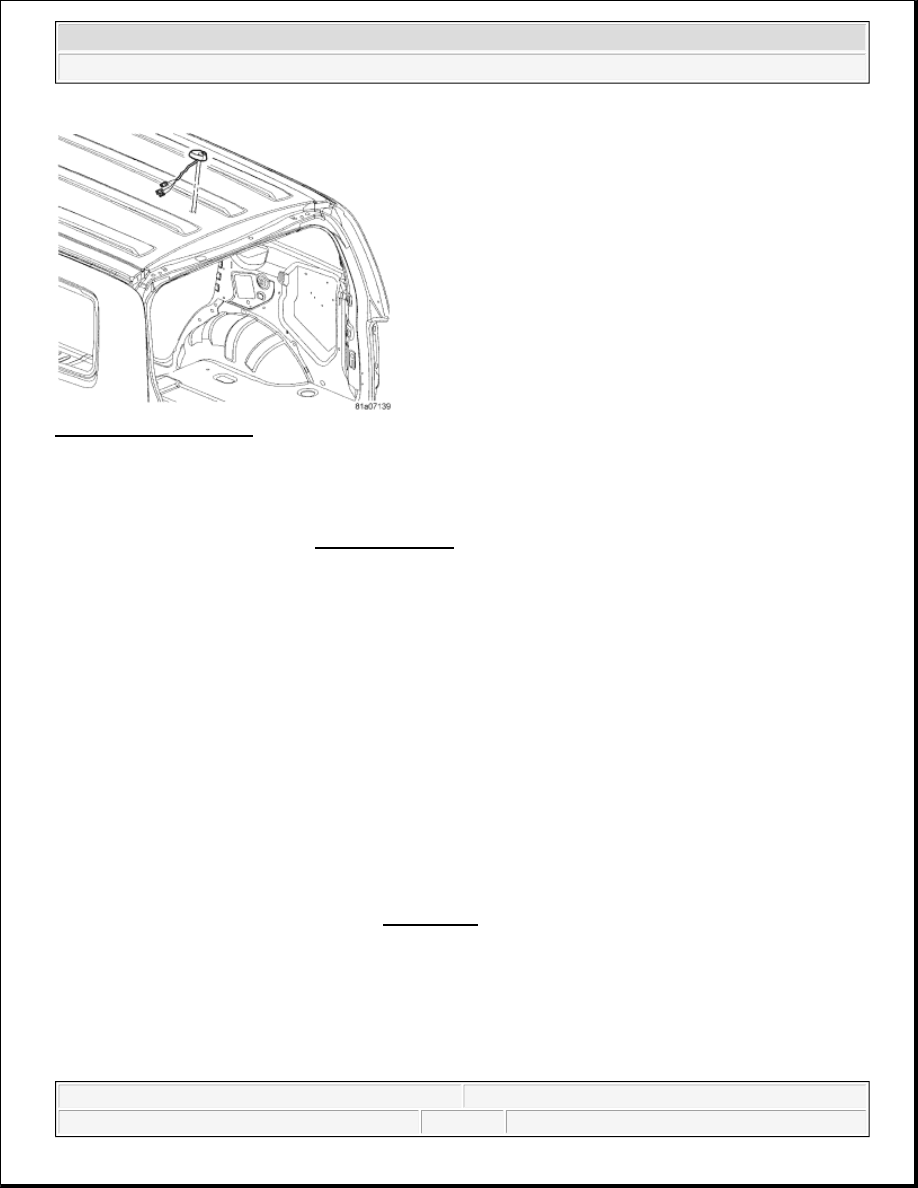
Fig. 5: Installing Antenna
Courtesy of CHRYSLER LLC
1. Connect the electrical connectors.
2. Install the antenna and mounting fastener.
3. Install the headliner. Refer to INSTALLATION .
4. Connect the battery negative cable.
CABLE-INSTRUMENT PANEL ANTENNA
REMOVAL
INSTRUMENT PANEL ANTENNA CABLE
1. Disconnect and isolate the battery negative cable.
2. Remove the instrument panel. Refer to REMOVAL .
3. Disconnect the antenna cable from radio by pulling the locking antenna connector (2) away from radio.
4. Disengage each of the retainers that secure the cable to the instrument panel.
WARNING:
Disable the airbag system before attempting any steering wheel, steering
column, seat belt tensioner, side airbag, or instrument panel component
diagnosis or service. Disconnect and isolate the battery negative (ground)
cable, then wait two minutes for the airbag system capacitor to discharge
before performing further diagnosis or service. This is the only sure way
to disable the airbag system. Failure to take the proper precautions could
result in accidental airbag deployment and possible personal injury.
CAUTION: Pulling the antenna cable straight out of the radio without pulling on
the locking antenna connector could damage the cable or radio.
2007 Dodge Nitro R/T
2007 ACCESSORIES AND EQUIPMENT Audio/Video - Service Information - Nitro