DAF CF65, CF75, CF85 Series . Manual - part 290
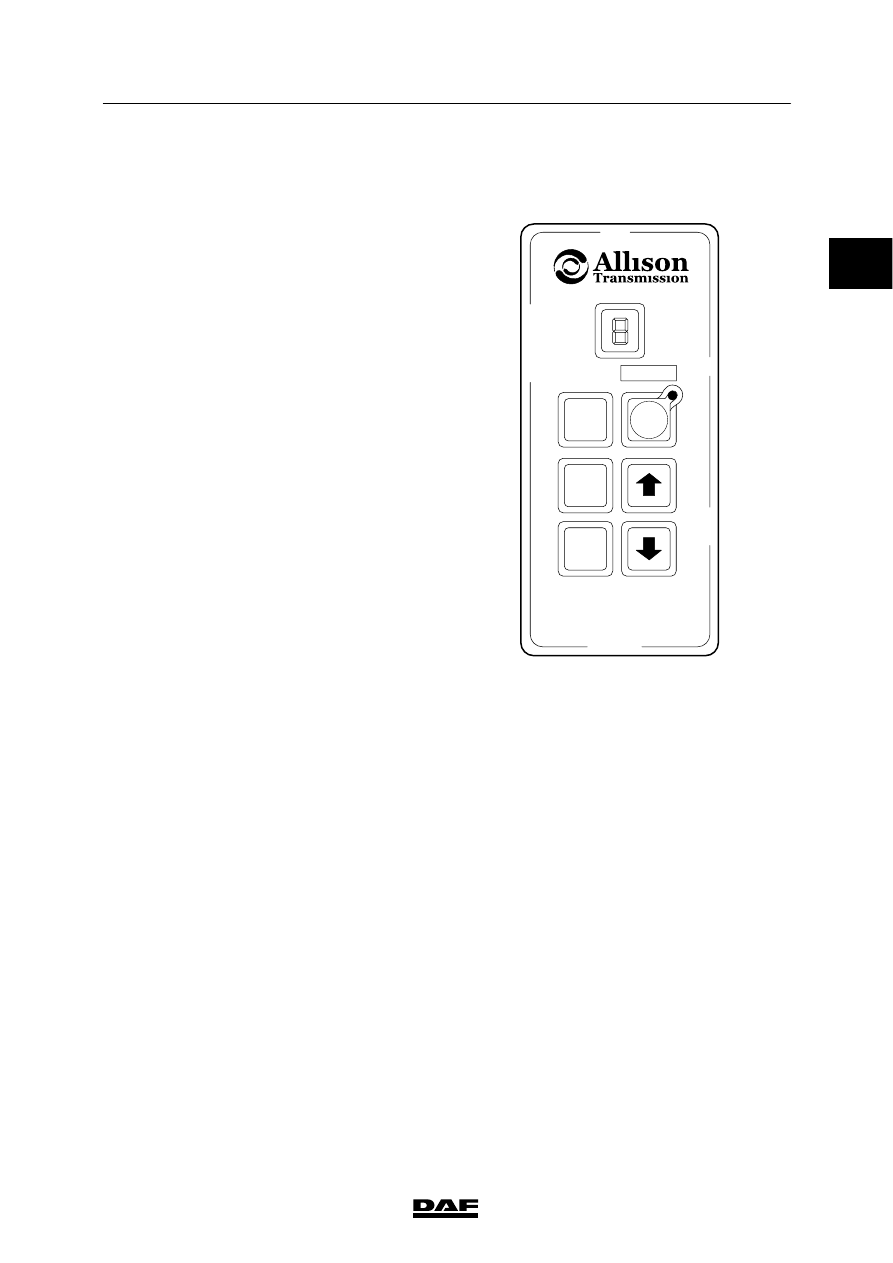
3
CF65/75/85 series
Automatic gearbox
DIAGNOSTICS
5-1
7
5. AUTOMATIC GEARBOX
5.1 READING/DELETING FAULT CODES
Fault code reading mode
To enter the fault code reading mode, briefly
press the two arrow keystwice simultaneously.
“D-1” appears on the display, followed by “--”.
This means that at that point there are no faults
(active faults) in the system. It also means that
no faults have been registered that were earlier
temporarily present and have now been cleared
(inactive faults) The fault code reading mode
can be left by pressing “D”, “N” or “R” or the
arrow keys.
If the red lamp lights up while reading a fault
code, this means that there is an active fault in
the gearbox.
No message during reading means that the fault
is inactive.
The ECU can save five active/inactive fault
codes in its memory and show them on the
display. Fault codes consist of two sets of two
figures (main codes and sub-codes). To read the
codes consecutively, the “MODE” button must
be pressed each time.
The letters and figures appear one at a time
after one other on the display.
Example:
D1
25 - 22
D2
21 - 12
D3
24 - 12
D4
-
The hyphen after D4 means that there are no
further faults and that it is therefore not
necessary to look at level D5.
As the ECU can only contain the five most
important codes, the five most important codes
will be shown on D1 to D5. Only when one of the
faults has been remedied will the ECU be in a
position to show a less important fault.
R
D
MODE
N
V300392
ᓻ 200337
1