Chrysler PT Cruiser. Manual - part 438
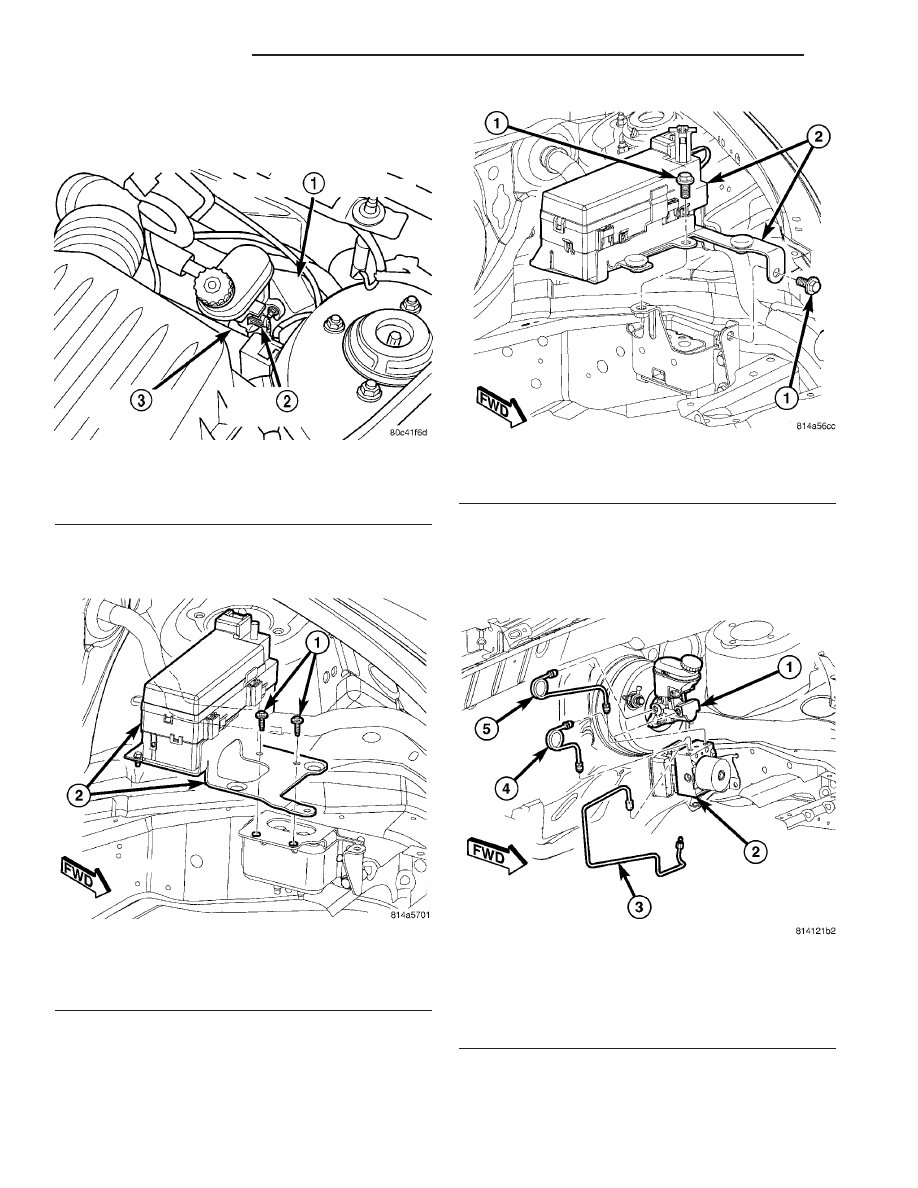
(4) Disconnect the vehicle wiring harness connec-
tor from the brake fluid level switch in the master
cylinder brake fluid reservoir (Fig. 29).
(5) Remove the two bolts fastening the power dis-
tribution center mounting bracket in place (Fig. 30)
(Fig. 31).
(6) Lift the power distribution center and mount-
ing bracket up and move it to the driver side.
(7) Clean the area around where brake tubes
attach to the ICU hydraulic control unit (HCU) using
a suitable brake cleaner such as Mopar
t Brake Parts
Cleaner or equivalent.
(8) Remove the primary and secondary brake
tubes coming from the master cylinder at the HCU
(Fig. 32) (Fig. 33).
(9) Disconnect the chassis brake tubes at the HCU
(Fig. 32) (Fig. 33) (Fig. 34).
Fig. 29 Master Cylinder
1 - POWER BRAKE BOOSTER
2 - BRAKE FLUID LEVEL SWITCH
3 - MASTER CYLINDER
Fig. 30 PDC With Bracket Mounting - Non-Turbo
Engine
1 - MOUNTING BOLTS
2 - PDC AND MOUNTING BRACKET
Fig. 31 PDC With Bracket Mounting - Turbo Engine
1 - MOUNTING BOLTS
2 - PDC AND MOUNTING BRACKET
Fig. 32 Primary And Secondary Brake Tubes To ICU
1 - MASTER CYLINDER
2 - HCU
3 - LEFT FRONT CHASSIS BRAKE TUBE
4 - SECONDARY BRAKE TUBE
5 - PRIMARY BRAKE TUBE
5 - 104
BRAKES - ABS
PT
INTEGRATED CONTROL UNIT (ICU) - MK25E (Continued)