Chrysler PT Cruiser. Manual - part 5
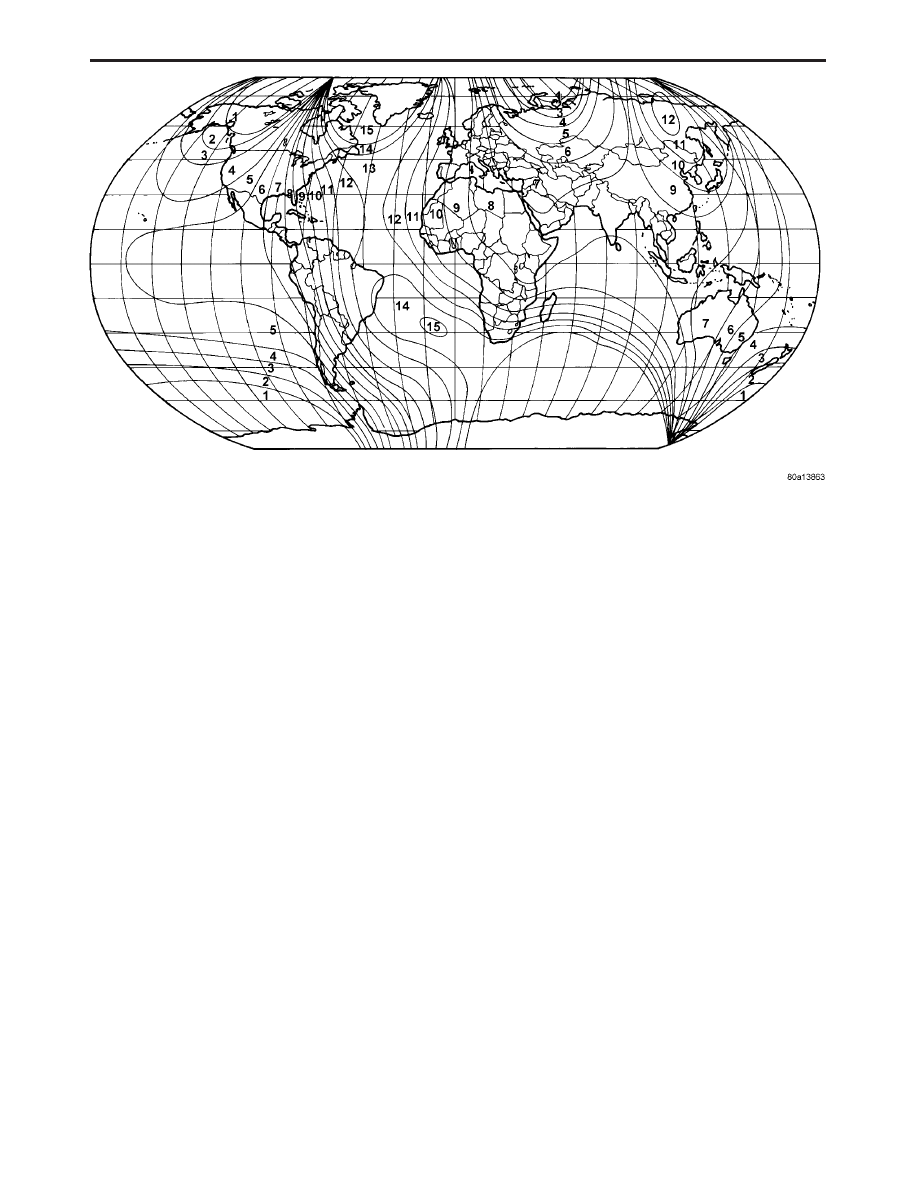
3.3.2
COMPASS CALIBRATION
NOTE: Upon installation of a new overhead
console, with the ignition ON, “CAL” will be
illuminated in the display but the compass
will not calibrate for 30 ignition cycles or 15
starts, OR until manually calibrated. For this
reason, manual calibration of the compass is
recommended
after
any
replacement
or
appearance of the compass/temp display
being “locked-up.”
MANUAL CALIBRATION
After any replacement or the appearance of a
“locked-up” condition, you must calibrate the com-
pass. Follow these instructions in order to ensure
correct compass calibration:
•
Drive the vehicle to an area away from any large
metal objects or overhead power lines.
•
Ensure that the proper variance zone is selected.
See “Setting Magnetic Zone Variance.”
•
With the engine running, depress and hold the
STEP button for 10 - 15 seconds.
•
ZONE will appear in display, then CAL.
•
Release the STEP button within 2 seconds of CAL
illuminating.
•
CAL is displayed.
•
Drive slowly, less than 5 MPH (8 KPH) in 3
complete 360 degree circles.
•
CAL will stay illuminated to alert the driver that
the Compass/Temperature Module is in the cali-
bration mode.
•
After calibration, the CAL will turn off.
AUTO CALIBRATION MODE
During normal vehicle operation, the Compass/
Temperature Module will continuously update the
compass calibration to compensate for changes in
the vehicle’s magnetic field. If the Compass/
Temperature Module appears to be “locked- up” or
the compass displays false indications, the vehicle
may need to be demagnetized. Refer to Demagne-
tizing Procedure in the Service Manual.
3.3.3
OUTSIDE TEMPERATURE
NOTE: Engine temperature or the vehicle
experiencing a “hot soak” condition can
increase the temperature near the ambient
temperature
sensor.
The
displayed
temperature may appear to update slowly
until the vehicle is driven and the compass
performs directional updates.
The displayed outside temperature information is
stored within the compass/temp module. When the
Compass/Temperature Module is first powered up,
it retrieves the temperature data from the module
memory. The memory temperature is compared
with the temperature received from the ambient
temperature sensor (ATS). The colder of the two
temperatures is displayed.
TEMPERATURE UPDATE - WARM
On power up, when the outside temperature
sensed by the ATS is warmer than the temperature
stored in the module memory, the Compass/
Temperature Module will update the displayed tem-
7
GENERAL INFORMATION