Chrysler Town & Country/Voyager, Dodge Caravan, Plymouth Voyager. Manual - part 134
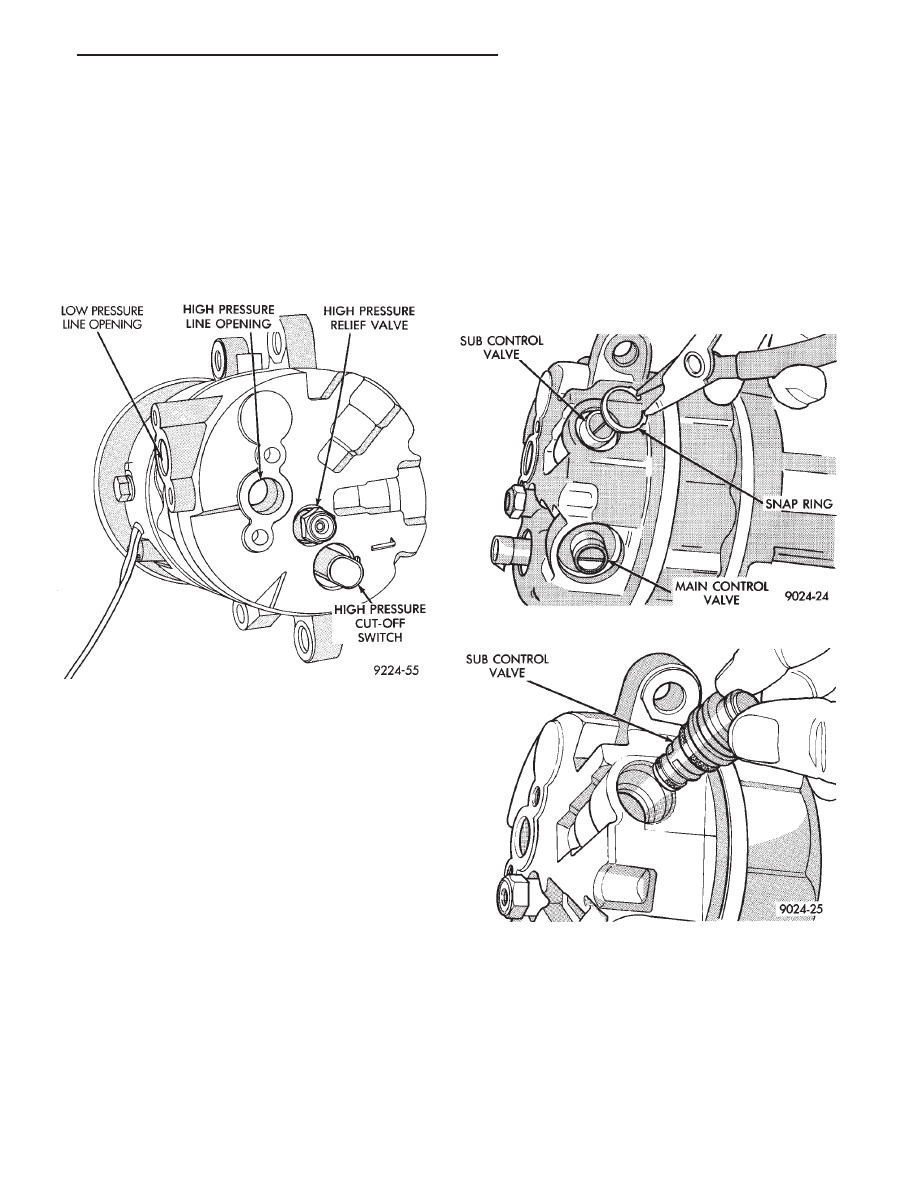
To install, reverse the preceding operation using a
new O-ring seal. Evacuate and charge the refrigerant
system.
COMPRESSOR HIGH PRESSURE RELIEF VALVE
REMOVAL AND INSTALLATION
(1) Discharge the refrigerant system.
(2) Rotate the high pressure relief valve counter-
clockwise and separate relief valve from the vehicle
(Fig. 19).
To install, reverse the preceding operation using a
new O-ring seal. Evacuate and charge the refrigerant
system.
COMPRESSOR MAIN OR SUB CONTROL VALVES
If the main or sub control valve is leaking refrigerant
to the atmosphere, replace the main or sub control
valve. If a functional problem is suspected with the
main or sub control valve, the compressor should be
replaced.
REMOVAL AND INSTALLATION
(1) Discharge the refrigerant system.
(2) Remove the compressor assembly. Position it to
gain access to the control valves. It is not necessary to
disconnect the suction or discharge lines from the
compressor.
(3) Remove the snap ring retaining either the main
or sub control valve to the compressor (Fig. 20).
(4) Pull the main or sub control valve from the
compressor end cover (Fig. 21).
To install, reverse the preceding operation using new
O-ring seals. Evacuate and charge the refrigerant
system.
Fig. 19 High Pressure Relief Valve Removal
Fig. 20 Main or Sub Control Valve Snap Ring
Fig. 21 Remove or Install Main or Sub Control Valve
.
HEATING AND AIR CONDITIONING
24 - 31