Chery Tiggo 5 (T21). Manual - part 484
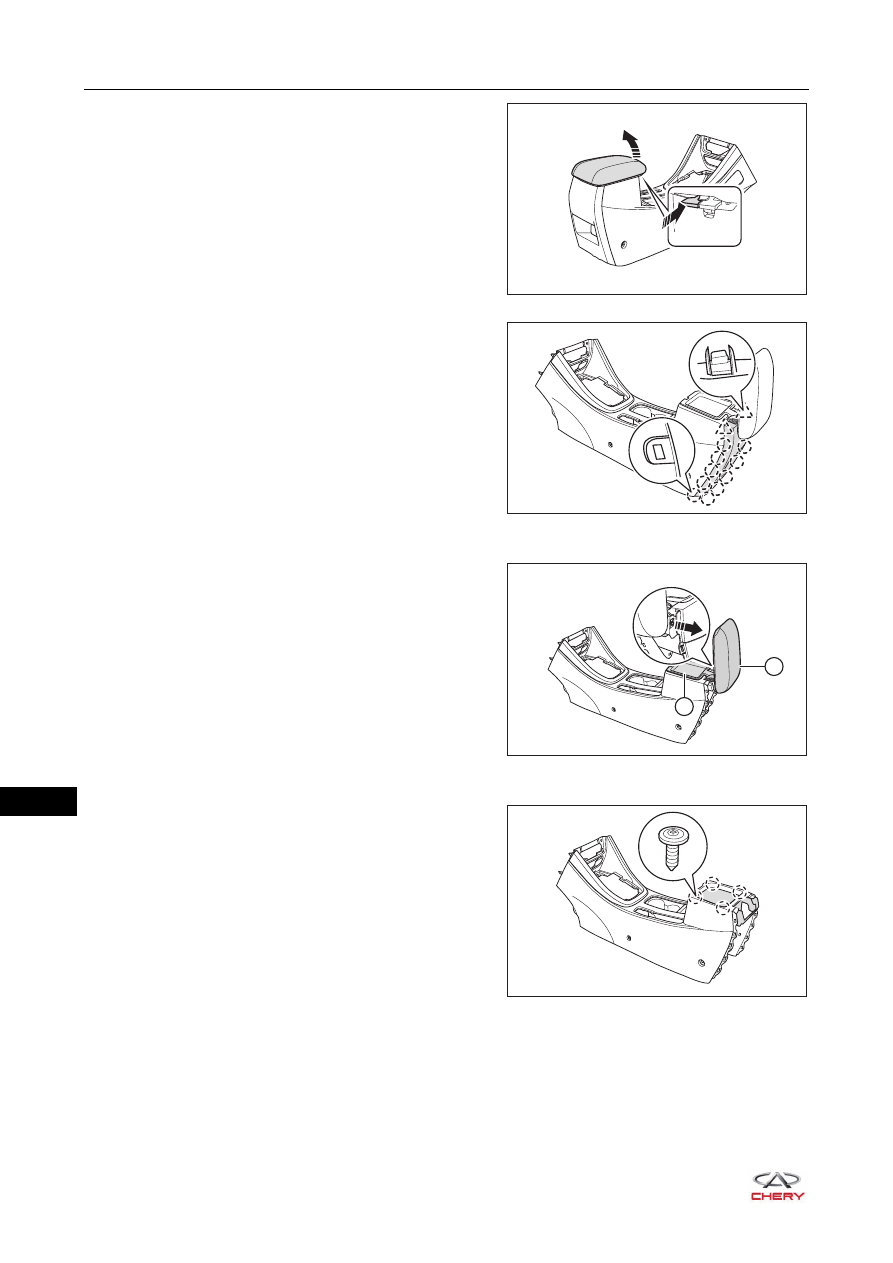
45–
14
45
b. Open the armrest box cover assembly in the direction
of arrow as shown in the illustration.
c. Using a screwdriver wrapped with protective tape, pry
up the claws on auxiliary fascia console rear cover
plate assembly.
d. Remove the auxiliary fascia console rear cover plate
assembly from auxiliary fascia console assembly.
3. Remove the armrest box cover assembly and armrest inner storage box.
a. Pull out the hinge shaft in the direction of arrow as
shown in the illustration.
b. Remove the armrest box cover assembly (1) and
armrest inner storage box (2) from auxiliary fascia
console assembly.
4. Remove the armrest box assembly.
a. Remove 4 fixing screws from armrest box assembly.
(Tightening torque: 1.5 ± 0.5 N·m)
b. Remove the armrest box assembly from auxiliary
fascia console assembly.
RT21450200
RT21450210
1
2
RT21450220
RT21450230