Acura RLX Hybrid (2017 year). Manual - part 7
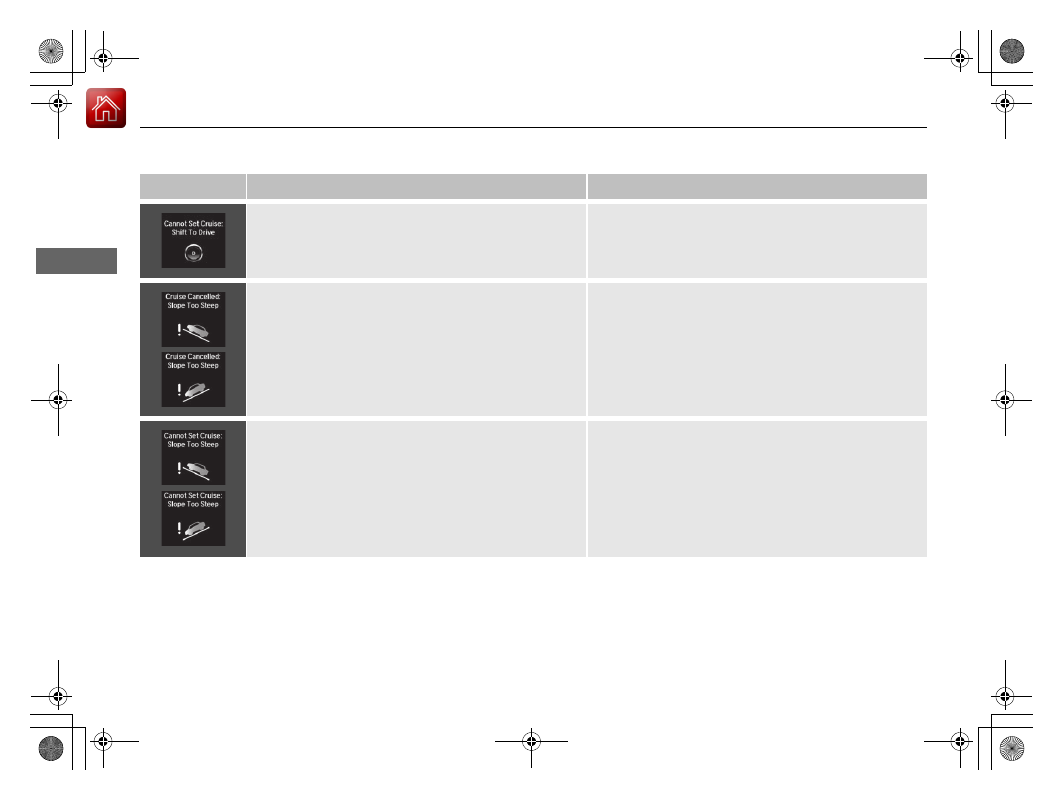
102
uu
Indicators
u
Multi-Information Display Warning and Information Messages
In
strum
e
nt Pa
nel
Message
Condition
Explanation
●
Appears when pressing the RES/+/SET/– switch down
while the transmission is not in
(
D.
●
ACC with LSF cannot be set.
2 Adaptive Cruise Control (ACC) with Low Speed
●
Appears when the vehicle is stopped on a very steep
slope while ACC with LSF is in operation.
●
ACC with LSF has been automatically canceled.
2 Adaptive Cruise Control (ACC) with Low Speed
●
Appears when pressing the RES/+/SET/– switch down
while the vehicle is stopped on a very steep slope.
●
ACC with LSF cannot be set.
2 Adaptive Cruise Control (ACC) with Low Speed
17 ACURA RLX E-AWD-31TY36300.book 102 ページ 2016年6月17日 金曜日 午前8時29分