Acura TSX / Honda Accord CL. Manual - part 182
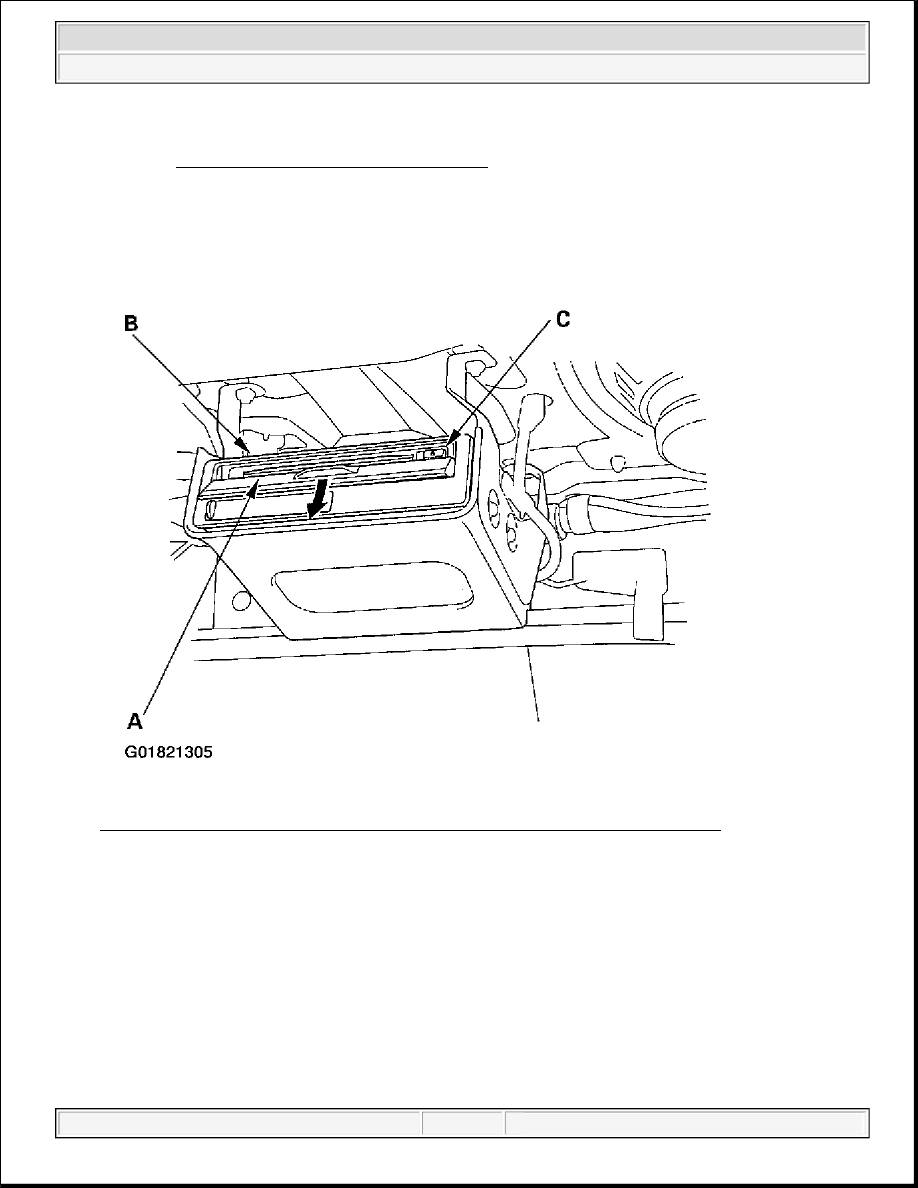
1. Turn the ignition switch ON (II).
2. Open the front cover (A) of the navigation unit (B) located trunk room.
Fig. 97: Opening The Front Cover Of The Navigation Unit Located Trunk Room
3. Press the EJECT button (C).
4. Remove the DVD-ROM.
5. Insert the new DVD-ROM.
6. Close the front cover. Do not turn the ignition switch OFF, until data is down loaded to navigation unit.
NOTE:
When the DVD-ROM is re-inserted or replaced, a map match must be done (see
AFTER SERVICING-MAP MATCHING ).
NOTE:
After servicing, the front cover must be closed. If you start up the
navigation system with the front cover open, the display will indicate.
"Navigation unit door is open or No DVD Disk installed. Please check
system".
2004 Acura TSX
2004 ACCESSORIES & EQUIPMENT Navigation System - TSX