Acura TSX / Honda Accord CL. Manual - part 181
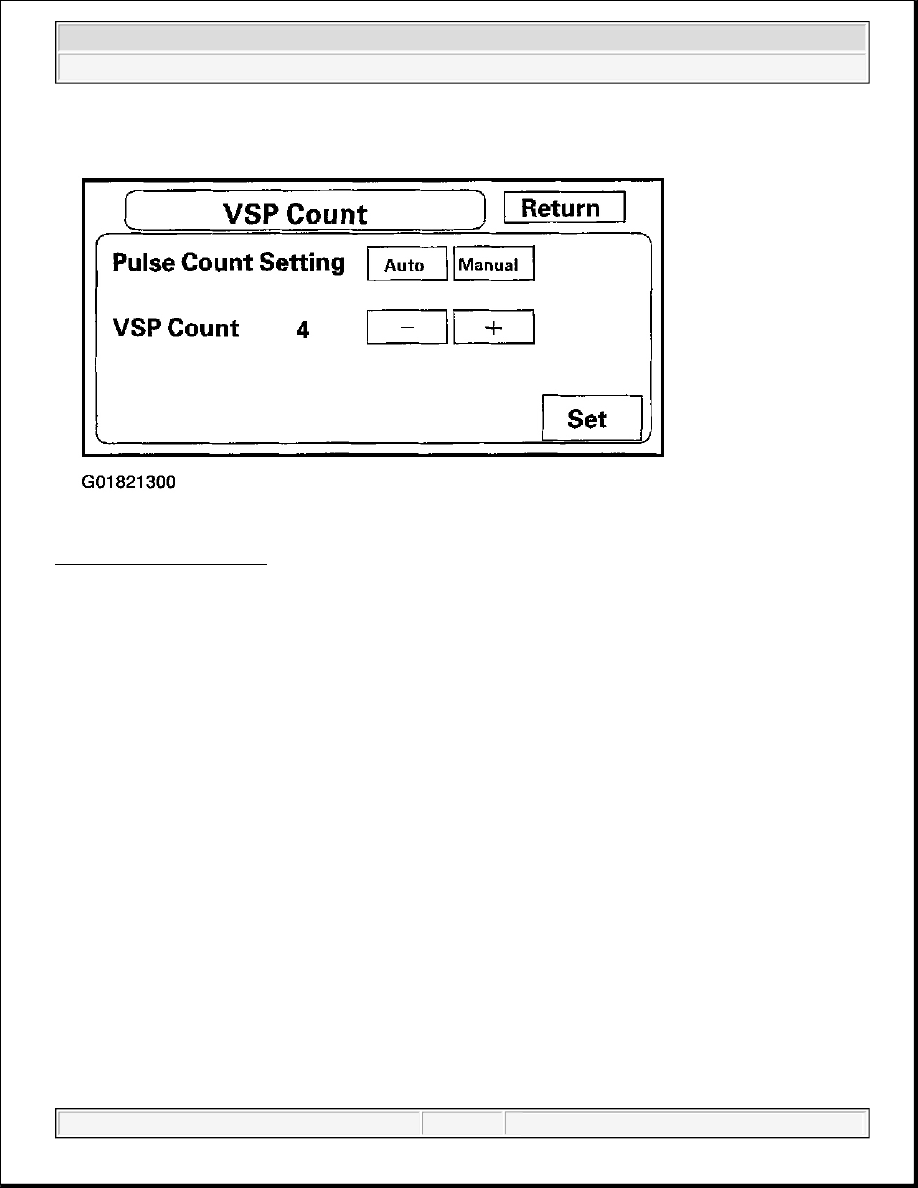
Fig. 92: VSP Count Display
H/U Time Send
This screen determines whether to automatically send the navigation time to the audio-HVAC subdisplay. The
audio-HVAC display panel connector C (10P) passes this information to the audio-HVAC subdisplay. The
navigation time can be found in the Setup screen 2 "Adjust Time Zone/Clock" setting.
z
"H/U Time Send" should always be set to "ON".
NOTE:
Touching "Reset" on the Adjust Time Zone/Clock screen automatically resets
this diagnostic function to "ON".
2004 Acura TSX
2004 ACCESSORIES & EQUIPMENT Navigation System - TSX