TM 10-8400-203-23&P. Manual - part 20
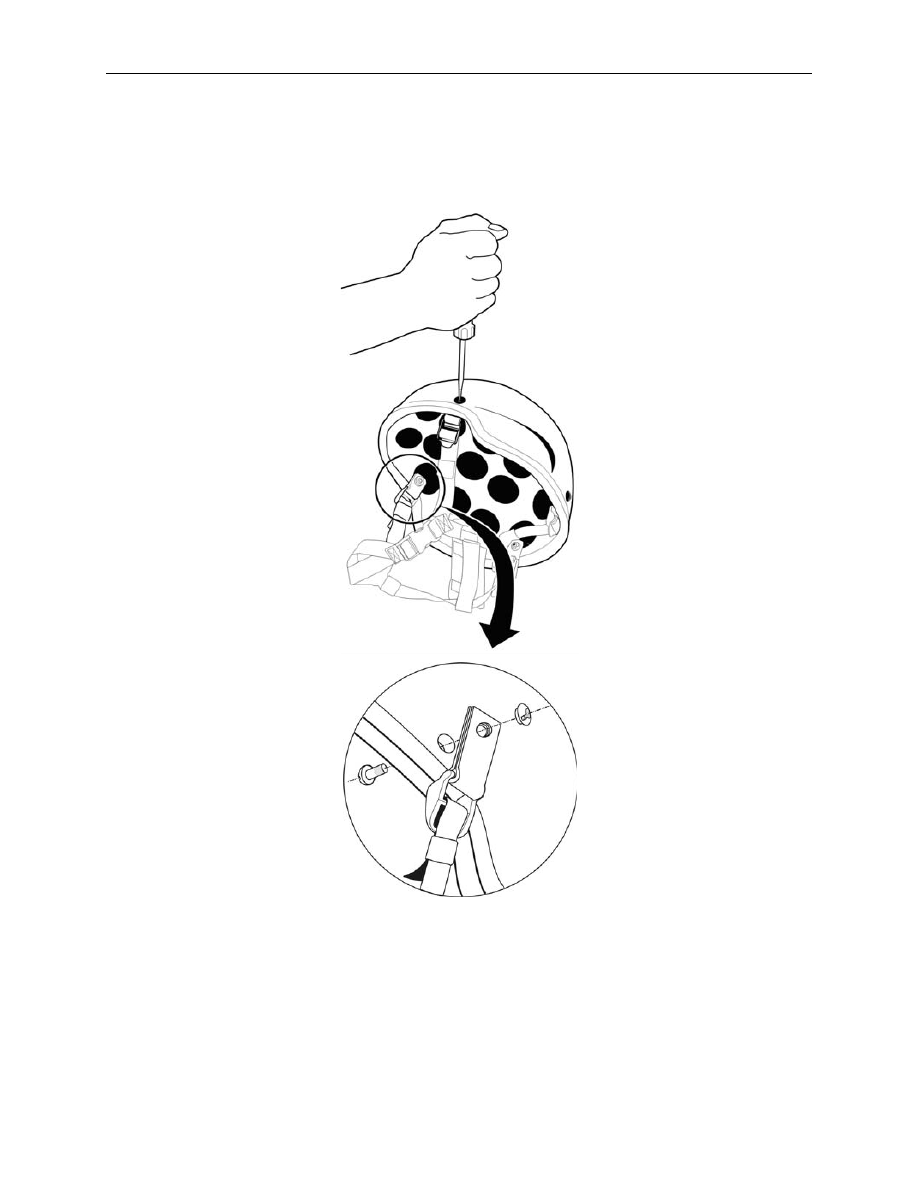
TM
10-8400-203-23&P
0022
REPAIR – CONTINUED
Replace Hardware
1. Remove the chinstrap retention system.
2. Remove the screw with standard flathead screwdrivers and lift the attachment tab assembly. Note
orientation of the attachment tab assembly before removal (Figure 3).
Figure 3. Replacing Hardware.
3. Install new attachment tab assembly in the same orientation as when removed. Replace screw and
nut.
4. Inspect the screws to ensure tightness. If loosening persists, use the thread-locking compound.
END OF TASK