Parker Variable Speed Drive AC30 series. User’s Manual (2017) - page 8
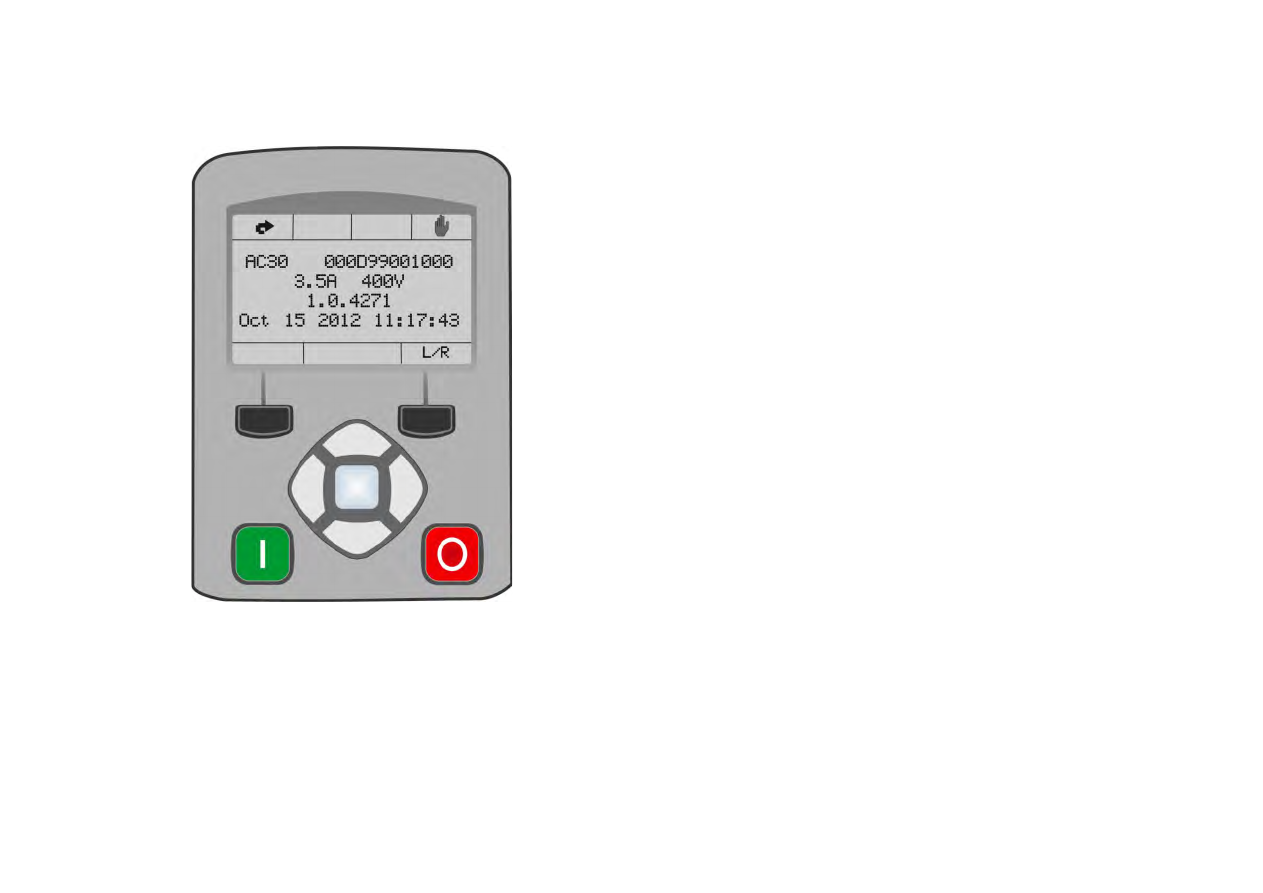
7-2
The Graphical Keypad
Overview
•
The top line of the display is used to show the inverter status
•
The central region of the display shows the selected parameters or navigation menu
•
The bottom line of the display indicates the action associated with the soft keys
•
The actions of the soft keys are context dependent
•
The central navigation and editing keys are referred to as UP, DOWN, LEFT, RIGHT and
OK
•
The Run, (green), and Stop, (red), keys are used to start and stop the motor when the
inverter is in local control mode.