Hyundai Excavator R210LC-7. Service and repair manual - page 17
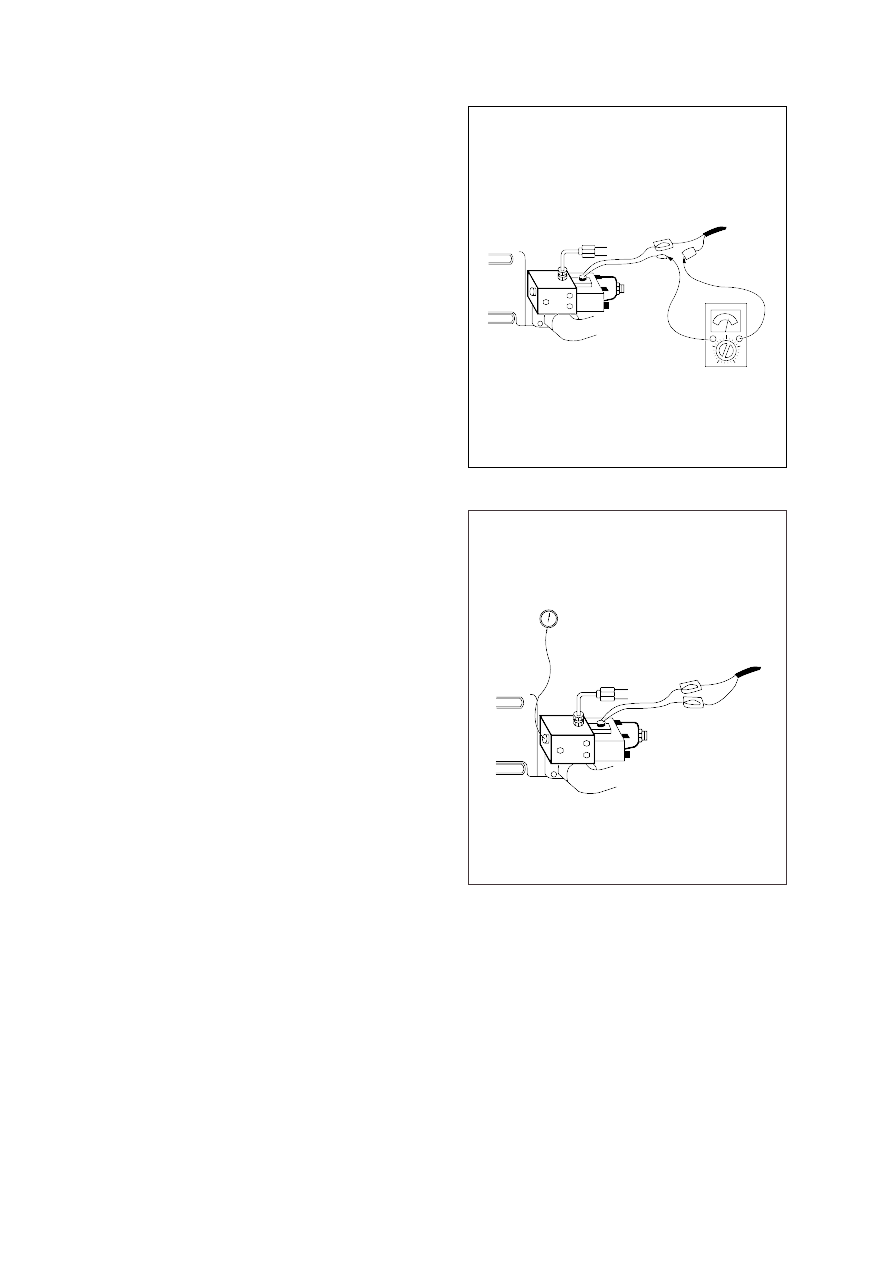
5 - 24
3. EPPR VALVE CHECK PROCEDURE
CHECK ELECTRIC VALUE AT EPPR VALVE
Start engine.
Set S-mode and cancel auto decel mode.
Position the accel dial at 10.
If tachometer show approx 2150 50rpm,
2050 50rpm(TIER II) disconnect one
wire harness from EPPR valve.
Install multimeter as figure.
Check electric current at bucket circuit
relief position.
CHECK PRESSURE AT EPPR VALVE
Remove plug and connect pressure
gauge as figure.
Gauge capacity : 0 to 40-50kgf/cm
2
(0 to 580-725psi)
Start engine.
Set S-mode and cancel auto decel mode.
Position the accel dial at 10.
If tachometer show approx 2150 50rpm,
2050 50rpm(TIER II) check pressure at
relief position of bucket circuit by
operating bucket control lever.
If pressure is not correct, adjust it.
After adjust, test the machine.
(1)
(2)
(3)
(4)
(5)
(6)
(1)
(2)
(3)
(4)
(5)
(6)
(7)
1)
2)
Spec : 200~450mA
Spec : 2~25kgf/cm
2
(30~350psi)
5-23(1) (290-7)
5-23(2) (290-7)