Suzuki Grand Vitara JB416 / JB420. Manual - part 377
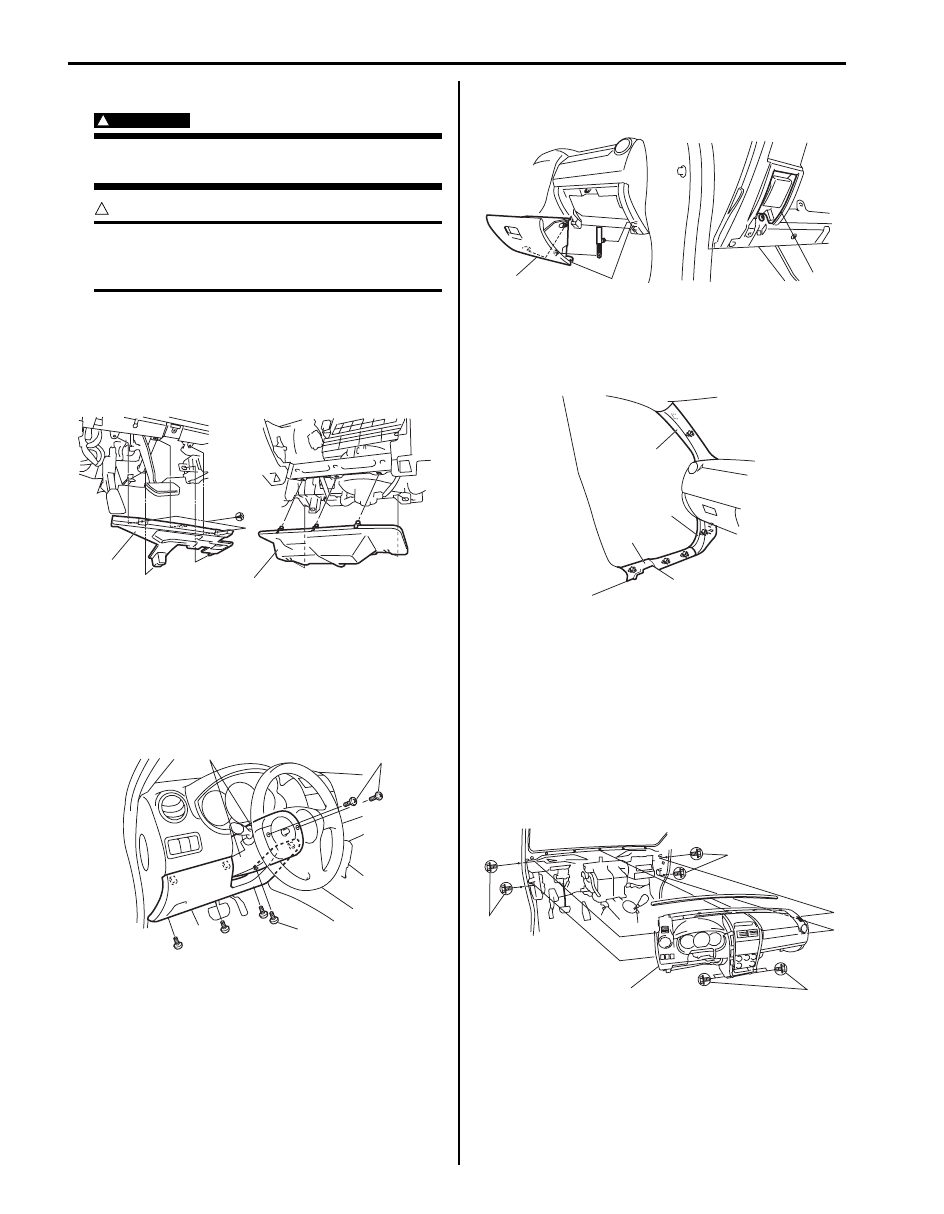
9C-17 Instrumentation / Driver Info. / Horn:
Instrument Panel Removal and Installation
S5JB0A9306017
WARNING
!
Refer to “Air Bag Warning in Section 00”
before starting service work.
CAUTION
!
Position heat control mode into FOOT MODE
before removing instrument panel to avoid
the damage to air flow control door.
Removal
1) Disconnect negative cable at battery.
2) Remove driver side instrument panel under cover (1)
and passenger side instrument panel under cover
(2).
3) Disable air bag system referring to “Disabling Air
4) Remove steering column hole cover (1).
5) Turn steering wheel to remove steering column
cover screws (3).
6) Remove steering column covers (2).
7) Remove glove box (1).
8) Remove hood latch release lever (2).
9) Remove console box referring to “Console Box
10) Remove front pillar trims (1) front side sill scuffs (2)
and dash side trims (3).
11) Disconnect instrument panel harness connectors,
inside air temperature sensor duct and antenna
cable instrument panel removal.
12) Remove steering column mounting referring to
“Steering Column Assembly Removal and
Installation in Section 6B”.
13) Remove instrument panel ground wire.
14) Remove instrument panel mounting bolts (1).
15) Remove instrument panel (2) with steering support
member and instrument panel harness.
1
2
I5JB0A930011-02
1
2
3
3
I5JB0A940020-02
1
2
I5JB0A930012-02
2
3
1
I5JB0A930013-02
2
1
1
1
I5JB0A930014-01