Nissan Frontier D40. Manual - part 26
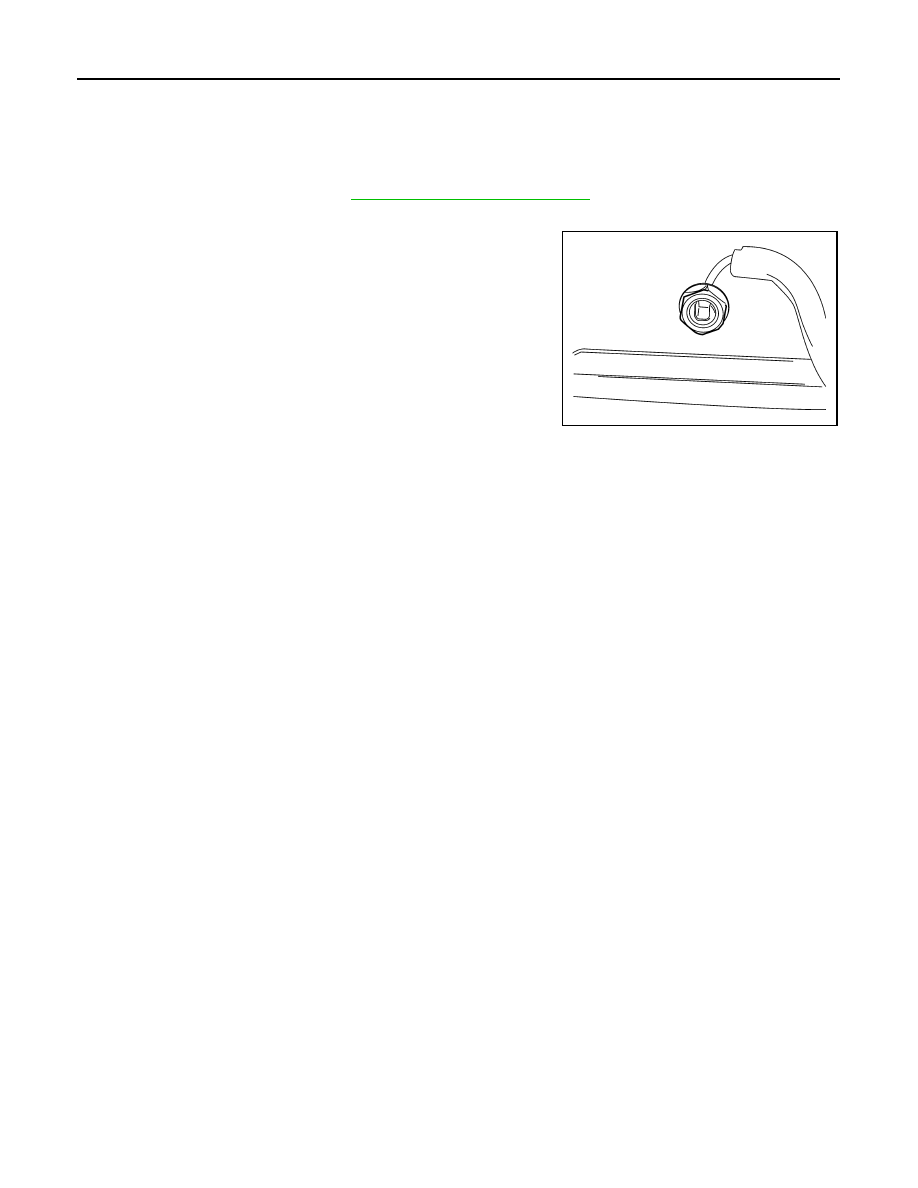
AV-96
< ON-VEHICLE REPAIR >
[PREMIUM AUDIO (KING CAB)]
SATELLITE RADIO ANTENNA
SATELLITE RADIO ANTENNA
Removal and Installation
INFOID:0000000005274928
REMOVAL
1.
Remove the roof console. Refer to
INT-24, "Removal and Installation"
.
2.
Disconnect the satellite radio antenna connector.
3.
Remove the satellite radio antenna nut.
4.
Remove the satellite radio antenna.
INSTALLATION
Installation is in the reverse order of removal.
LKIA0679E