Isuzu Amigo / Axiom / Trooper / Rodeo / VehiCross. Manual - part 165
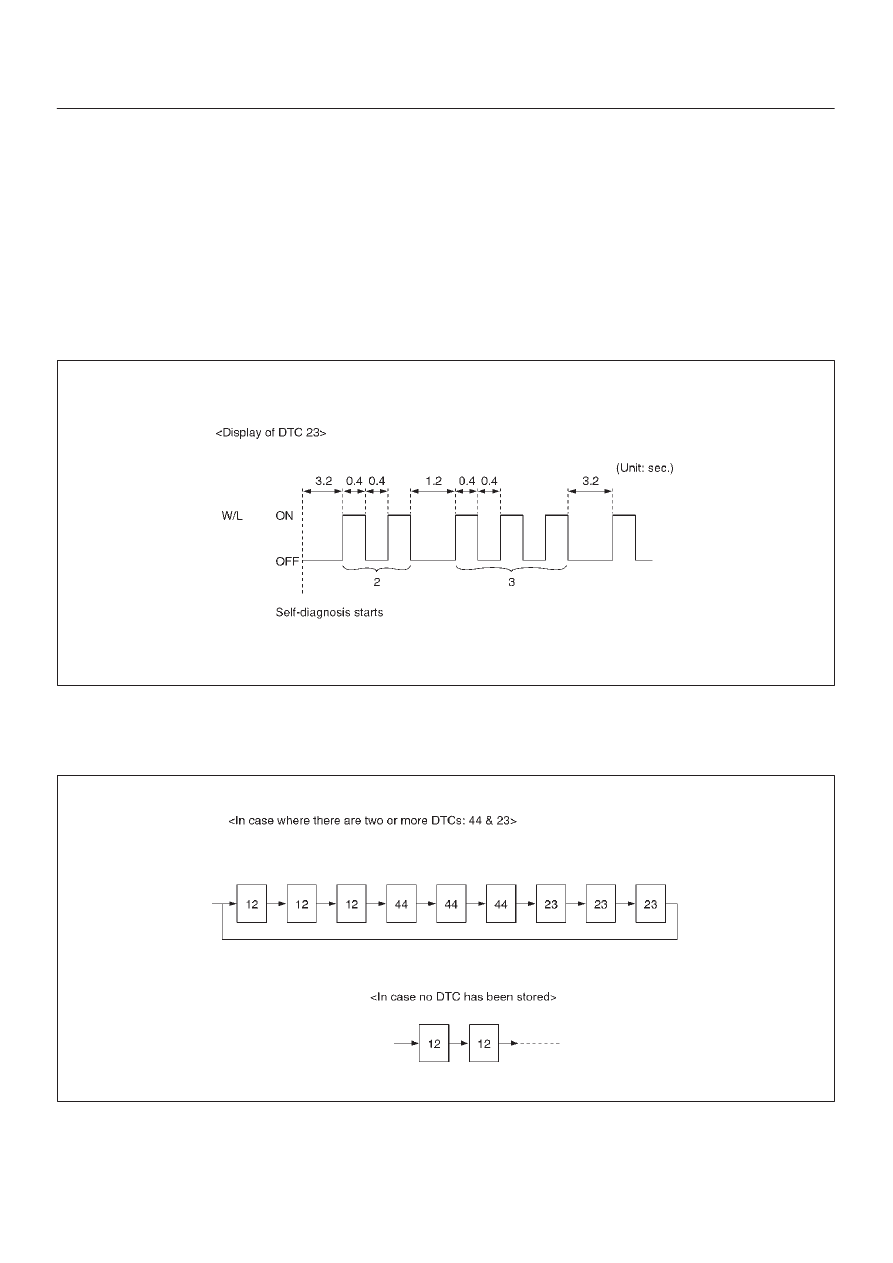
5A–38
BRAKE CONTROL SYSTEM
4. Notes
D
If the following should occur during Diagnostic
Trouble Code (DTC) display, the display will be
discontinued. After initial check, the status that is
under the control of ABS will be returned :
– The vehicle starts (The wheels turn) or the brake
pedal is depressed.
D
Up to 3 different codes can be stored.
D
If the ABS should turn OFF due to an intermittent
defect, the system will be restored at the next key
cycle, if the initial check finds no abnormality (when
IGN is switched from OFF to ON).
5. An example of DTC display
B05R100001
After displaying DTC 12 three times, one DTC after
another is displayed, starting with the most recent
one. (However, display is discontinued after about 5
minutes.)
B05R100002
The DTC 12 is displayed repeatedly. (display is
discontinued after about 5 minutes after)