Content .. 1175 1176 1177 1178 ..
Isuzu Amigo / Axiom / Trooper / Rodeo / VehiCross. Manual - part 1177
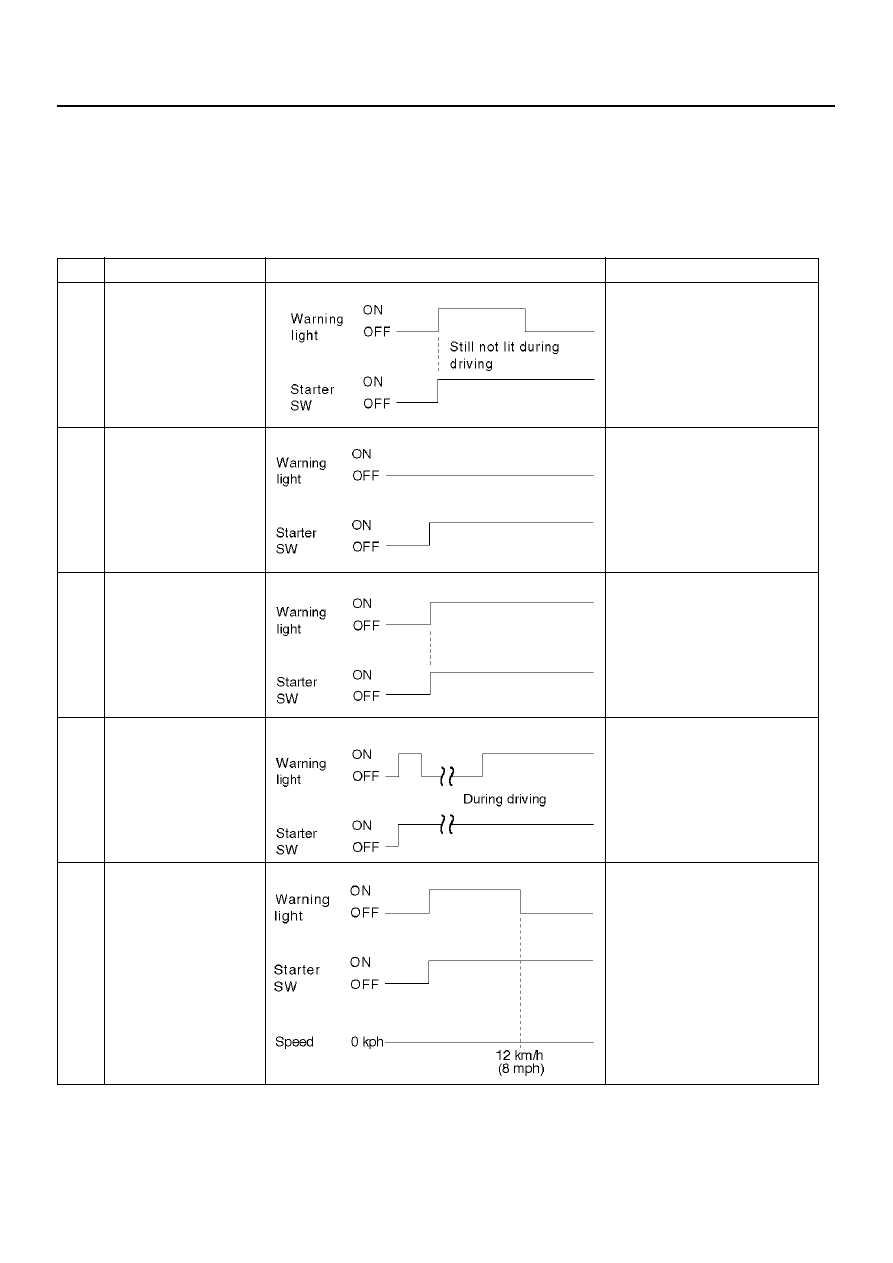
BRAKE CONTROL SYSTEM
5A–37
Diagnosis By “ABS” Warning Light Illumination Pattern
In the event that there is abnormality in the “ABS”
warning light illumination pattern while the key is in the
ON position or if the warning light is actuated while
driving, refer to the flow chart below for the correct
diagnostic procedure.
No.
Condition
“ABS” Warning Light Illumination Pattern
Diagnostic
1
Warning light is
actuated normally
Normal
2
Warning light is not lit
Warning light lighting circuit
trouble
®Go to Chart B-1
3
Warning light remains
ON
Diagnostic trouble codes are
stored.
Display diagnostic trouble
codes and diagnose on a
code basis according to the
flow charts.
4
Warning light is
actuated while driving
Diagnostic trouble codes are
stored.
Display diagnostic trouble
codes and diagnose on a
code basis according to the
flow charts.
5
Warning light goes at
12 km/h (8 mph) or
higher (After repairing
the faulty part)
Even after repairing the faulty
part the warning light (W/L)
dose not go out if vehicle is at
a stop.
Turn the ignition switch to the
ON position and drive the
vehicle at 12 km/h (8 mph) or
higher to make sure that the
warning light goes out.