Infiniti Q45. Manual - part 316
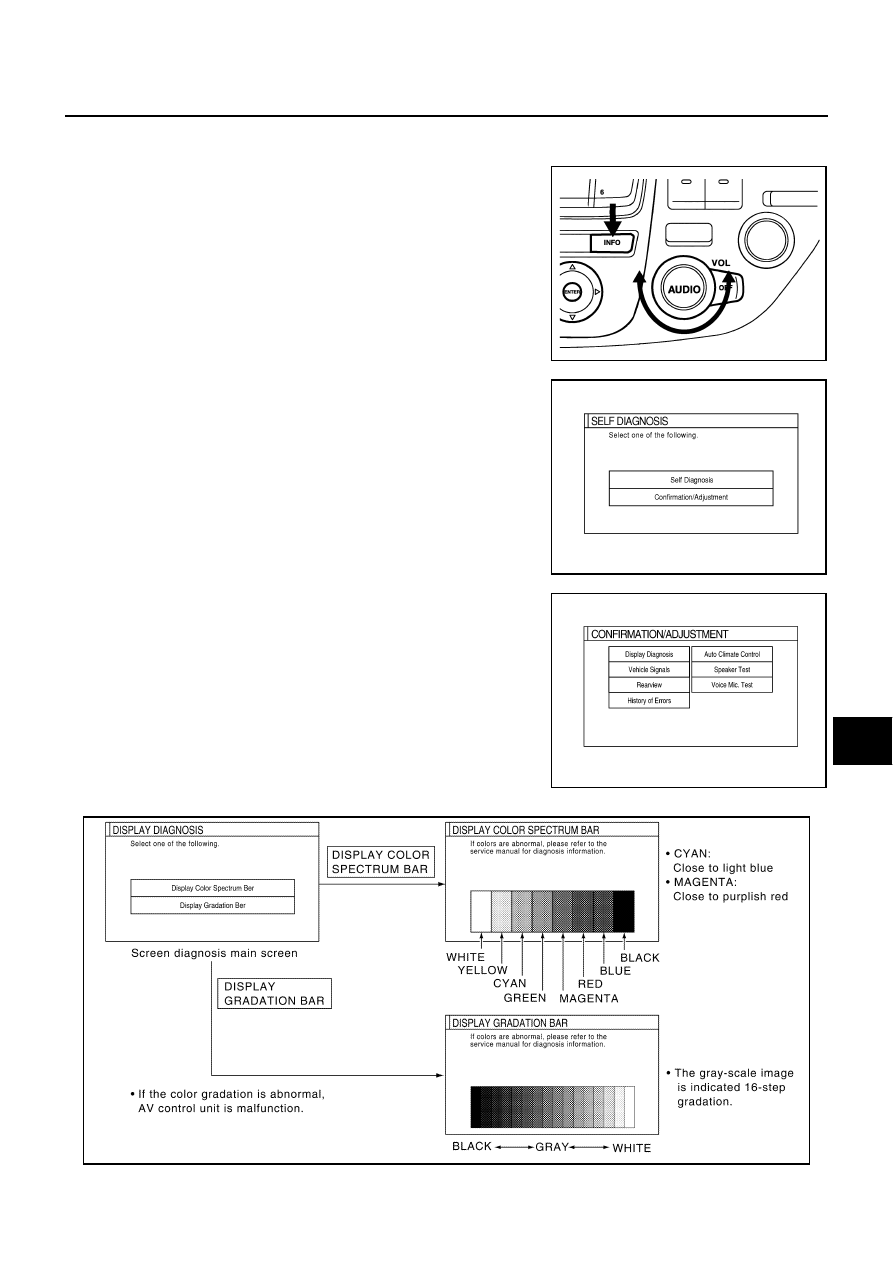
VEHICLE INFORMATION AND INTEGRATED SWITCH SYSTEM /WITHOUT
NAVIGATION SYSTEM
DI-131
C
D
E
F
G
H
I
J
L
M
A
B
DI
CONFIRMATION/ADJUSTMENT MODE
Operation Procedure
1.
Start the engine.
2.
Turn the audio system off.
3.
While pressing the “INFO” switch, turn the volume control dial
clockwise or counterclockwise for 30 clicks or more. (When the
self-diagnosis mode is started, a short beep will be heard.)
●
Shifting from current screen to previous screen is performed
by pressing “PREV” switch.
4.
The initial trouble diagnosis screen will be shown, and items
“Self Diagnosis” and “Confirmation/Adjustment” will become
selective.
5.
When “Confirmation/Adjustment” is selected on the initial trouble
diagnosis screen, the operation will enter the CONFIRMATION/
ADJUSTMENT mode. In this mode, check and adjustment of
each item will become possible.
6.
Select each switch on “Confirmation/Adjustment” screen to dis-
play the relevant diagnosis screen.
Display Diagnosis
PKIB0256E
SKIA0381E
SKIA5028E
SKIB0796E