Infiniti Q45. Manual - part 180
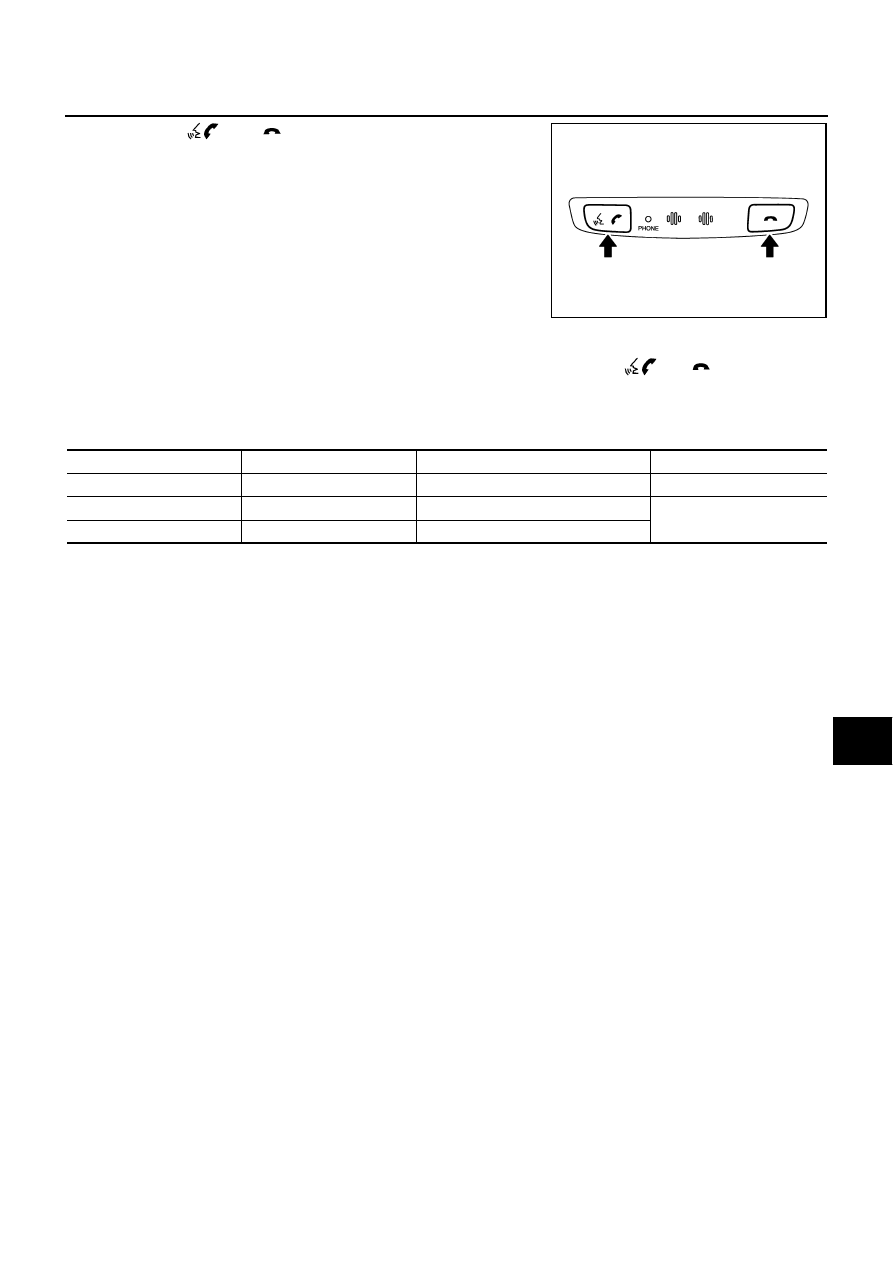
TELEPHONE
AV-149
C
D
E
F
G
H
I
J
L
M
A
B
AV
4.
Press both
and
buttons simultaneously while beep
sound outputs.
NOTE:
Turn ignition switch OFF and return to Step 1 again if beep
sound does not output. Replace TEL adapter unit if beep sound
still does not output.
5.
Perform the followings.
●
Check how many times indicator flashes with in 5 seconds after pressing
and
buttons.
●
Inform the malfunction and vehicle speed pulse from the time of ignition switch ON with voice.
NOTE:
Vehicle speed pulse is reset to 0 when turning ignition switch OFF.
6.
Beep sounds (while 1 second) outputs 3 seconds after voice guidance of microphone check.
7.
Voice giving to microphone outputs from speaker. Microphone function can be checked.
8.
Diagnosis mode exits after a beep sounds.
SKIB7669E
Number of indicator flashes
Voice guidance
Malfunction
Possible solution
1
Internal failure
TEL adapter unit is malfunctioning
Replace TEL adapter unit
2
Bluetooth antenna open
TEL antenna feeder is open
Replace TEL antenna
3
Bluetooth antenna shorted
TEL antenna feeder is short