Infiniti M35/M45 Y50. Manual - part 255
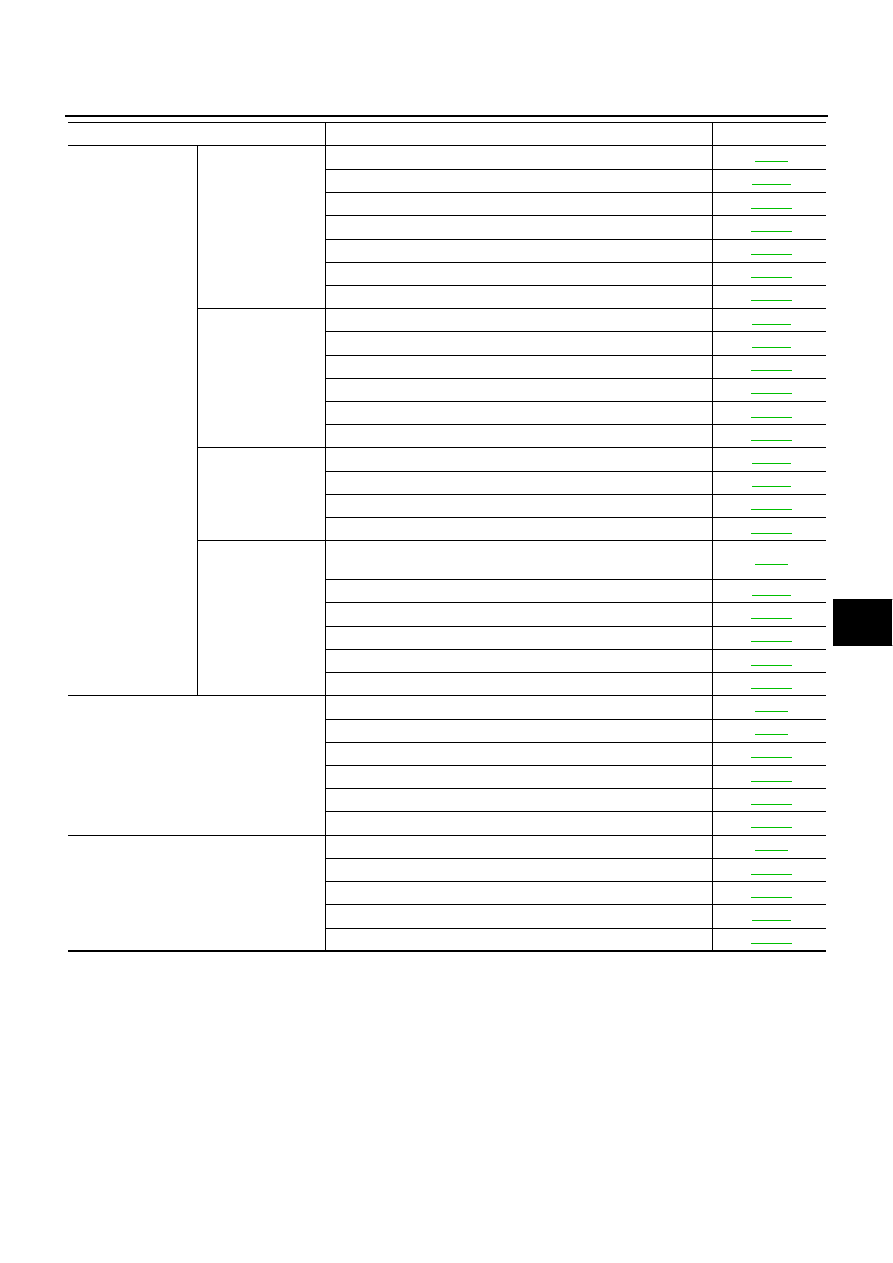
INTELLIGENT KEY SYSTEM
BL-89
C
D
E
F
G
H
J
K
L
M
A
B
BL
Take away warning
does not operate.
Door open to close
1.
Check door switch.
2.
Check inside key antenna.
3.
Check Intelligent Key warning buzzer.
4.
Check warning chime function.
5.
Check key slot illumination.
6.
Check combination meter display.
7.
Replace Intelligent Key unit.
Push-button ignition
switch operation
1.
Check ignition switch position.
2.
Check inside key antenna.
3.
Check warning chime function.
4.
Check key slot illumination.
5.
Check combination meter display.
6.
Replace Intelligent Key unit.
Door is open
1.
Check ignition switch position.
2.
Check inside key antenna.
3.
Check combination meter display.
4.
Replace Intelligent Key unit.
Take away through
window
1.
Check “TAKE OUT FROM WINDOW WARN” setting in
“WORK SUPPORT”.
2.
Check inside key antenna.
3.
Check warning chime function.
4.
Check key slot illumination.
5.
Check combination meter display.
6.
Replace Intelligent Key unit.
Key warning chime does not operate.
1.
Check key slot.
2.
Check door switch.
3.
Check warning chime function.
4.
Check key slot illumination.
5.
Check combination meter display.
6.
Replace Intelligent Key unit.
Door lock operation warning chime does
not operate.
1.
Check door switch.
2.
Check key slot illumination.
3.
Check Intelligent Key warning buzzer.
4.
Check inside key antenna.
5.
Replace Intelligent Key unit.
Symptom
Diagnosis/service procedure
Reference page