Infiniti FX35 / FX45. Manual - part 537
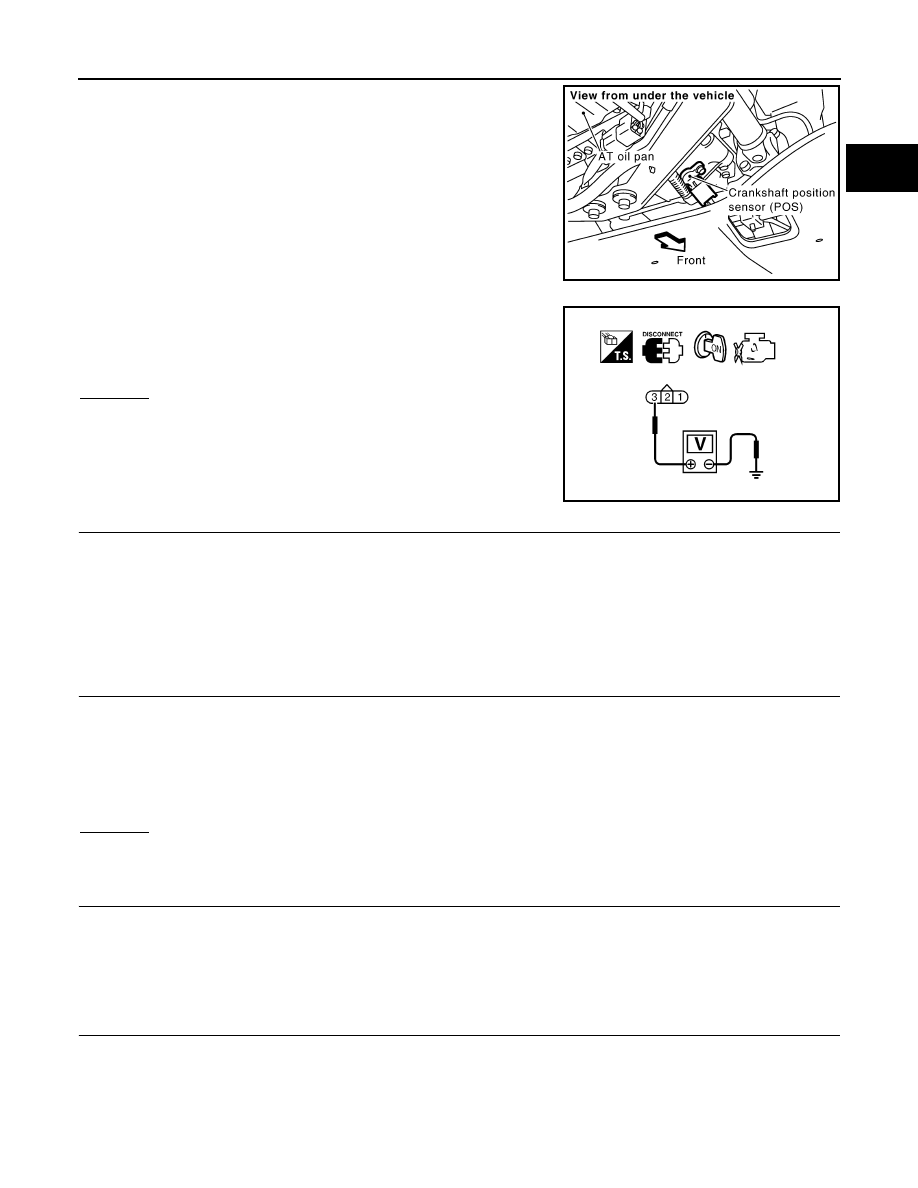
DTC P0335 CKP SENSOR (POS)
EC-909
< SERVICE INFORMATION >
[VK45DE]
C
D
E
F
G
H
I
J
K
L
M
A
EC
N
P
O
1.
Disconnect crankshaft position (CKP) sensor (POS) harness
connector.
2.
Turn ignition switch ON.
3.
Check voltage between CKP sensor (POS) terminal 3 and
ground with CONSULT-III or tester.
OK or NG
OK
>> GO TO 4.
NG
>> GO TO 3.
3.
DETECT MALFUNCTIONING PART
Check the following.
• Harness connectors E211, M41
• Harness connectors F102, M82
• Harness for open or short between crankshaft position sensor (POS) and ECM
• Harness for open or short between crankshaft position sensor (POS) and IPDM E/R
>> Repair open circuit or short to ground or short to power in harness or connectors.
4.
CHECK CKP SENSOR (POS) GROUND CIRCUIT FOR OPEN AND SHORT
1.
Turn ignition switch OFF.
2.
Check harness continuity between CKP sensor (POS) terminal 1 and ground.
Refer to Wiring Diagram.
3.
Also check harness for short to power.
OK or NG
OK
>> GO TO 6.
NG
>> GO TO 5.
5.
DETECT MALFUNCTIONING PART
Check the following.
• Harness connectors F102, M82
• Harness for open or short between crankshaft position sensor (POS) and ground
>> Repair open circuit or short to power in harness or connectors.
6.
CHECK CKP SENSOR (POS) INPUT SIGNAL CIRCUIT FOR OPEN AND SHORT
1.
Disconnect ECM harness connector.
2.
Check harness continuity between ECM terminal 13 and CKP sensor (POS) terminal 2.
Refer to Wiring Diagram.
PBIB1483E
Voltage: Battery voltage
SEF481Y
Continuity should exist.
Continuity should exist.