Honda Element. Manual - part 342
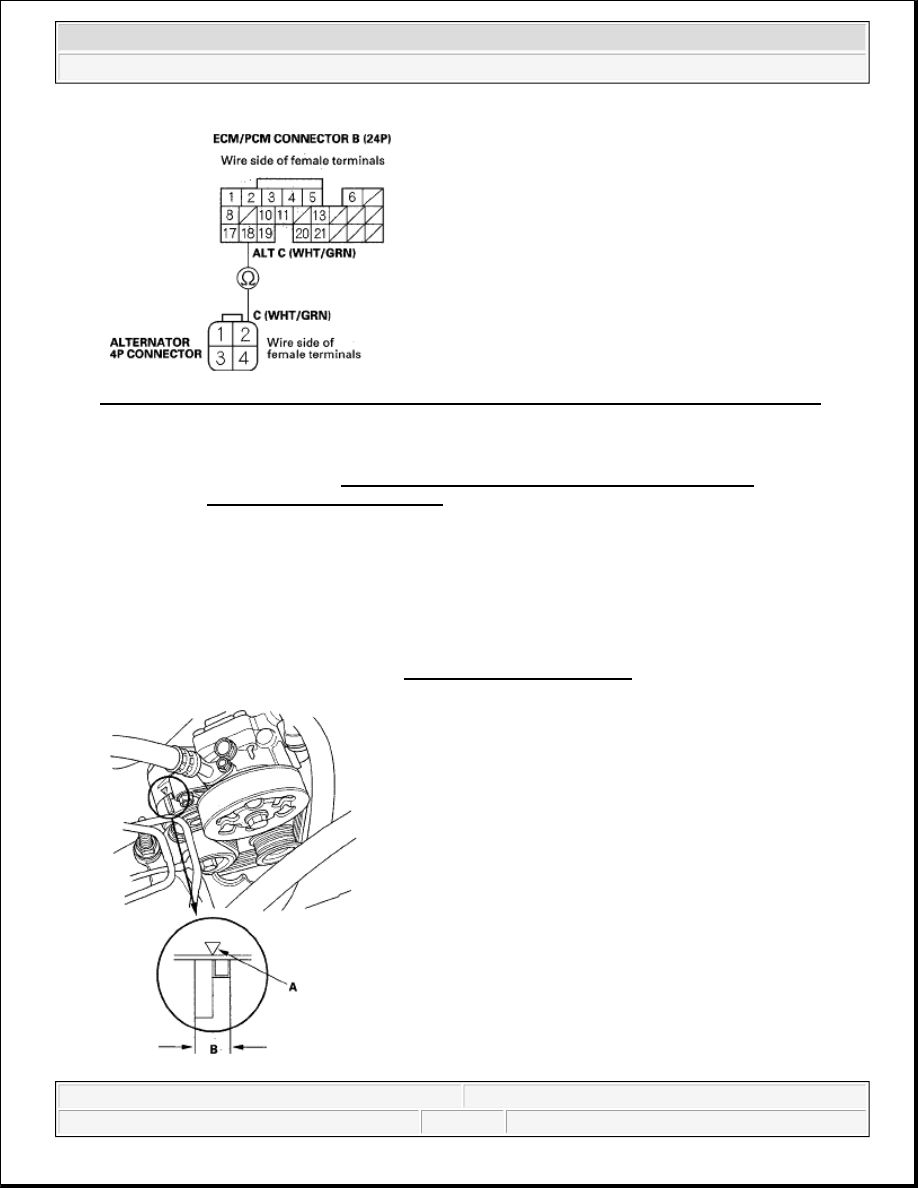
Fig. 9: Checking Continuity Between ECM/PCM Connector Terminal B18 And Body Ground
Is there continuity?
YES -Replace the alternator (see ALTERNATOR REMOVAL AND INSTALLATION ), or repair the
alternator (see ALTERNATOR OVERHAUL ).
NO -Repair open in the wire between the alternator and the ECM/PCM.
DRIVE BELT INSPECTION
1. Inspect the belt for cracks or damage. If the belt is cracked or damaged, replace it.
2. Check that the auto-tensioner indicator (A) is within the standard range (B) as shown. If it is out of the
standard range, replace the drive belt (see DRIVE BELT INSPECTION ).
2007 Honda Element EX
2007-08 ELECTRICAL Charging System - Element