Honda Element. Manual - part 294
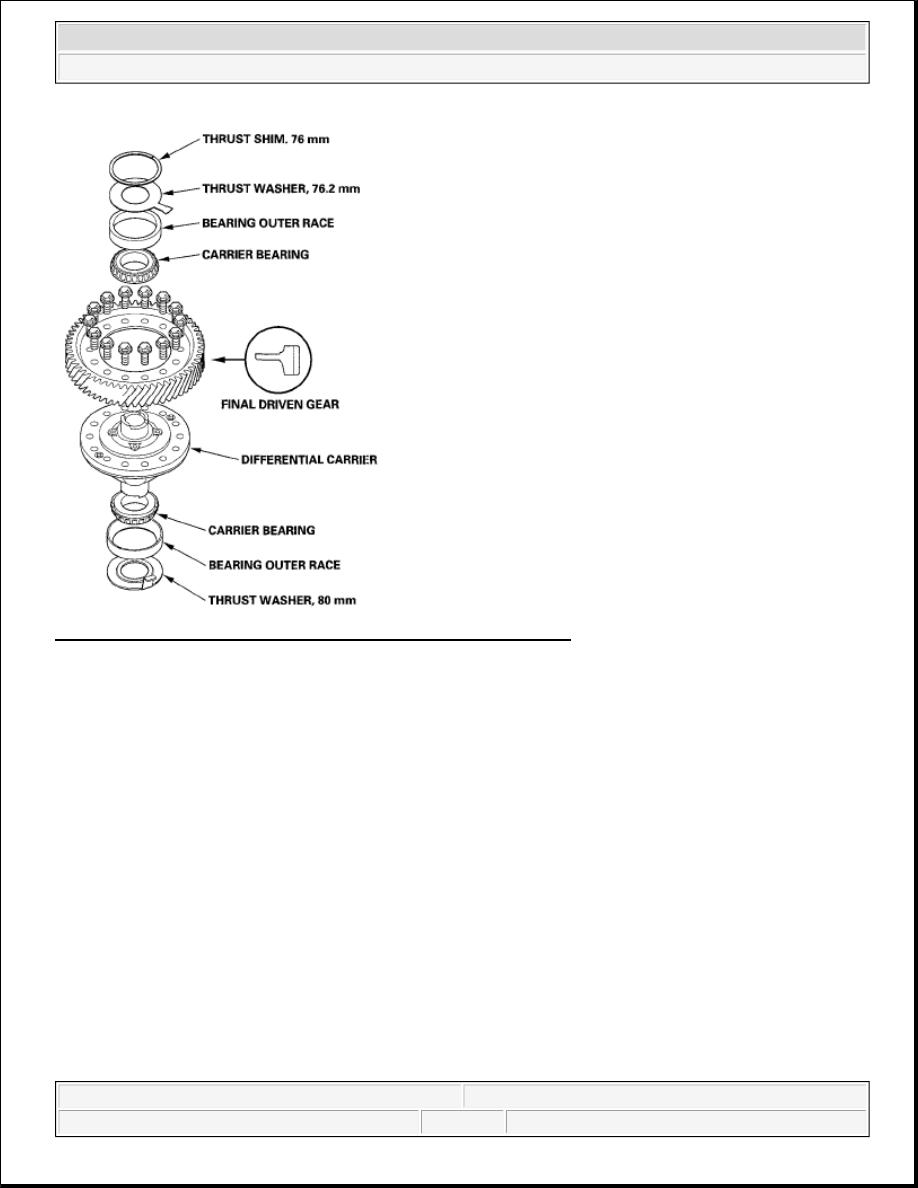
Fig. 556: Identifying A/T Differential Components Location (2WD)
Courtesy of AMERICAN HONDA MOTOR CO., INC.
BACKLASH INSPECTION
1. Install the drive shaft and intermediate shaft into the differential assembly.
2. Secure the driveshaft (A) in a bench vise (B) with soft jaws (C). To prevent damage to the driveshaft,
always use soft jaws or equivalent material between the driveshaft and the vise.
NOTE:
The illustration shows the 4WD transmission; the 2WD transmission is similar.
2007 Honda Element EX
2007-2008 TRANSMISSION Automatic Transmission - Element