Honda Civic. Manual - part 723
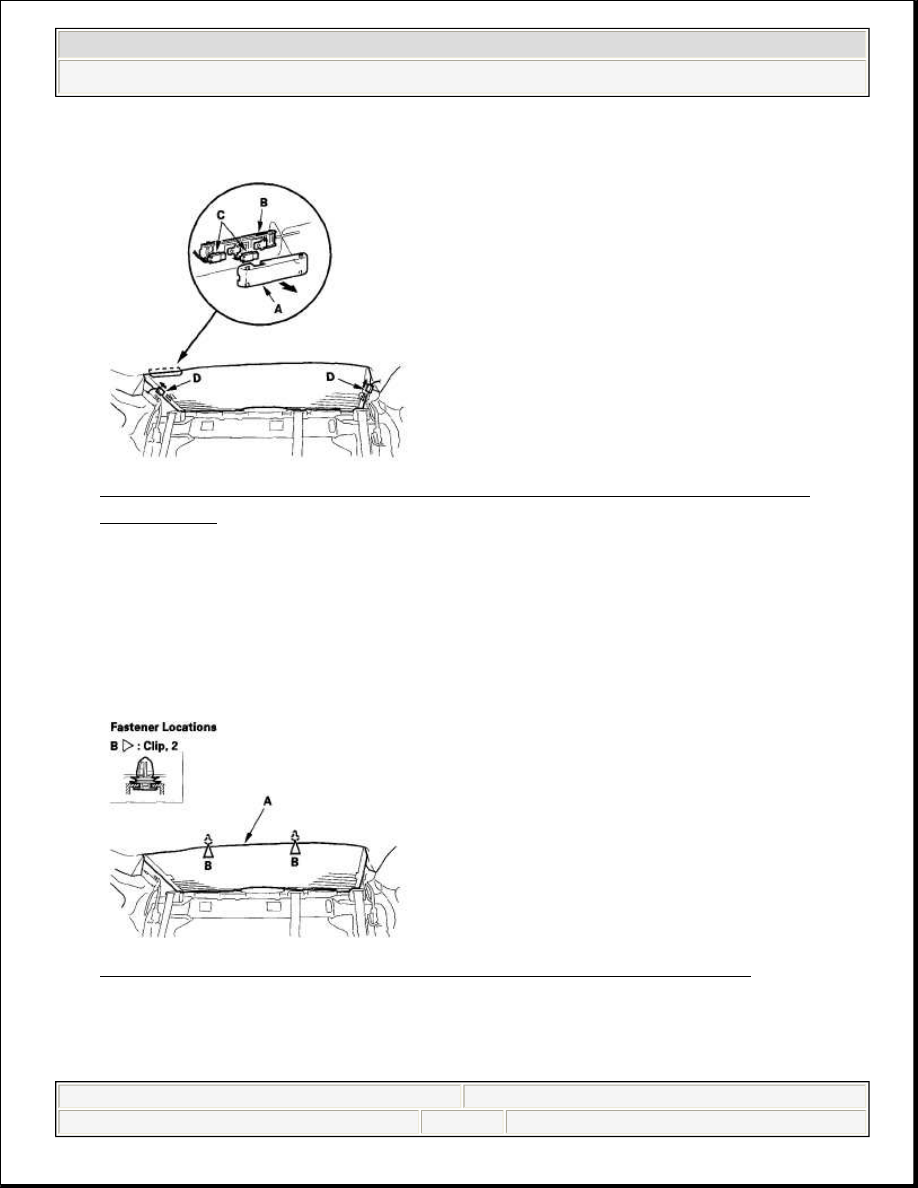
terminal cover base (B), and disconnect the window antenna connector (C).
Fig. 27: Removing Terminal Cover From Window Antenna Terminal
Cover Base
3. Disconnect the rear window defogger connectors (D).
4. If the old rear window will be reinstalled, make alignment marks across the
glass and body with a grease pencil.
5. Pull down the rear portion of the headliner (A) by detaching the clips (B). Take
care not to bend the headliner excessively, or you may crease or break it.
Fig. 28: Detaching Clips To Remove Rear Portion Of Headliner
6. Apply protective tape along the inside and outside edges of the body. Using an
awl, make a hole through the adhesive from inside the vehicle at the corner
portion of the rear window. Push a piece of piano wire through the hole, and
2008 Honda Civic EX
2006-08 ACCESSORIES & EQUIPMENT Glass - Civic (All Except Hybrid)