Dodge Dakota (R1). Manual - part 77
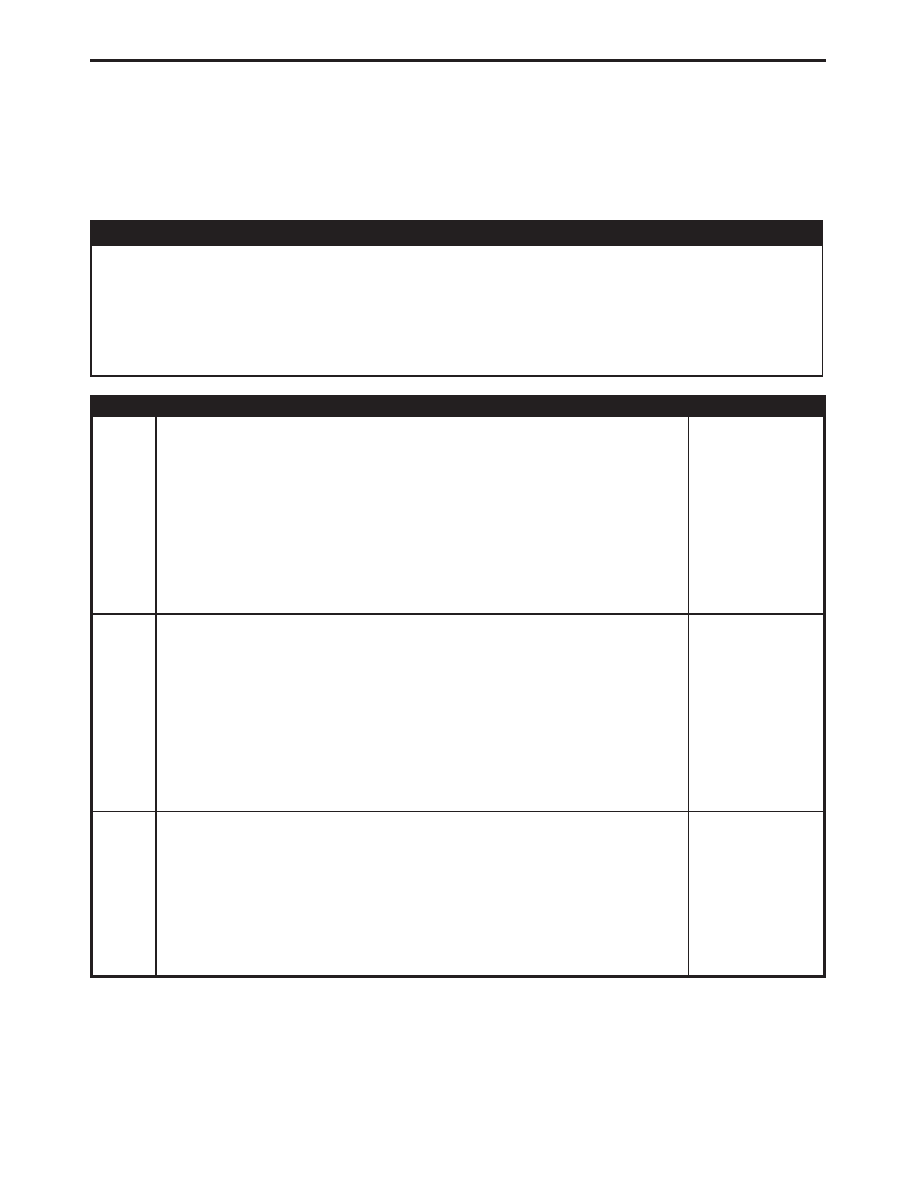
Symptom:
*FRONT WIPER LOW SPEED INOP
POSSIBLE CAUSES
FRONT WIPER MOTOR GROUND CIRCUIT OPEN
FRONT WIPER MOTOR LOW DRIVER CIRCUIT OPEN
FUSED IGNITION SWITCH OUTPUT CIRCUIT
FRONT WIPER SWITCH
FRONT WIPER MOTOR
TEST
ACTION
APPLICABILITY
1
Turn the ignition off.
Disconnect the Front Wiper Switch harness connector.
Connect a jumper wire between the Fused Ignition Switch Output circuit and the
Front Wiper Motor Low Driver circuit in the Front Wiper Switch harness connector.
Turn the ignition on.
Does the Front Wiper Motor function?
All
Yes
→
Replace the Front Wiper Switch (Multi- Function Switch) in
accordance with the Service Information.
Perform BODY VERIFICATION TEST - VER 1.
No
→
2
Turn the ignition off.
Disconnect the Front Wiper Motor.
Using a 12-volt test light connected to 12-volts, check the Front Wiper Motor Ground
circuit.
NOTE: The test light must illuminate brightly. Compare the brightness to
that of a direct connection to the battery.
Does the test light illuminate brightly?
All
Yes
→
No
→
Repair the Front Wiper Motor Ground Circuit for an open.
Perform BODY VERIFICATION TEST - VER 1.
3
Turn the ignition off.
Disconnect the Front Wiper Motor.
Disconnect the Front Wiper Switch.
Measure the resistance of the Front Wiper Motor Low Driver circuit.
Is the resistance above 5.0 ohms?
All
Yes
→
Repair the Front Wiper Motor Low Driver Circuit for an open.
Perform BODY VERIFICATION TEST - VER 1.
No
→
305
WINDSHIELD WIPER & WASHER