Index Dodge Dodge Dakota (R1) - service repair manual 2000 year
|
|
|
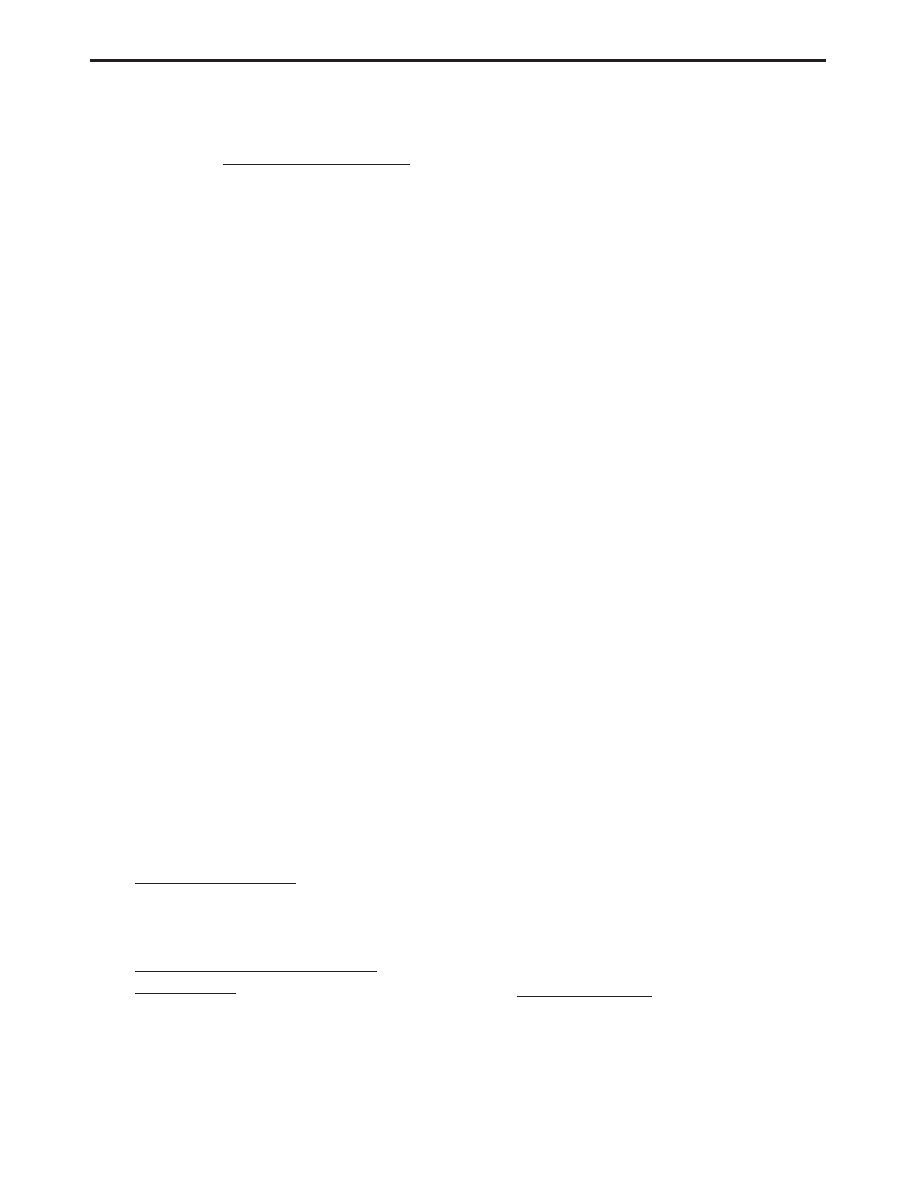
1.0 INTRODUCTION The procedures contained in this manual include all the specifications, instructions and graphics Please follow the recommendations below when choosing your diagnostic path. 1. First make sure the DRBIII t is communicating with the appropriate module; i.e., if the DRBIII t shows a ‘‘no response’’ or a ‘‘Bus 6 Signals Open’’ condition, you must diagnose that first. 2. Read DTC’s (diagnostic trouble codes) with the DRBIII t. 3. If no DTC’s are present, identify the customer complaint. 4. Once the DTC or customer complaint is identi- fied, locate the matching test in the Table of All component location views are in Section 8.0. All When repairs are required, refer to the appropri- ate service manual for the proper removal and Diagnostic procedures change every year. New diagnostic systems may be added: carry over sys- This book reflects many suggested changes from readers of past issues. After using this book, if you 1.1 SYSTEM COVERAGE This diagnostic procedures manual covers 2001 Dakota (R1) truck. 1.2 SIX-STEP TROUBLESHOOTING Diagnosis of the body system is done in six basic steps: • verification of complaint • verification of any related symptoms • symptom analysis • problem isolation • repair of isolated problem • verification of proper operation 2.0 IDENTIFICATION OF The vehicle systems that are part of the “body” system are: • Airbag System • Audio • Chimes • Door Ajar • Electro/Mechanical Instrument Cluster • Exterior Lighting • Heating & A/C • Interior Lighting • Overhead Console • Power Door Locks/Remote Keyless Entry • Vehicle Communications • Vehicle Theft Security System • Wiper System 3.0 SYSTEM DESCRIPTION AND The body system on the 2001 R1 consists of a combination of modules that communicate over the 3.1 AIRBAG SYSTEM The airbag system is designed to provide in- creased driver and passenger protection if the vehi- 1 GENERAL INFORMATION |