Chrysler RG Voyager. Manual - part 603
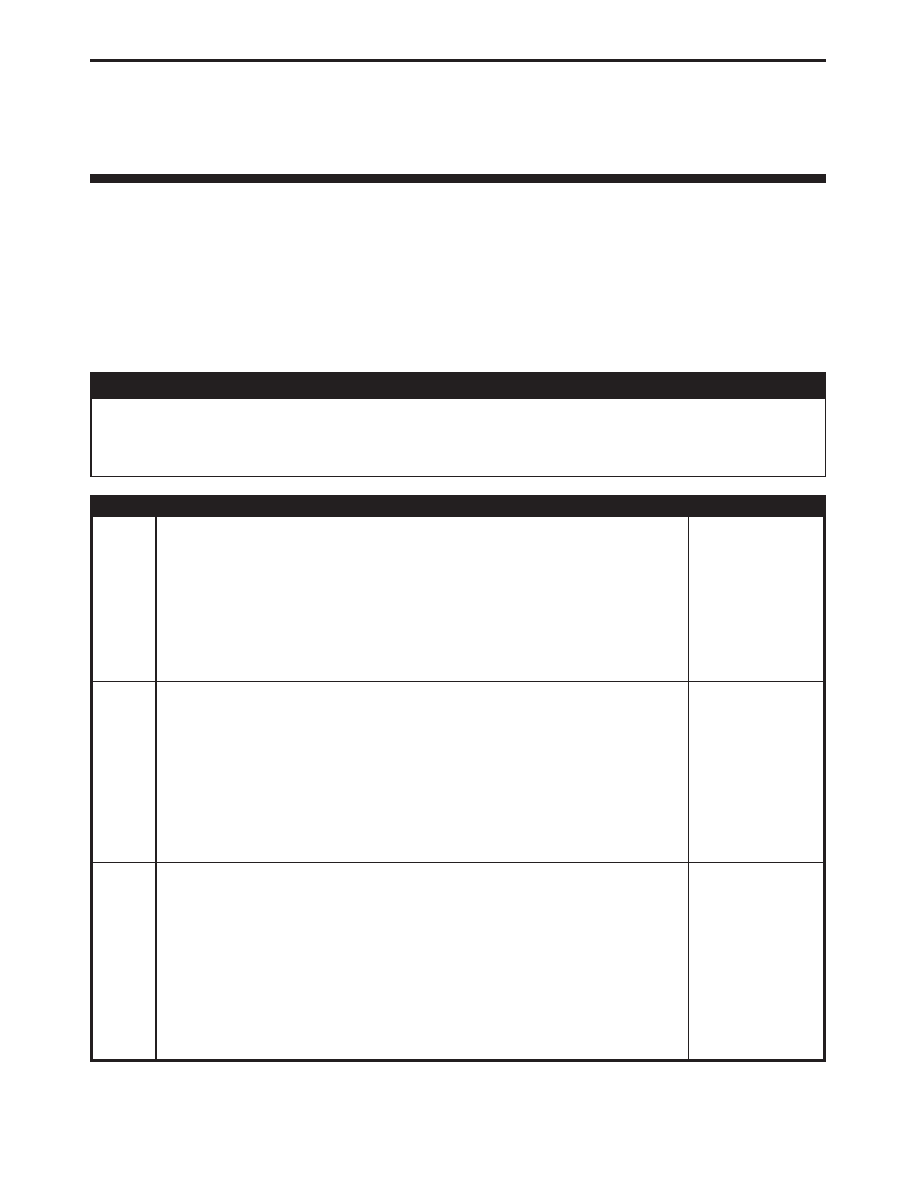
Symptom:
BCM MESSAGE MISSING
When Monitored and Set Condition:
BCM MESSAGE MISSING
When Monitored:
With the ignition on.
Set Condition:
The SKREEM does not recieve an expected BCM PCI Bus message.
POSSIBLE CAUSES
ATTEMPT TO COMMUNICATE WITH ANOTHER MODULE
INTERMITTENT WIRING HARNESS PROBLEM
SKREEM
TEST
ACTION
APPLICABILITY
1
Turn the ignition on.
With the DRB, erase ECM DTCs.
Turn the ignition off, wait 30 seconds, then start and idle the engine for at least 30
seconds.
With the DRB, read SKREEM DTCs.
Did this DTC set again?
All
Yes
→ Go To 2
No
→ Go To 3
2
Turn the ignition on.
With the DRB, attempt to communicate with the Body Control Module.
Was the DRB able to I/D or communicate with the BCM?
All
Yes
→ Replace and program the Sentry Key Remote Entry Module in
accordance with the Service Information.
Perform SKREEM VERIFICATION TEST - VER 1A.
No
→ Refer to symptom list for problems related to Communication
with the BCM.
Perform SKREEM VERIFICATION TEST - VER 1A.
3
Turn the ignition off.
Note: Visually inspect the related wiring harness. Look for any chafed,
pierced, pinched, or partially broken wires.
NOTE: Visually inspect the related wiring harness connectors. Look for
broken, bent, pushed out, or corroded terminals.
Note: Refer to any Technical Service Bulletins (TSB) that may apply.
Were any problems found?
All
Yes
→ Repair wiring harness/connectors as necessary.
Perform SKREEM VERIFICATION TEST - VER 1A.
No
→ Test Complete.
294
SKREEM