Chrysler Pacifica. Manual - part 478
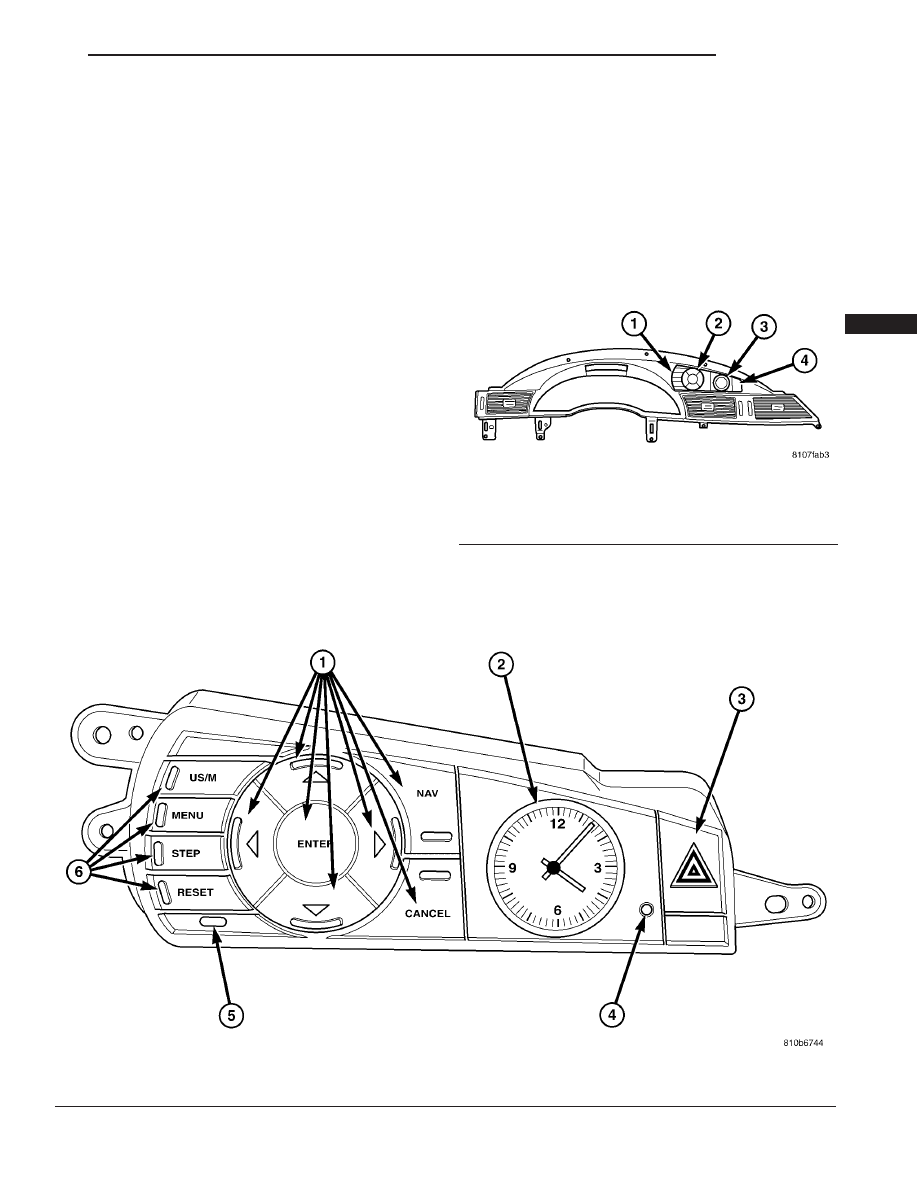
CLOCK
TABLE OF CONTENTS
page
page
CLOCK
. . . . . . . . . . . . . . . . . . . . . . . . . . 1
. . . . . . . . . . . . . . . . . . . . . . . . . . . . 1
CLOCK
DESCRIPTION
The Analog Clock is located in the Instrument
Panel Switch Pod within the instrument cluster
bezel, just to the right of the instrument cluster (Fig.
1). It is of analog type and has one adjustment but-
ton that will forward the clocks hand position.
The clock is not serviced separately from the
instrument panel switch pod. If found defective, the
entire switch assembly must be replaced (Refer to 8 -
ELECTRICAL/INSTRUMENT
CLUSTER/INSTRU-
MENT PANEL SWITCH POD - REMOVAL).
OPERATION
To set the analog clock, at the top center of the
instrument panel, press and hold the button (Fig. 2)
until the setting is correct.
Fig. 2 CLOCK SETTING BUTTON
1 - NAVIGATION CONTROLS
4 - CLOCK SETTING BUTTON
2 - ANALOG CLOCK
5 - VTSS/SKIS LED
3 - HAZARD SWITCH
6 - EVIC CONTROLS
Fig. 1 CLOCK LOCATION
1 - EVIC CONTROLS
2 - NAVIGATION CONTROLS
3 - CLOCK
4 - HAZARD SWITCH
CS
CLOCK
8C - 1