Chery Tiggo 5 (T21). Manual - part 440
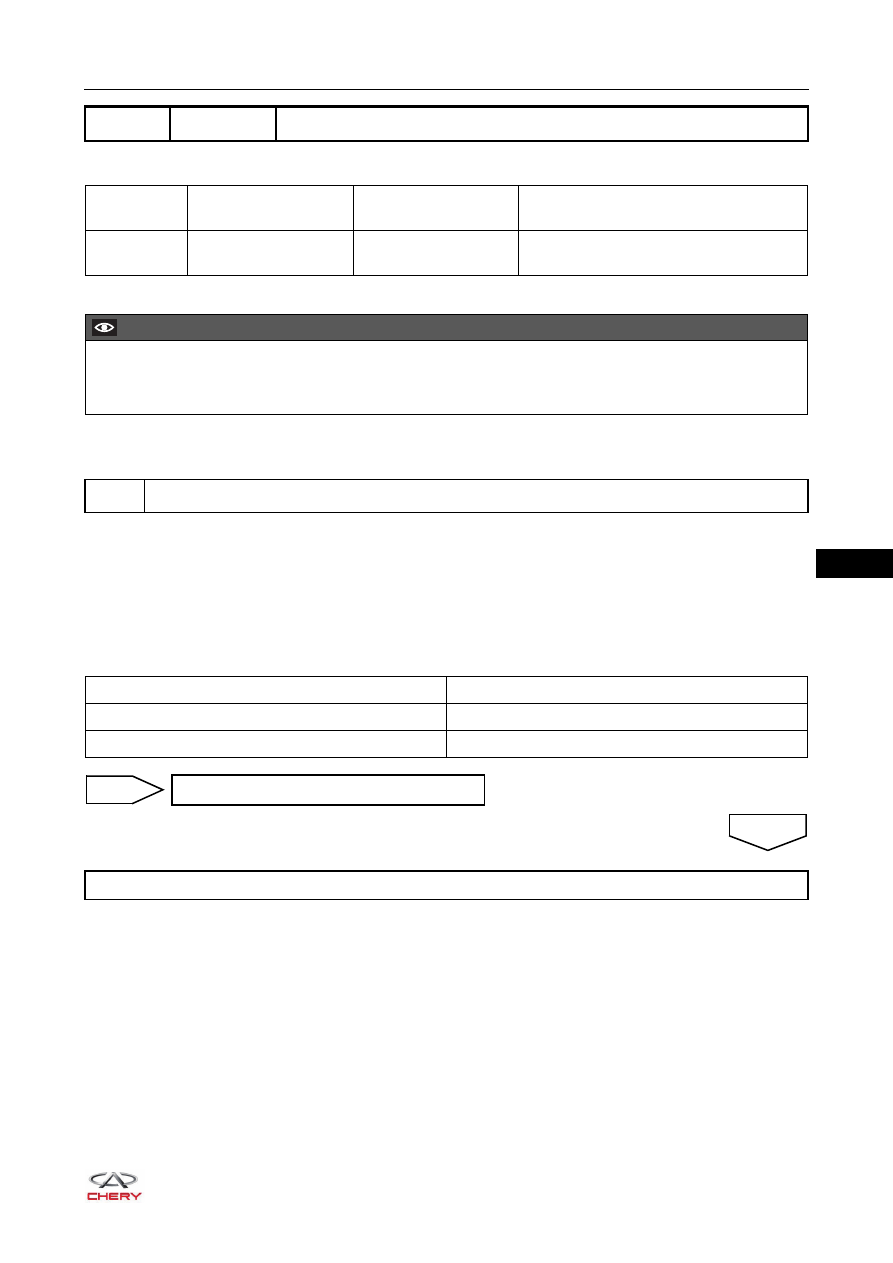
38–
41
38
Self-diagnosis Detection Logic
Diagnosis Procedure
a. Use X-431 3G diagnostic tester (the latest software) to clear the DTCs stored in the instrument cluster
control system.
b. Turn ignition switch to LOCK and wait for a few seconds.
c. Turn ignition switch to ON.
d. Use X-431 3G diagnostic tester (the latest software) to read the DTCs in the instrument cluster control
system again.
e. Read the DTCs.
DTC
U1300-55 Software Configuration Error, Not Configured
DTC Code
DTC Definition
DTC Detection
Condition
Possible Cause
U1300-55
Software Configuration
Error, Not Configured
Ignition switch ON
Instrument cluster
CAUTION
When performing circuit diagnosis and test, always refer to circuit diagram for specific circuit and
component information.
1
Reconfirm DTCs
Result
Proceed to
DTC U1300-55 is output
NG
No DTC is output
OK
Replace instrument cluster
NG
System is normal
OK