Acura CSX. Manual - part 637
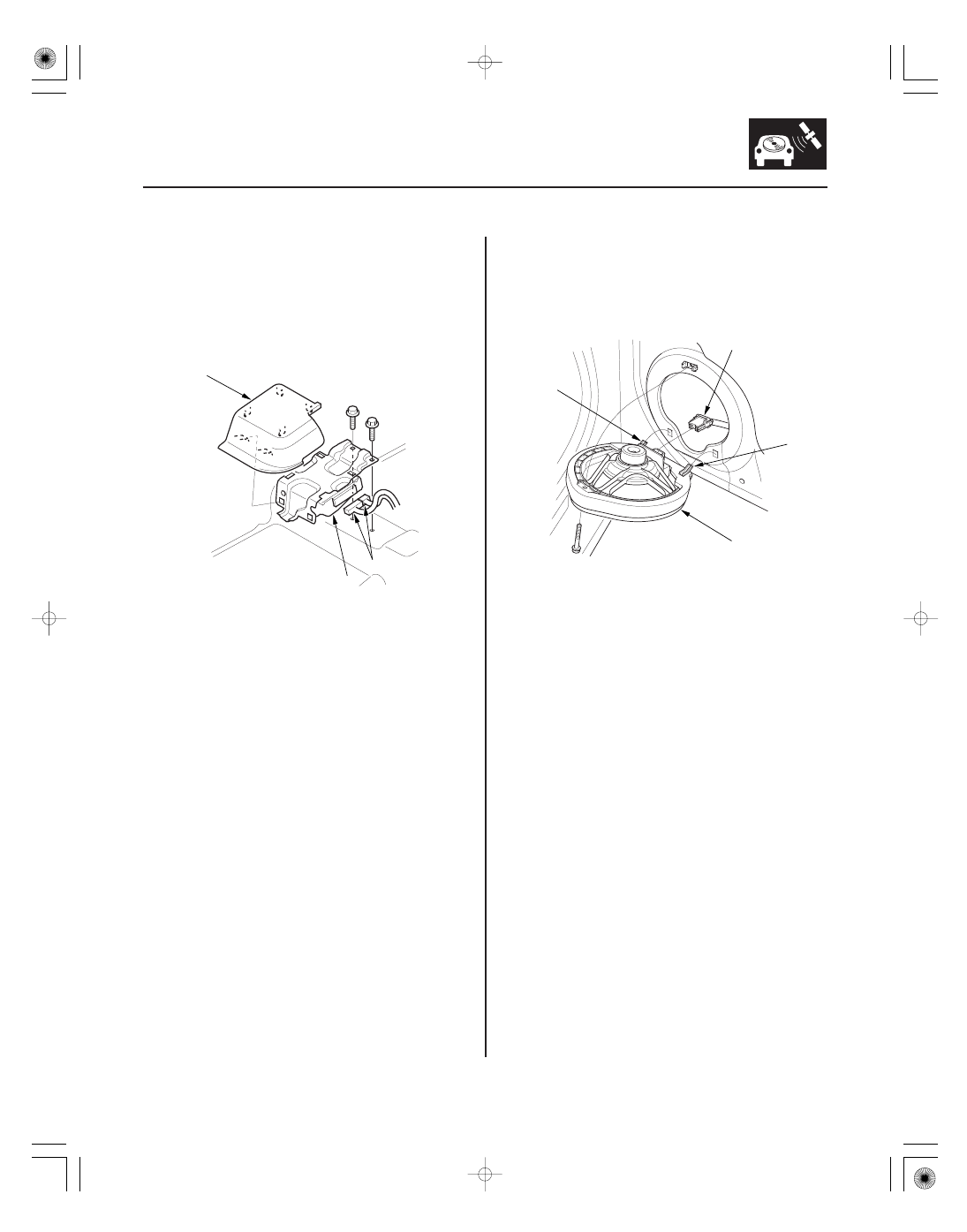
01
SNR9AGTJ10311157191KDAT02
01
SNR9A0DJ10370327201KBAT80
Type S model
Front Door Speaker
23-259
23-259
Stereo Amplifier Removal/
Installation
Speaker Replacement
A
C
B
A
B
C
B
1. Slide the driver’s front seat forward fully.
2. Remove the amp cover (A), then disconnect the
connectors (B).
3. Remove the mounting bolts, then remove the
stereo amplifier (C).
4. Install the stereo amplifier in the reverse order of
removal.
1. Remove the front door panel (see page 20-7).
2. Remove the screw. Then lift the speaker (A) straight
up to release the lower clips (B).
3. Disconnect the 2P connector (C), and remove the
speaker.
4. Install the speaker in the reverse order of removal.
08/08/21 14:14:17 61SNR030_230_0262