Porshe 911 (997). Manual - part 172
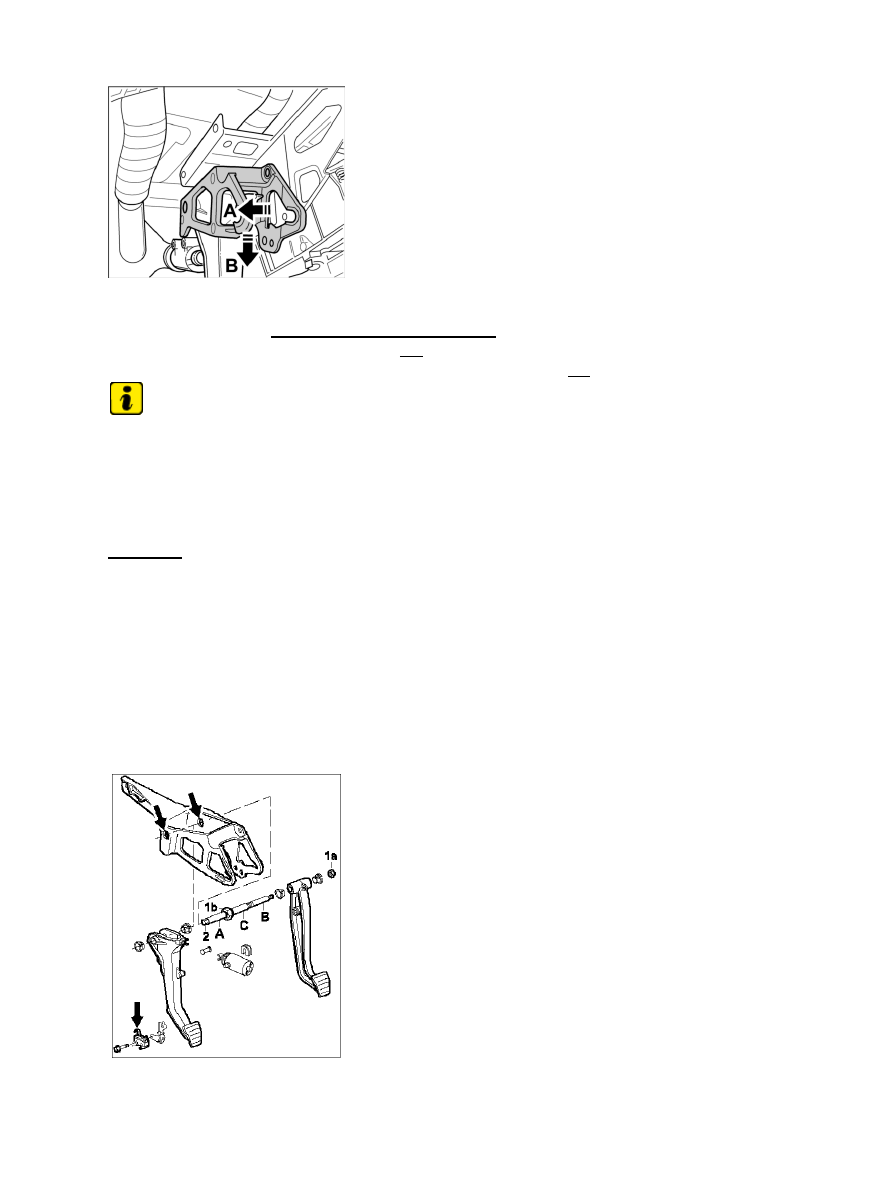
Bracket for clutch power spring
6. Loosen bracket for clutch power spring (support for clutch pedal switch and remove interlock
switch, if necessary) → Bracket for clutch power spring . Carefully move bracket for clutch power
spring approximately 2-4 mm to the left -A- . Carefully turn bracket for clutch power spring
clockwise on the pedal bearing axle approximately 10-15 degrees -B- .
Note
When removing the bracket for the clutch power spring, carefully guide the master cylinder valve pushrod
past at the clutch pedal.
7. Pull out bracket for clutch power spring to the left and take out the clutch
pedal.
Installing
Diagnostic system: reading out fault memory and activating systems
Removing
845