Kincaid 8xp. Manual - part 11
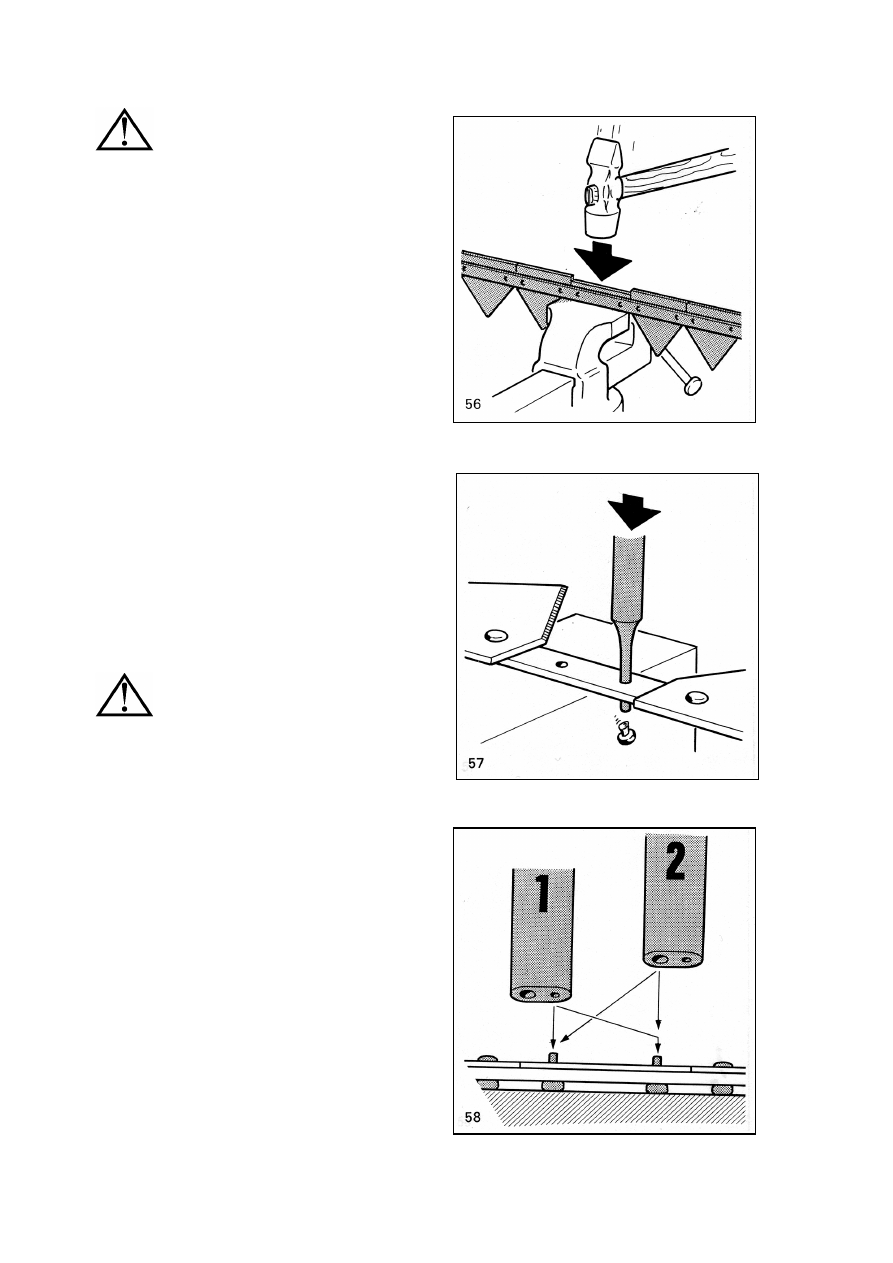
- 47 -
Check the Knife Fore/Aft
and Up/Down Positions.
Adjust the height by moving the drive lever
in its bearings. The fore/aft direction is
adjusted using screw joint A, fig. 55. The
up/down position is correct when the bottom
surface of the first knife section brushes the
cutting surface of the knife finger.
The fore/aft position is correct when the
knife tang and the joint fixing piece can
move freely for the whole length of the
stroke without brushing the edges of the
groove or the heads of the locking screws
on the knife finger.
Make sure the knife moves lightly when
turning the table auger drive pulley by hand
with the table disengaged.
Replacing and Aligning of
a Knife Section
Remove the knife section by knocking out
the rivets according to Figs. 56 and 57. Rivet
up a new knife section. Use a riveting core
to tighten the section to knife tang 1 and
shape rivet head 2, fig. 58. Tool R 127831.