Volvo V40 Cross Country (2018 year). Instruction - part 14
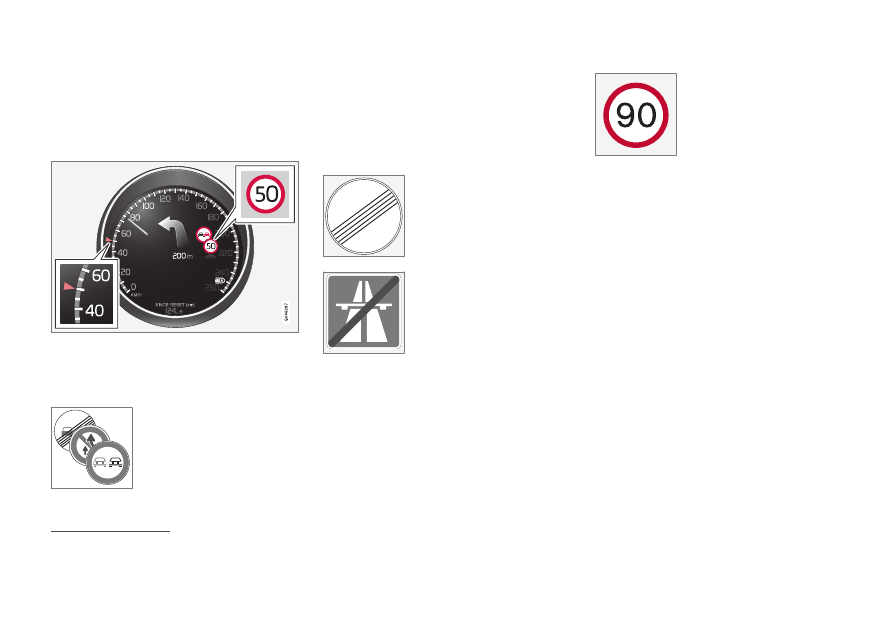
DRIVER SUPPORT
* Option/accessory.
244
Road Sign Information (RSI)* -
operation
The Road Sign Information function (RSI
30
) reg-
isters and shows road signs in different ways
depending on the sign and the situation.
Example
31
of detected speed information.
When RSI has recorded a road sign with an
imposed speed, the combined instrument panel
displays the sign as a symbol.
An additional
31
sign, such as
"no overtaking", may be shown
together with the speed limit
symbol.
End of speed limit or motorway
When RSI detects an "indirect speed sign" that
means end of current speed limit - e.g. at end of
motorway - a symbol with the corresponding road
sign is shown in the combined instrument panel.
Examples of indirect speed sign
31
are:
End of all restrictions.
End of motorway.
The symbol in the combined instrument panel
extinguishes after 10-30 seconds and remains
extinguished until the next speed-related sign is
passed.
Changed speed limit
On passing a direct speed sign when the speed
limit changes, a symbol with the corresponding
road sign is shown in the combined instrument
panel.
Example of a direct speed
sign
31
.
The symbol in the combined instrument panel
extinguishes after approx. 5 minutes and remains
extinguished until the next speed-related sign is
passed.
Sensus Navigation
If the car is equipped with Sensus Navigation,
speed information is read from the navigation
unit in the following cases:
•
On detection of signs that indirectly indicate
a speed limit, such as motorway, dual car-
riageway and city limit signs.
•
If a previously detected speed sign is
assumed not to apply any longer, but no new
sign has been detected.
30
Road Sign Information
31
Road signs are market-dependent - the illustrations in these instructions only show examples.