Volkswagen Golf / Golf GTI / Golf Variant. Manual - part 955
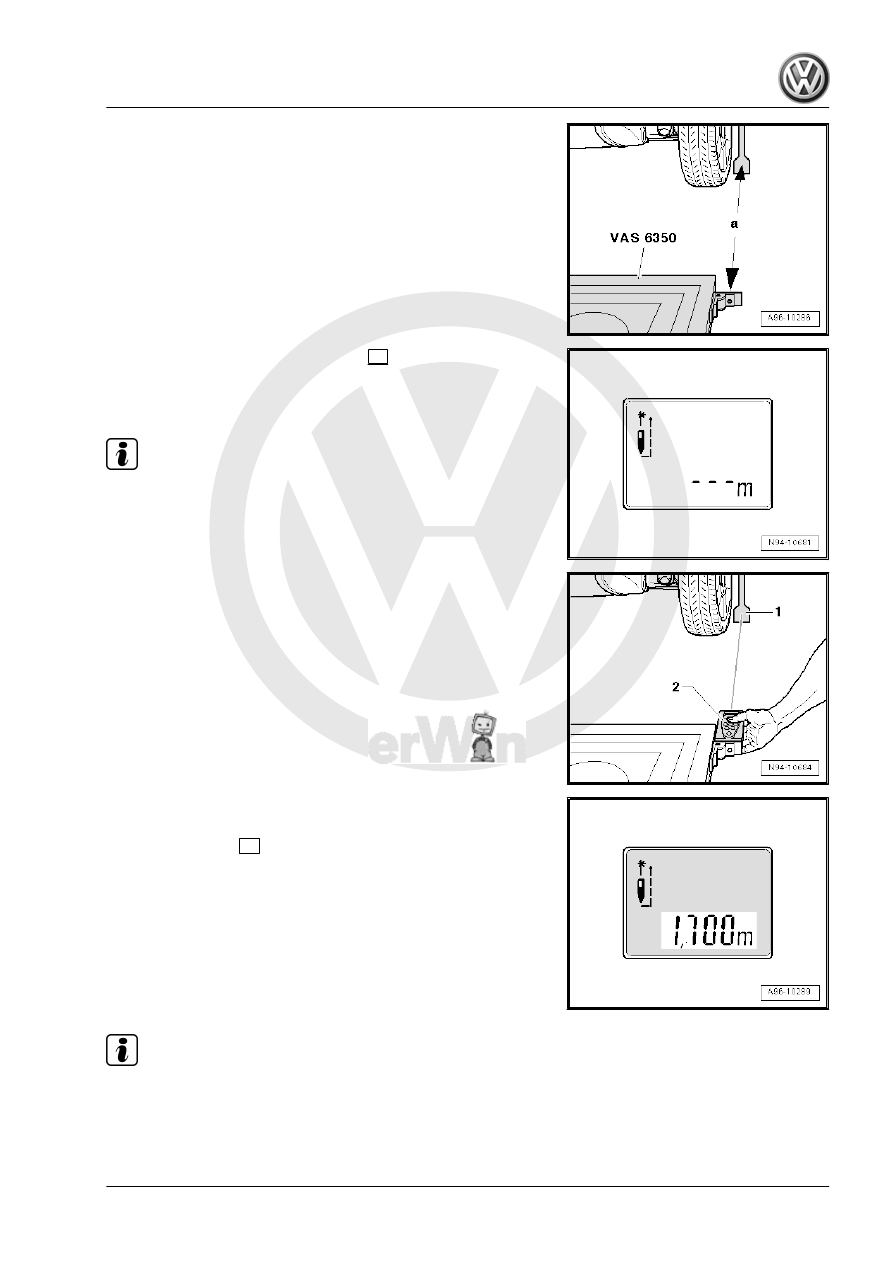
– Position the -VAS6350A- at distance -a- to the rear wheels.
• Dimension -a- = 1700 ± 2 mm
– Switch on the -VAS6350/2- with the
ON
button.
Display on the -VAS6350/2- :
• “- - - m”
Note
The laser is switched on at same time.
– Hold the -VAS6350/2- -2- flush against the catch bracket, as
shown in the illustration, for the distance measurement.
• The -VAS6350/2- must lie firmly against the catch bracket.
– Make sure the “laser beam” for the distance measurement
contacts the paddle on lower enlarged part -1-.
If that is not the case, correct the measuring paddle height using
the locking nuts on the -VAS6350/1- .
– Briefly press the
ON
button for distance measurement.
Display on the -VAS6350/2- :
• “1,700 m” (specified value: 1700 ± 2 mm).
– Repeat the measurement procedure from the left catch brack‐
et to measuring paddle on left rear wheel.
• The distance value must be the same on both sides.
If both measured values are not the same, adjust the -VAS6350A-
accordingly.
Note
The vehicle in the illustration is only a basic outline.