Volkswagen Golf / Golf GTI / Golf Variant. Manual - part 940
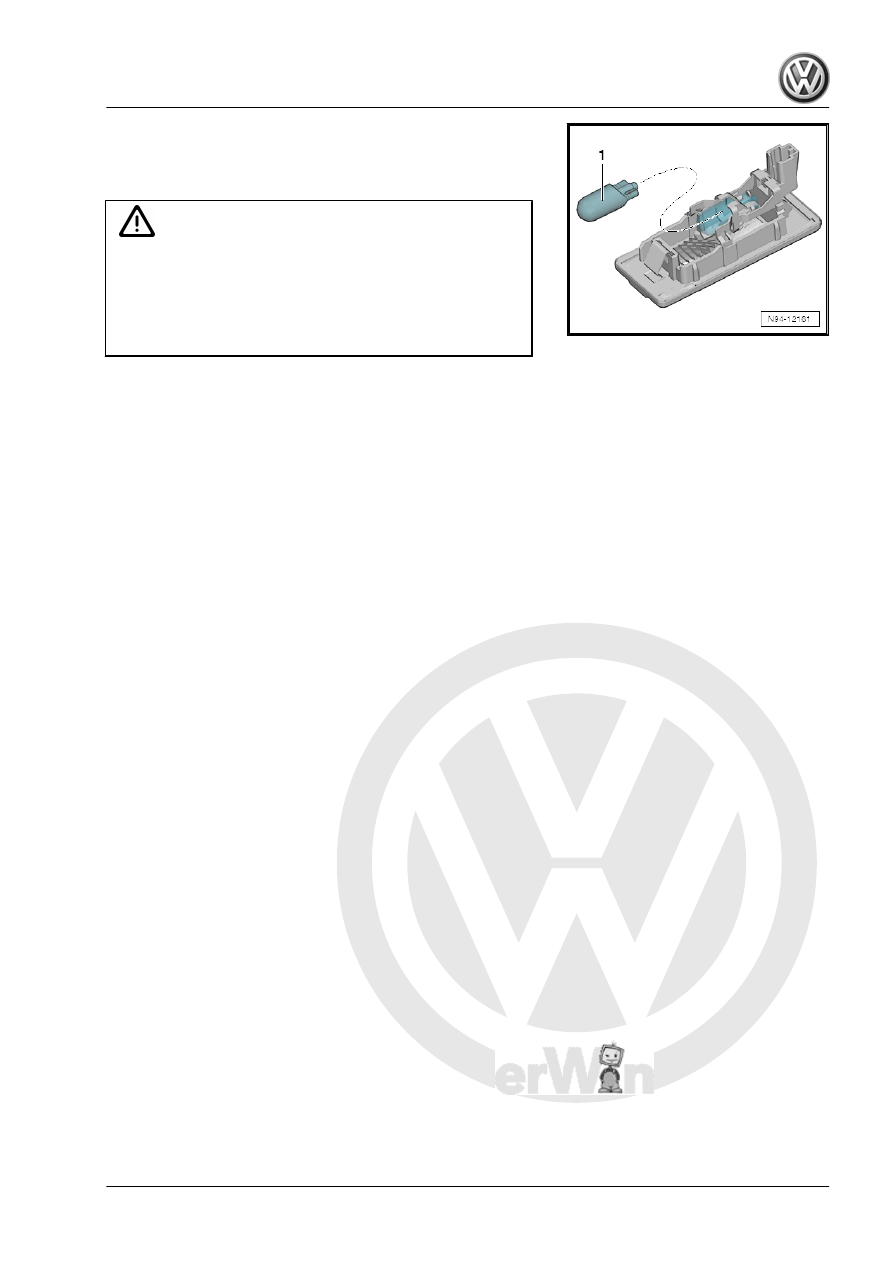
– Remove the glass base bulb -1- from the bulb socket.
Installing
Install in reverse order of removal. Note the following:
Caution
There is a risk of damaging the lamp.
♦ Do not touch glass cone of bulb with bare fingers. Fingers
will leave traces of grease on the glass which, when the
bulb is switched on, will evaporate and cloud the glass.
♦ Use clean gloves for example to insert the bulbs.
– Perform a function test.