Volkswagen Golf / Golf GTI / Golf Variant. Manual - part 5
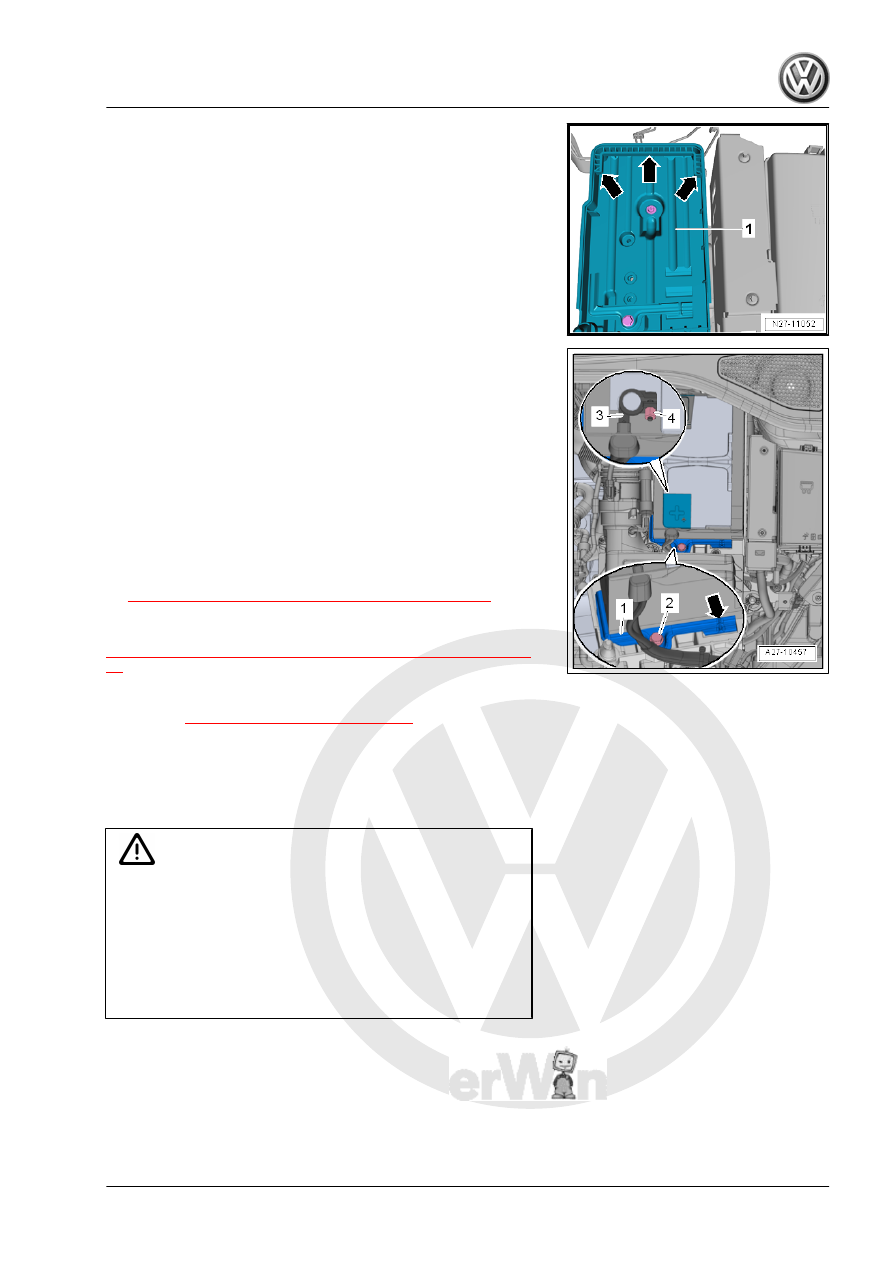
– Insert the Battery - A- into the battery tray -1- so that the battery
base strip touches the rear and side stop -arrows-.
• It must not be possible to slide the Battery - A- rearward or to
the side.
– Install the bracket -1-.
• The tab -arrow- on the bracket -1- must fit into the opening on
the battery clamping strip.
– Tighten the bolt -2- for the bracket -1-.
– Checking the Battery - A- for secure seating.
Turn off the Ignition and All Electrical Consumers, and Connect
the Battery - A- in the Following Sequence:
– Install the battery positive cable terminal -3- on the battery
positive terminal “+”.
– Tighten the nut -4-.
– Connect the Battery - A- . Refer to
⇒ “1.3 Battery, Disconnecting and Connecting”, page 9
When the battery is replaced the Battery Monitoring Control Mod‐
ule - J367- must be adapted. Refer to
⇒ “1.8 Battery Monitoring Control Module J367 , Adapting”, page
Tightening Specifications
♦ Refer to
⇒ “1.1 Overview - Battery”, page 6
1.3
Battery, Disconnecting and Connecting
Special tools and workshop equipment required
♦ Torque Wrench 1783 - 2-10Nm - VAG1783-
Caution
Follow all safety precautions when working on pyrotechnic
components:
♦ When working on pyrotechnic components (airbag, belt
tensioner), it is necessary to disconnect the battery with
the ignition turned on, contrary to the following descrip‐
tion . Refer to ⇒ Body Interior; Rep. Gr. 00 ; Safety
Precautions; Pyrotechnic Components Safety Precau‐
tions .
Disconnecting
– Turn off the ignition and all electrical equipment.
– Remove the ignition key, if equipped.
– Open the heat protection sleeve cover.
– Open the cover -1- over the battery negative terminal.