Content .. 1163 1164 1165 1166 ..
Volkswagen Golf / Golf GTI / Jetta. Manual - part 1165
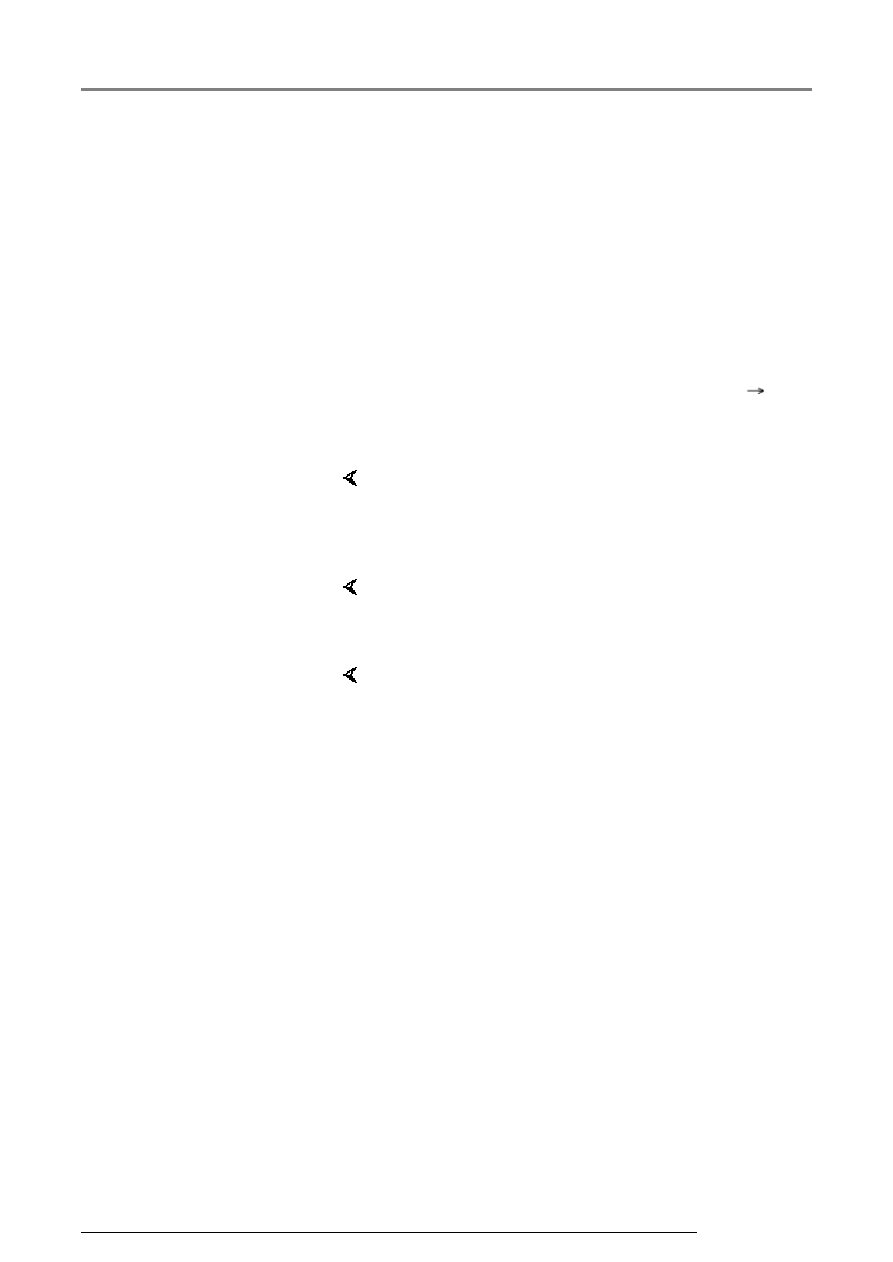
01-52
Read Measuring Value Block (function
08)
Use this function to observe various radio system
inputs.
The measuring value block is divided into 5
display groups, each containing up to 4 display
fields.
- Connect VAG 1551 Scan Tool (ST), input
address word 56 "Radio" and then press
button, until "Select function XX" is shown in
display.
Rapid data transfer
HELP
Select function XX
Indicated on display:
- Press buttons -0- and -8- to select "Read
measuring value block" function 08.
Rapid data transfer
Q
08 - Read measuring value block
Indicated on display:
- Press -Q- button to confirm input.
Read measuring value block
Q
Enter display group number XX
Indicated on display:
- Using the Scan Tool (ST) button pad, enter
required display group number (following
example shows display group 001).Press keys
0, 0 and 1 for "Display group number 1" and
press -Q- button to confirm input.
Radio system - Premium VI (including Monsoon) from 12.01, On Board Diagnos...
13/2/2005