Content .. 1054 1055 1056 1057 ..
Volkswagen Golf / Golf GTI / Jetta. Manual - part 1056
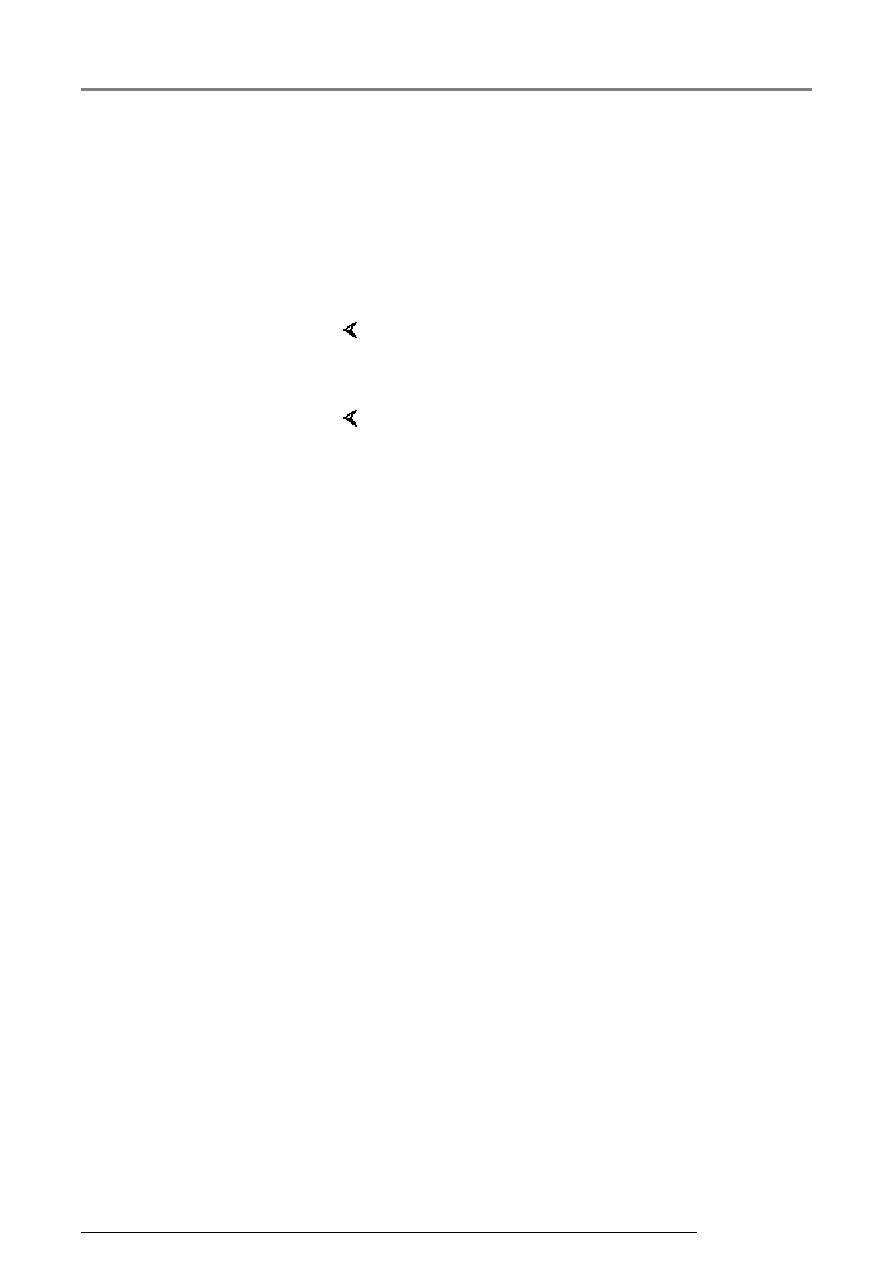
01-132
Note:
Replace fuel gauge sender only if fuel gauge
cannot be matched correctly.
- Press buttons -0- and -6- to select "End Output"
function 06.
Rapid data transfer
Q
06 End Output
Indicated on display:
- Press -Q- button to confirm input.
Rapid data transfer
Help
Enter address word XX
Indicated on display:
The tester is now in basic function again.
Instrument cluster m.y. 2000 through m.y. 2001, On Board Diagnostic (OBD)
13/2/2005