Toyota Tundra (2015 year). Manual - part 224
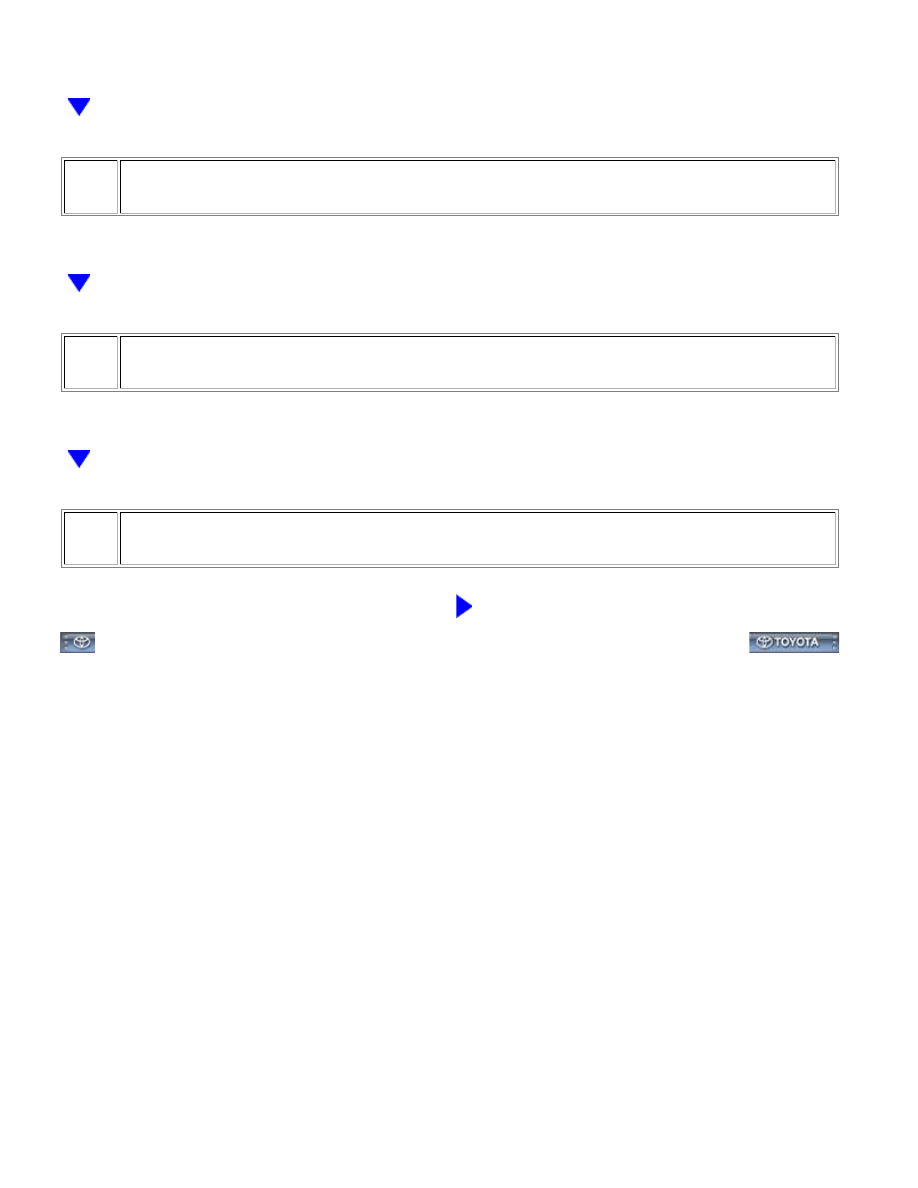
NEXT
NEXT
NEXT
14.
IDENTIFICATION OF PROBLEM
15.
REPAIR OR REPLACE
16.
CONFIRMATION TEST*
NEXT
END
BRAKE CONTROL: VEHICLE STABILITY CONTROL SYSTEM: ...
|
|
|
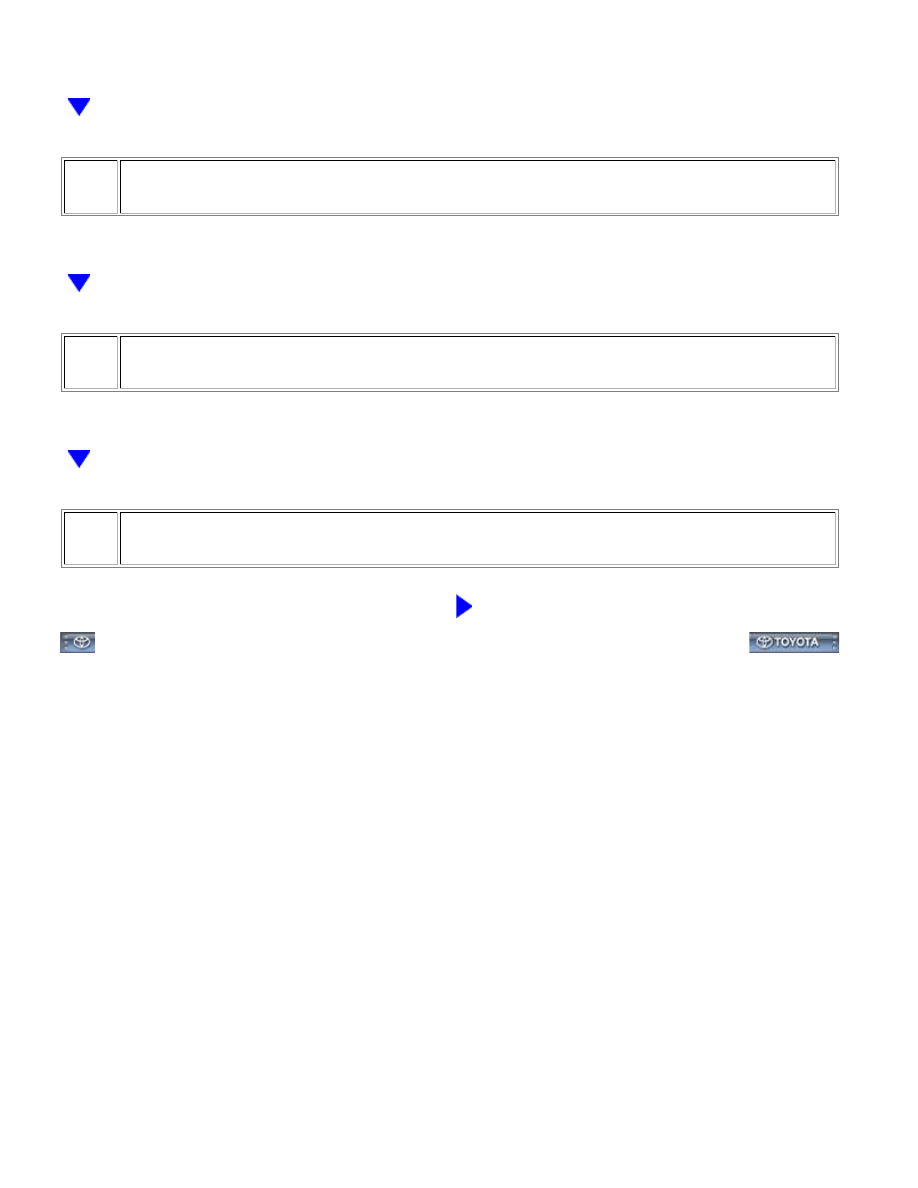
NEXT NEXT NEXT 14. IDENTIFICATION OF PROBLEM 15. REPAIR OR REPLACE 16. CONFIRMATION TEST* NEXT END BRAKE CONTROL: VEHICLE STABILITY CONTROL SYSTEM: ... |